When you open Zimbra, your email is listed chronologically by date received … but it doesn’t have to be! You can sort email for your own work style or to find emails easily.
Maybe you want to see email listed:
- By sender
- With flagged messages on top
- In reverse chronological order
- By size
When your reading pane is on the right:
- Open the View menu.
- Open the Sort by menu.
- Select the category for sorting.
When your reading pane is on the bottom, click any column header to sort by that category. For example, click the:
- Subject column header to sort alphabetically by Subject.
- Flag column header to display all flagged messages first.
- From column header to sort all messages alphabetically by sender. Click again to sort them in reverse alphabetical order.
- Received column header to sort all messages chronologically by date received. Click again to sort them in reverse chronological order.
Click here for a demonstration.
Thanks for joining us for Power Tip Tuesday!
Your Zimbra Friends & Colleagues

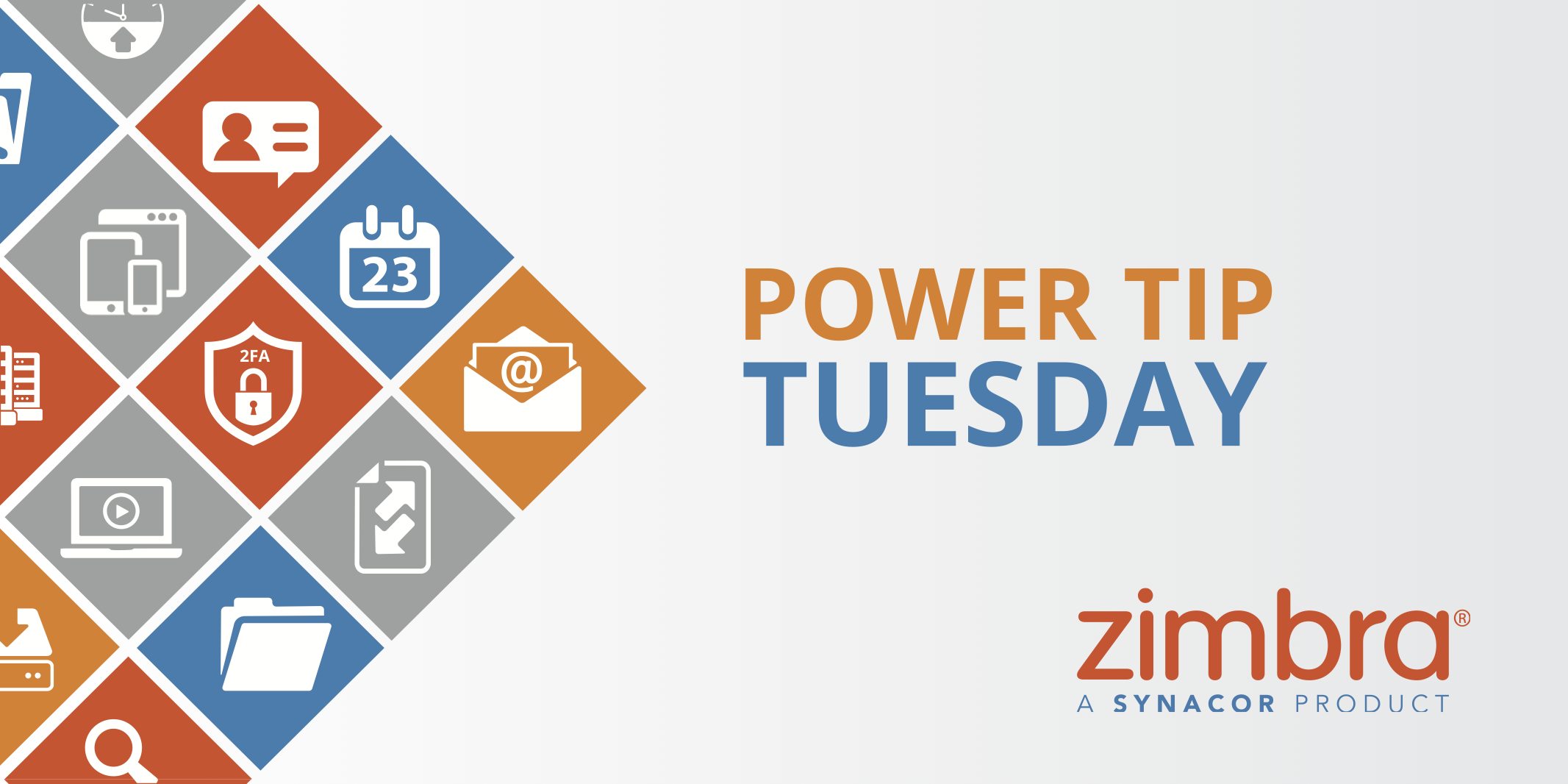
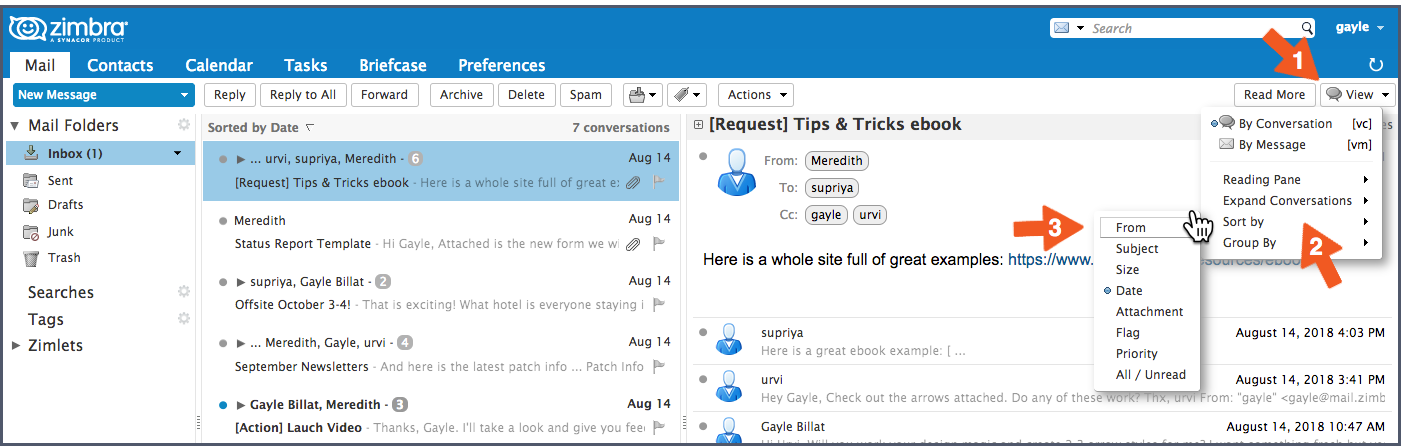

Comments are closed.