It’s so embarrassing to send an email with spelling errors! In Zimbra, you can set mandatory spellcheck, so every email is checked for spelling mistakes before it’s sent.
To set up mandatory spellcheck:
- Click the Preferences tab.
- Click Mail.
- Scroll down to the Composing Messages area, and select Mandatory spellcheck before sending a message, as shown below.
- Click Save.
Thank you for joining us for Power Tip Tuesday!
Your Zimbra Friends & Colleagues

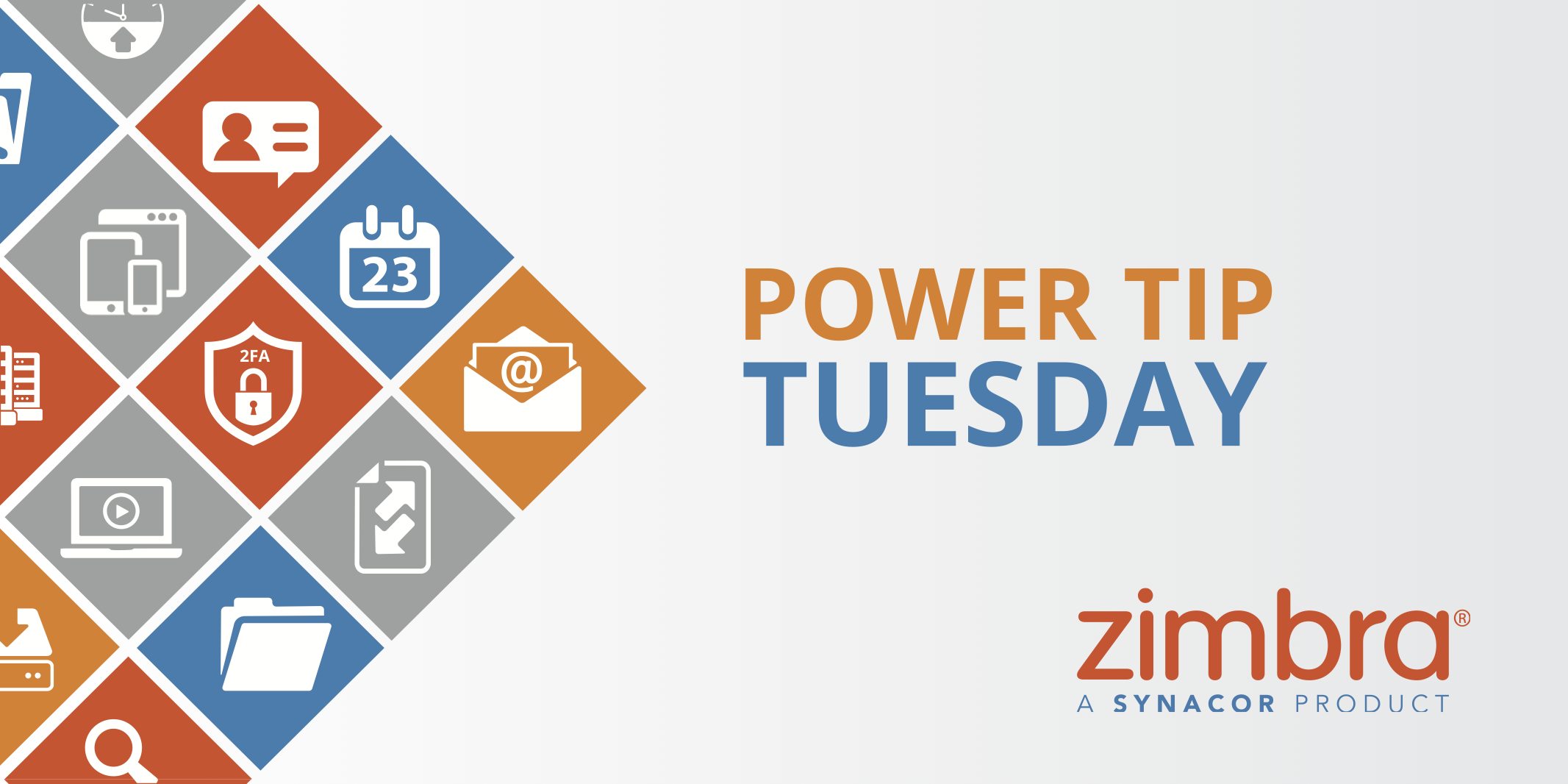
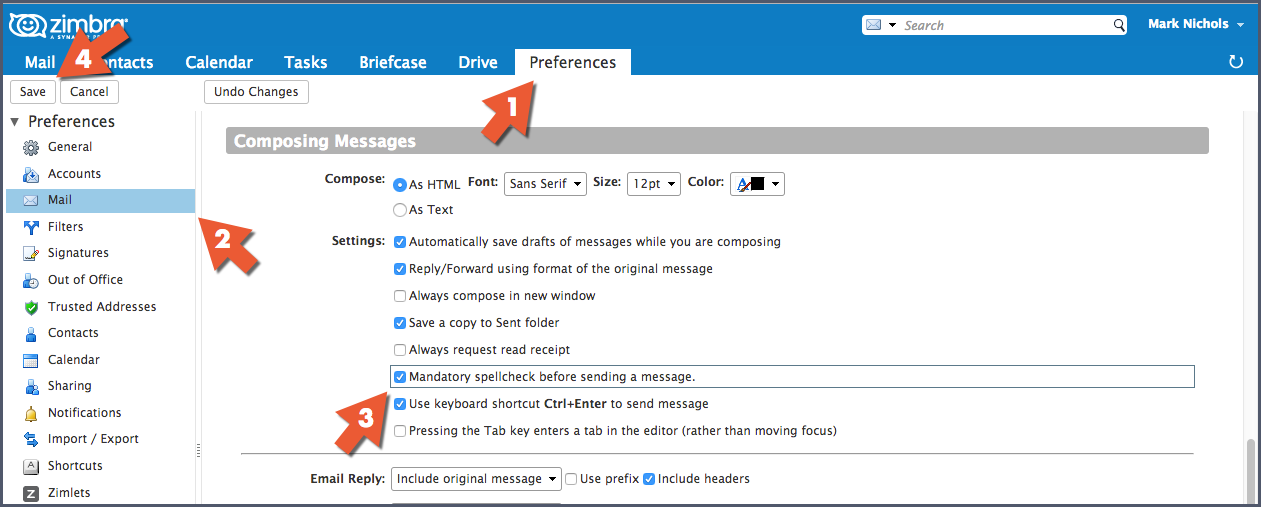
Comments are closed.