In Zimbra 8.8.9, there is a new Beta feature … Account Recovery!
Have you ever forgotten your password and been locked out of your Zimbra account? Now there is a Forgot Password link on the login page. As long as you have configured a recovery email address, Zimbra will send you a recovery email with a temporary code.
Here is how it works …
1. In the Zimbra Web Client, go to Preferences > Accounts > Password Recovery Account Settings, and enter a password recovery email address.
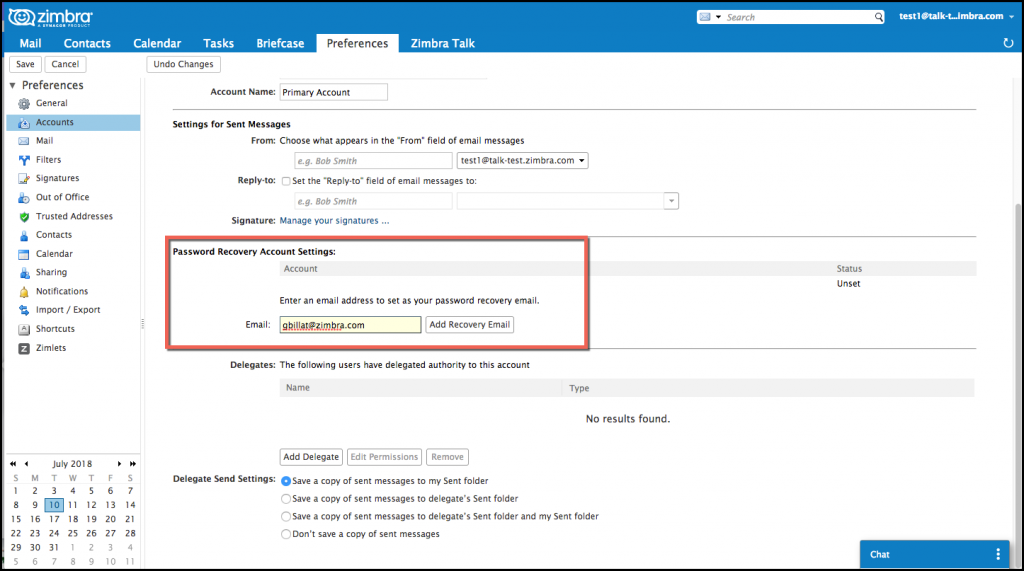
2. You will receive an email at that address with a verification code. Enter the verification code.
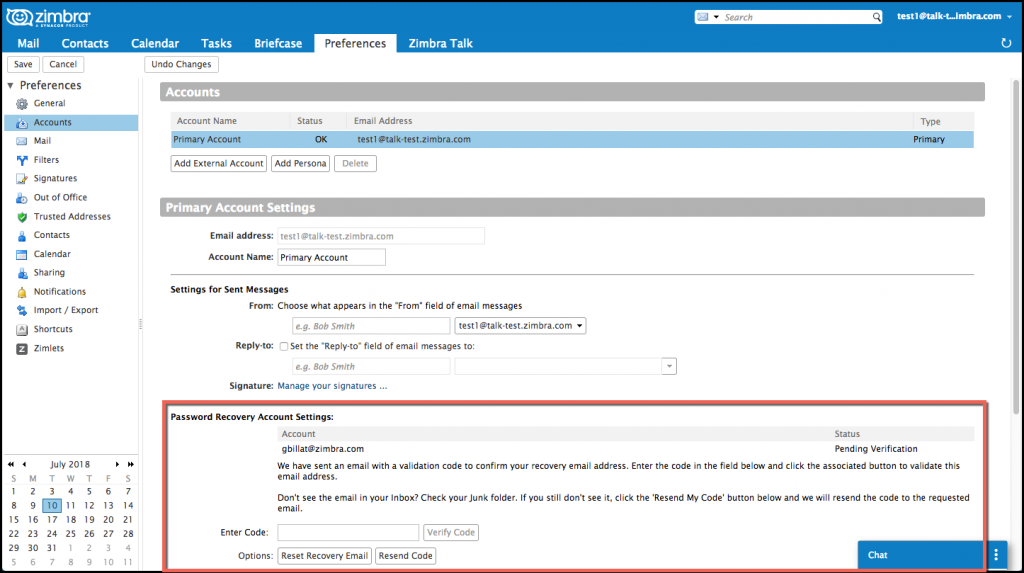
3. Now, if you forget your password, click Forgot Password.
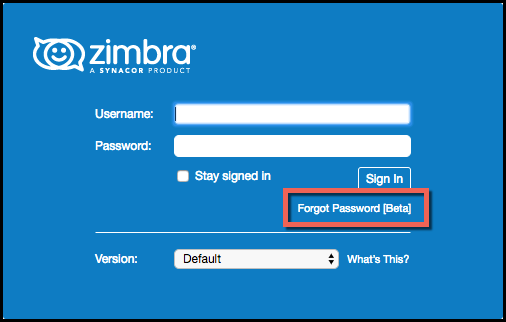
5. Click Request Code to have a recovery code sent to your recovery email address..
6. Check your recovery email address for an email like this.
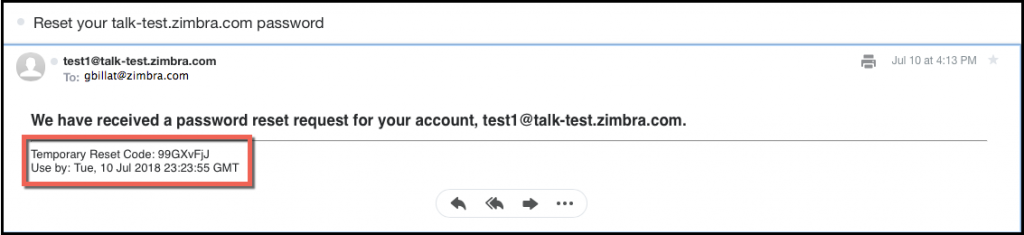
7. Enter the reset code.
8. Now you can continue on to your account.
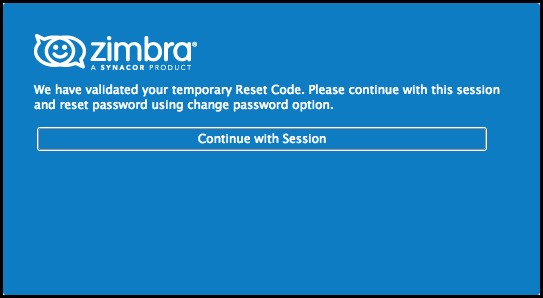
If you are interested in the technical functionality of this feature, please click here.
Thanks,
Your Zimbra Friends & Colleagues

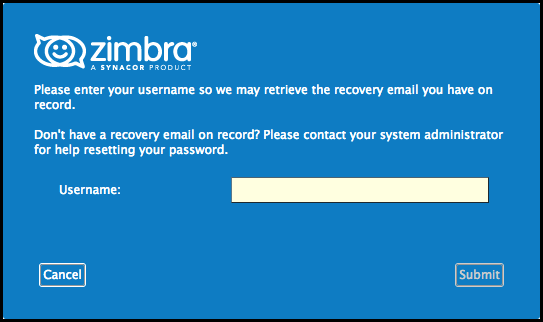
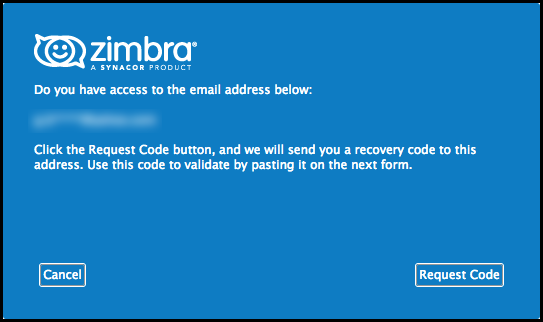
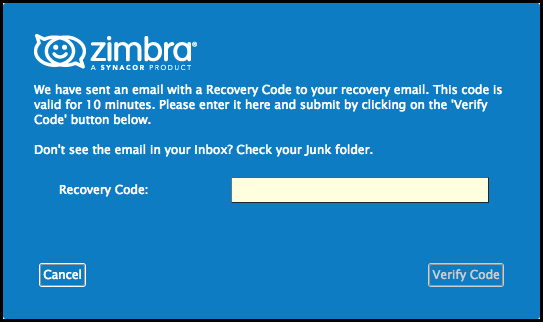
Is this option available in Open Source Edition ?
Hi Marcin – please post this question in the Zimbra Forum for a quick answer. Thanks! https://forums.zimbra.org
Wouldn’t it be useful to first mention that this feature isn’t enabled by default and that an Admin must do that first? Although it’s mentioned in the provided link of “technical functionality’ it’s not evident what steps are needed to get this working.
Hi Bill – we have started to put that info at the top of the release notes. Thanks for your comment.
It’s a cool feature but do not apply for me.
Is there any way to disable this option to show up in the login screen?
Att,
Paulo
Hi Paulo – thanks for your comment. Please post this in the Zimbra Forums for a quick response: https://forums.zimbra.org. Thanks!
Good evening,
Password account recovery is not avalaible in account parameters.
Zimbra version is 8.8.9_GA_3019.
Is there anny extension or zimlet to activate to allow this setting?
Sincerely
Hi – thanks for your comment. Please post this in the Zimbra Forums for a quick response: https://forums.zimbra.org. Thanks!
My Zimbra doesn’t have a “forgot password” button
Hi Joshua – your company may have decided not to implement that functionality. Please check with your email admin. Thanks!
my acc password missing.
Hi Sachin – please contact your email administrator or your email service provider for assistance. Zimbra does not have access to your account or password. Thanks!
there is no forget password option is available, how do i reset my password?
Hi – If you don’t see a “Forgot Password” link on your login screen, your company or email service provider has not enabled that feature. Please contact your email admin or email service provider to help you reset your password. Thanks!
Hi Satheesh,
Maybe you can following this article to showing forgot password link :)
https://rizkiana.id/mengatasi-link-forgot-password-tidak-muncul-di-zimbra/