Hi Zimbra Customers, Partners & Friends,
Do you use Slack? Webex? Zoom? Lifesize? Google Hangouts? In Zimbra’s Modern UI, you can add your own personal meeting room(s) to Zimbra for one-click video calls!
It’s easy!
- Click the gear menu > Settings.
- Click Calendar & Reminders.
- Scroll down and click Add a Video Call Provider.
- Choose your provider from the menu.
- Paste your meeting room URL into the field.
- Click Save.
Now you can click a video call button to add your personal meeting room URL to any meeting. It’s that easy!
If you have any questions or comments, please leave them below. Click to follow the blog for more Did You Know? tips!
Enjoy!
Your Zimbra Team

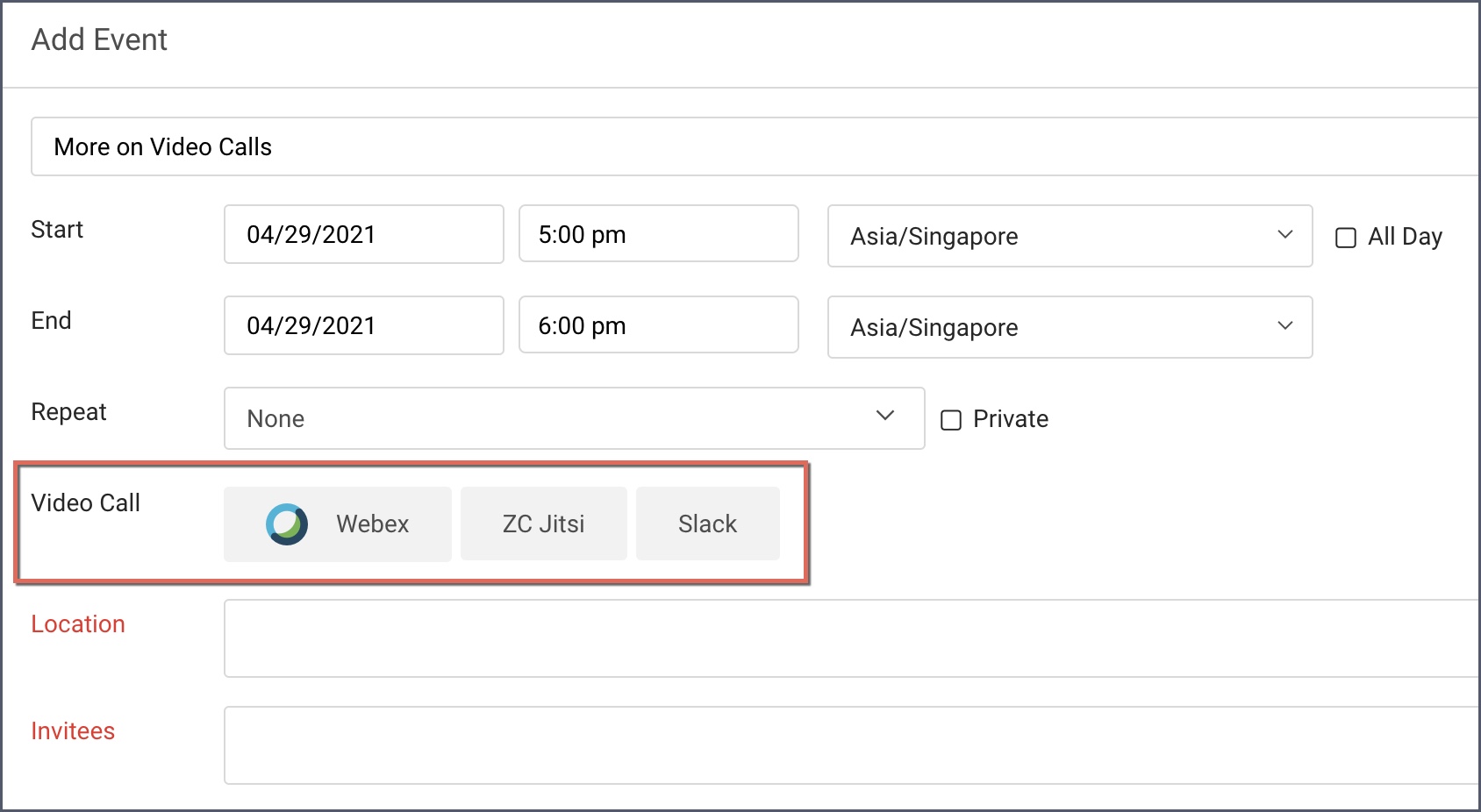
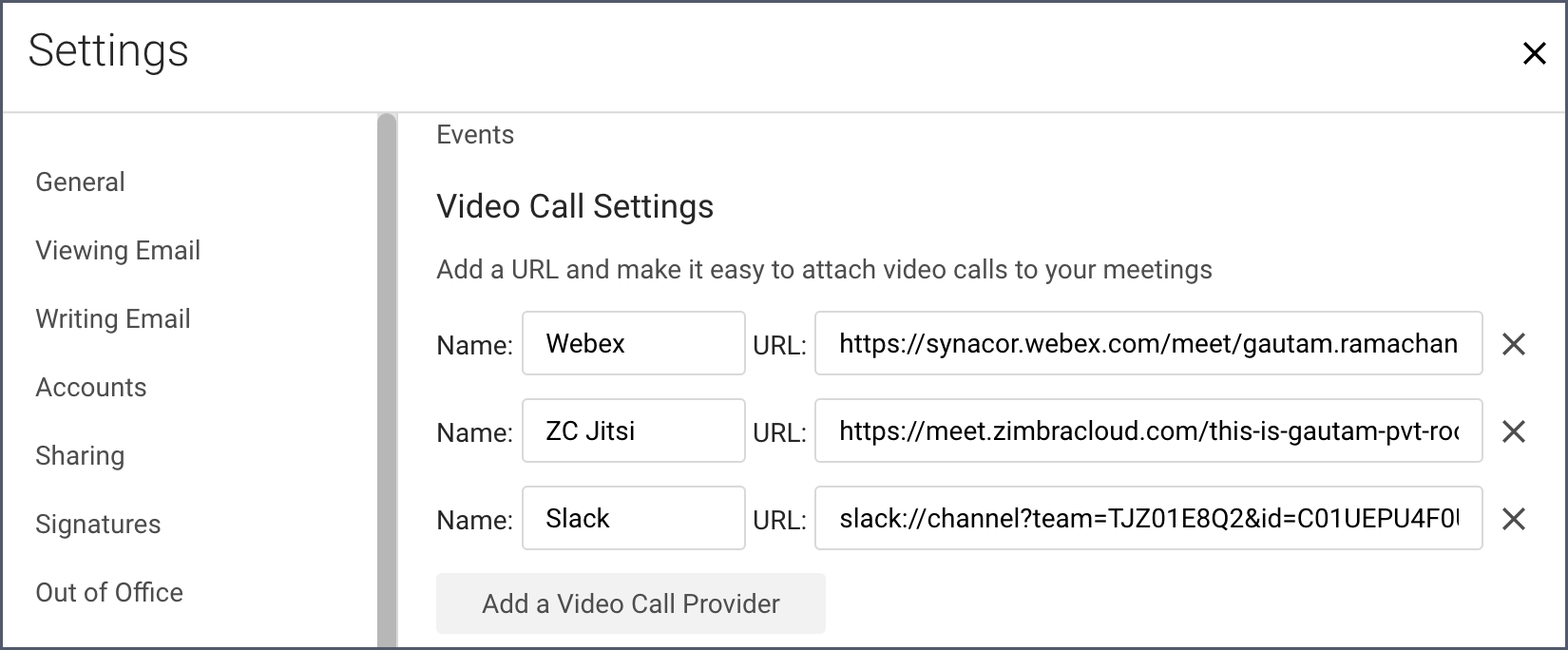
First of all, I would like to congratulate you on your excellent product. In my company we use zimbra and we love it. we just have a suggestion. Zimbra connect for us should have a desktop client or chrome app. Users with outlook or tunderbird are always offline. At the business level and where there are large amounts of emails, webmail is not the most effective email client …. You can tell me that zimbra allows integration with rocketchat, but what users say, “another application” …. Please solve this little big problem, which will be a more valid one for my “company” …
Something like: https://chrome.google.com/webstore/detail/yeastar-linkus-for-google/ldkinnfkollhaghfaioheokmnkjejmpm
Thanks.
Hello João – Many thanks for your request! Please visit support.zimbra.com and file this as a Request for Enhancement. That will get it into the Product team’s queue.