It’s very annoying to click back-n-forth between tabs or windows to paste from one email to another! With Zimbra, you can open emails in a separate, static, always-open window on your screen.
You can open an email in a separate window when:
Reading email:
1. Open the Actions menu.
2. Select “Launch in a separate window”.
Composing email:
Click the icon in the top right corner of the compose tab.
Thank you for joining us for Power Tip Tuesday!
Your Zimbra Friends & Colleagues

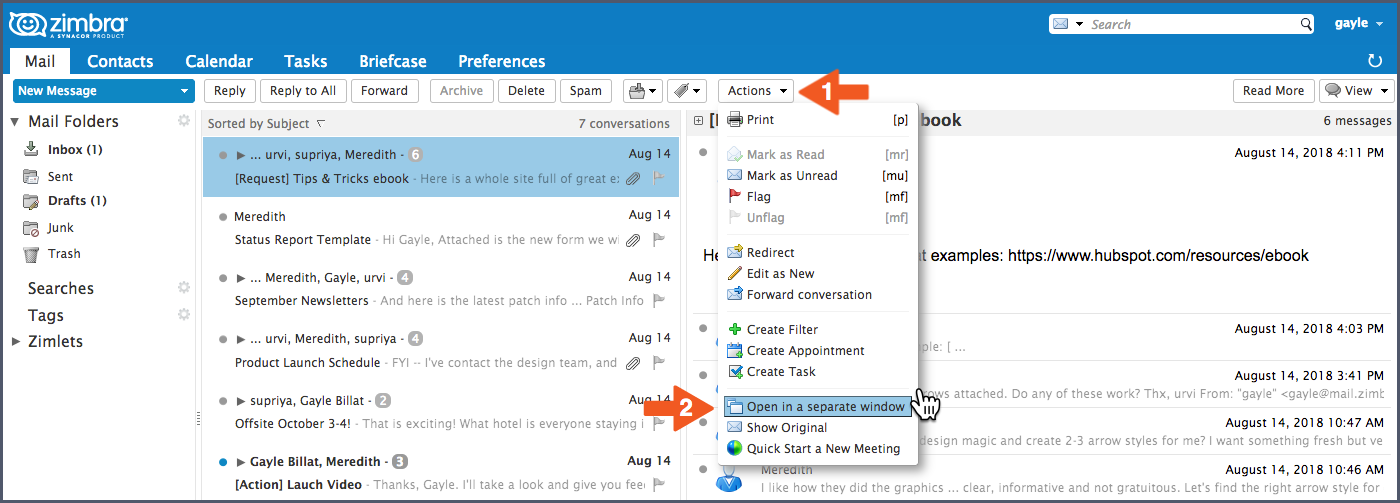
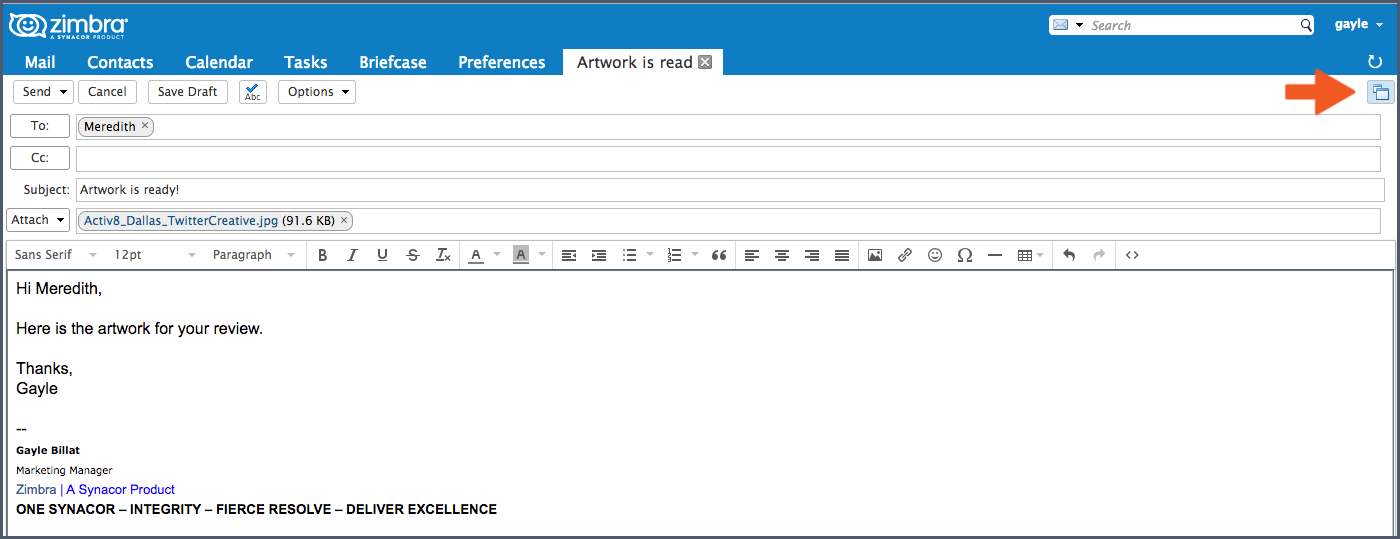
Comments are closed.