Does your inbox get cluttered with email like newsletters, updates from social sites … you know those annoying emails? Filter these emails into the Activity Stream folder (instead of your inbox)!
To turn on the activity stream:
- Click the gear icon in the Folders area of the navigation pane, and select Activity Stream.
- Select Enable moving messages into Activity Stream.
- Select the type of messages to move:
- Messages where your address is not in the To or in the To or Cc field
- Messages from people not in your address book
- Messages sent to a distribution list that you are a member of
- Commercial mass marketing and bulk mail messages
- Click Save.
The Activity Stream folder is now in the folders list, and all email meeting the filter criteria will be delivered into this folder instead of your inbox.
Thank you for joining us for Power Tip Tuesday!
Your Zimbra Friends & Colleagues

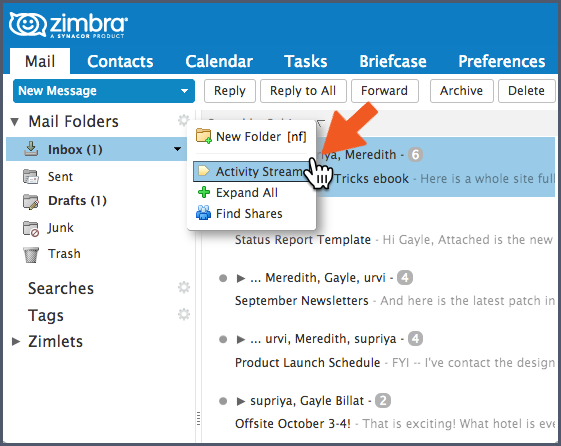
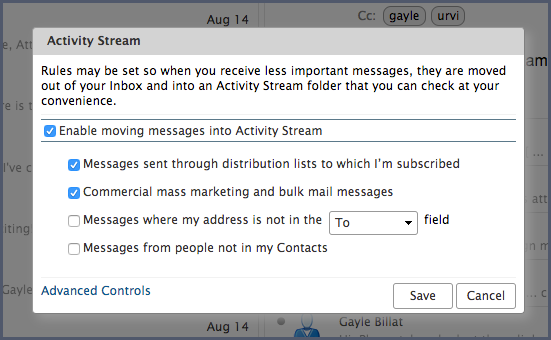
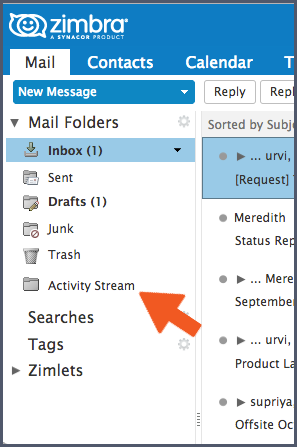
Comments are closed.