Have you ever wanted to share your Zimbra calendar with an executive assistant or someone outside of your organization? Or perhaps you want to share the calendar with people who frequently schedule appointments with you.
You can share your Zimbra Calendar information with anyone via a link. They can click the link to see when you are free or busy.
To share your calendar via a link:
- Click the gear icon in the Calendars navigation pane.
- Select the Send Free & Busy Link As option.
- Select the link format. In this example, I will send an HTML link.
- A compose window opens with the link. Send this link, and when the user clicks the HTML link, this is displayed:
Thanks for joining us for Power Tip Tuesday!
Your Zimbra Friends & Colleagues

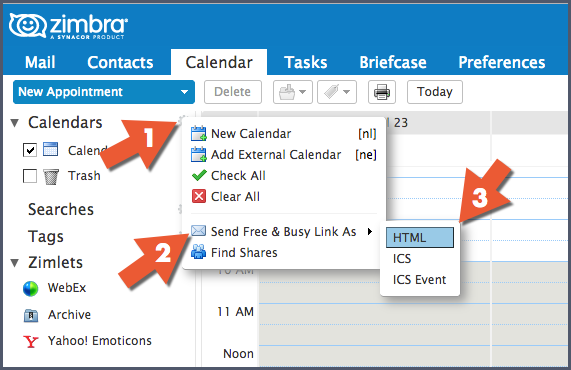
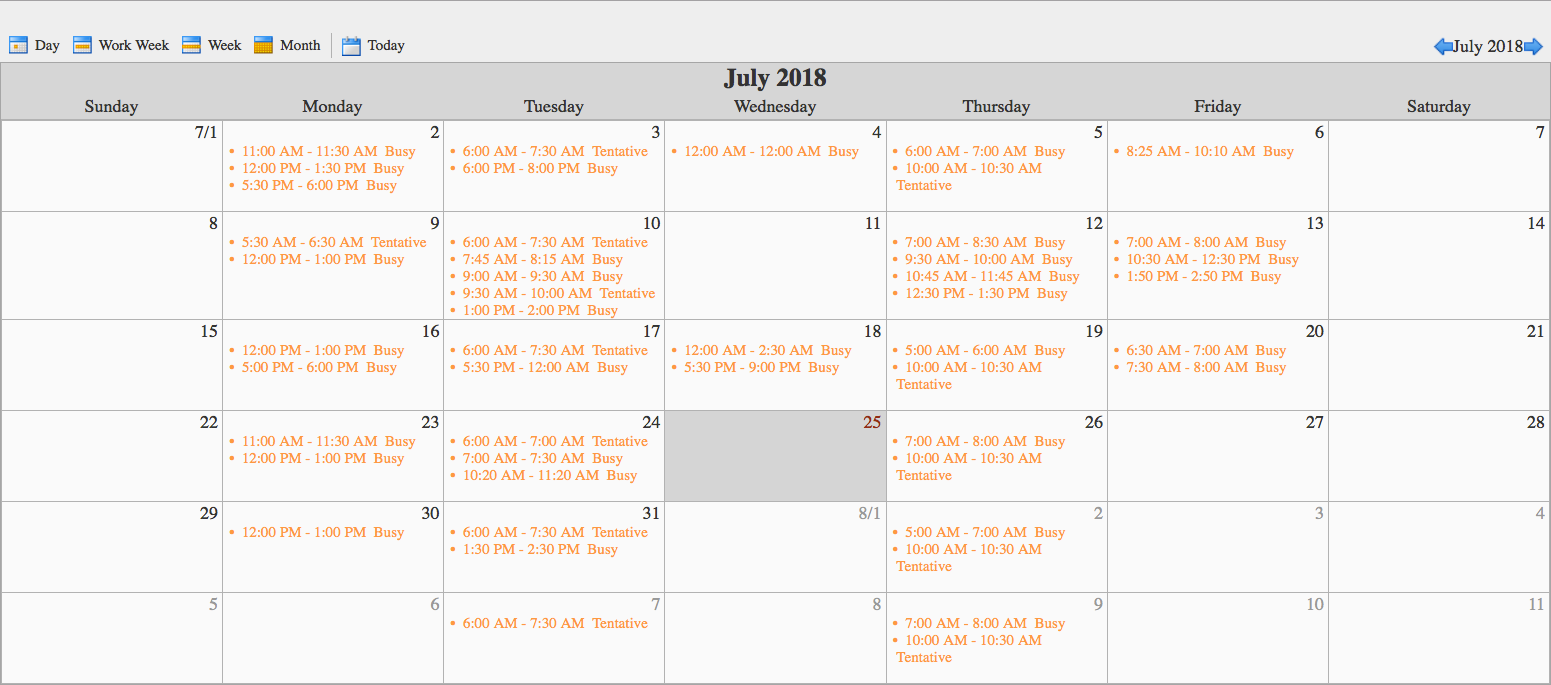
Comments are closed.