Easily add files to your Zimbra account … and export too. Have address books/contacts in multiple accounts? You can export that data (from Google, Yahoo!, etc.) and import it into Zimbra – keep all of your info in one place! Likewise, you can export from Zimbra to keep backups and more.
Things you can import and export include:
- Mail folders (in tar-gzipped .tgz format)
- Calendars (in iCalendar .ics format)
- Contacts (in .csv format)
To import or export:
- Click the Preferences tab.
- Click Import/Export.
To import, choose a file and click Import. Zimbra automatically detects the type of file being imported and displays appropriate import options.
To export:
- Select the type of item: Account (mail folder), Calendar or Contacts.
- Select the item from the Source menu.
- Click “Advanced settings” to specify:
- What data types are included in the export
- What date range to export
- What filters to use, if any
- Click Export.
Here is a demo of importing and exporting in action.
Interested in reading the Top 15 Zimbra Tips & Tricks guide? Download here in English, Vietnamese, Thai, Bahasa Indonesia, German, French, Italian and Spanish!
Thanks for reading & see you next week,
Your Zimbra Friends & Colleagues

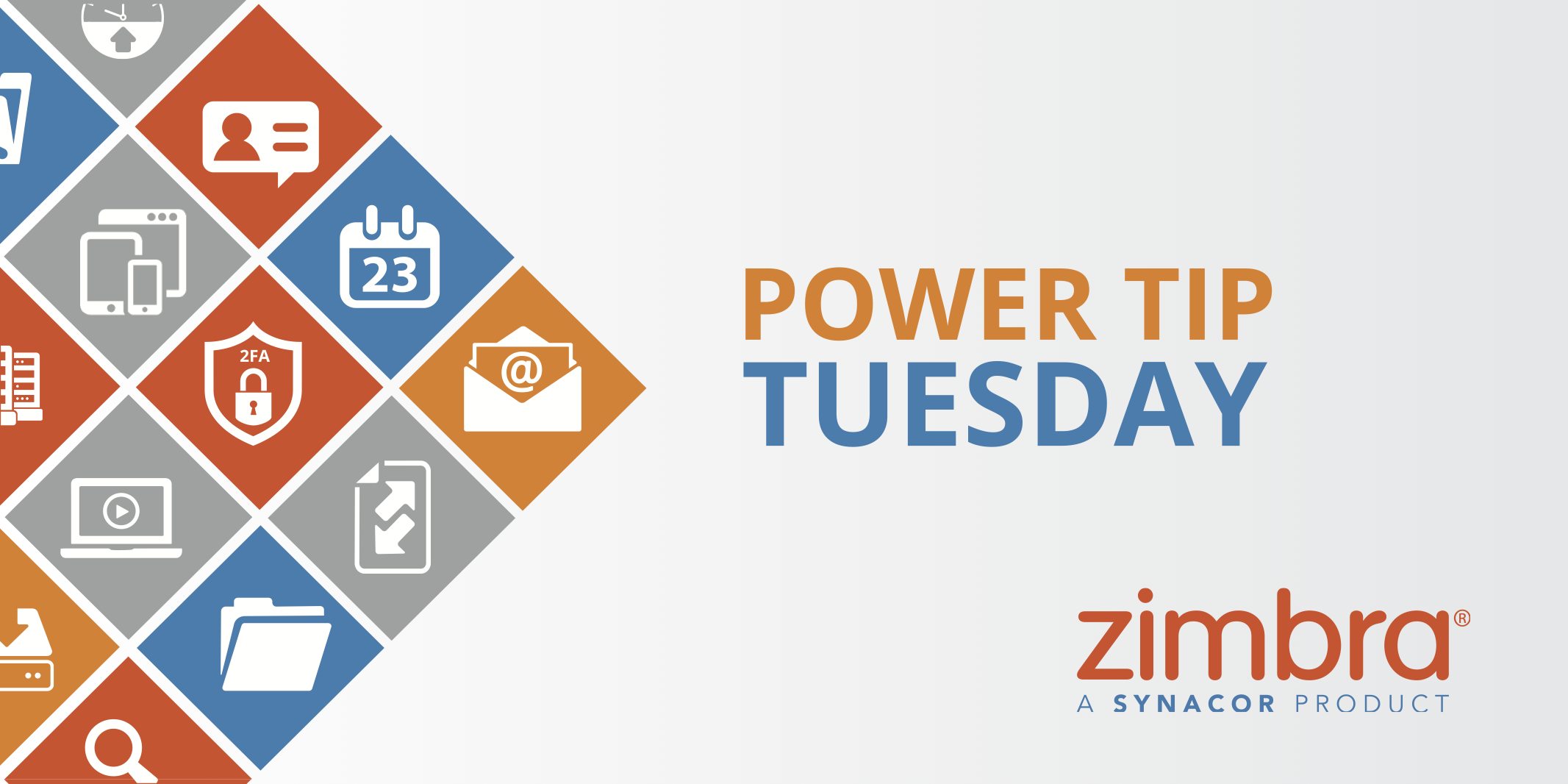
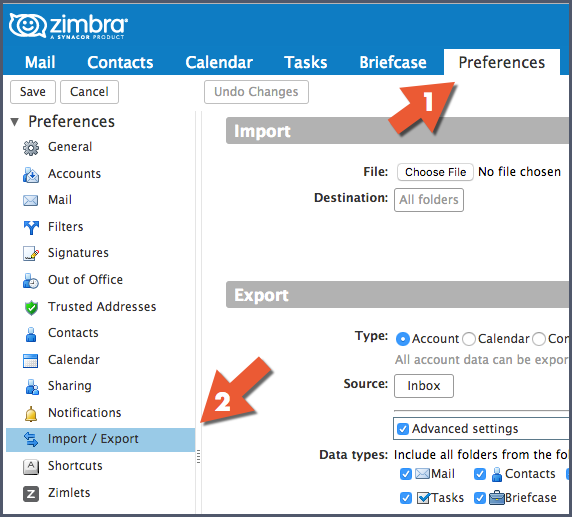
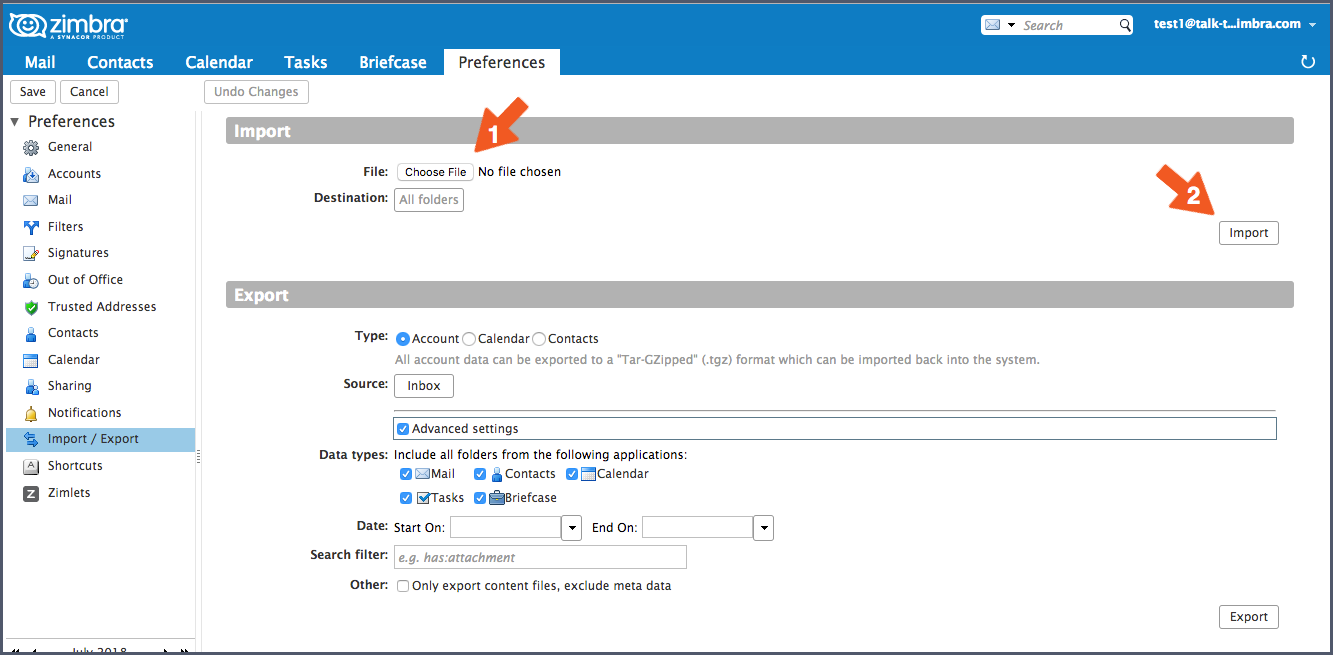
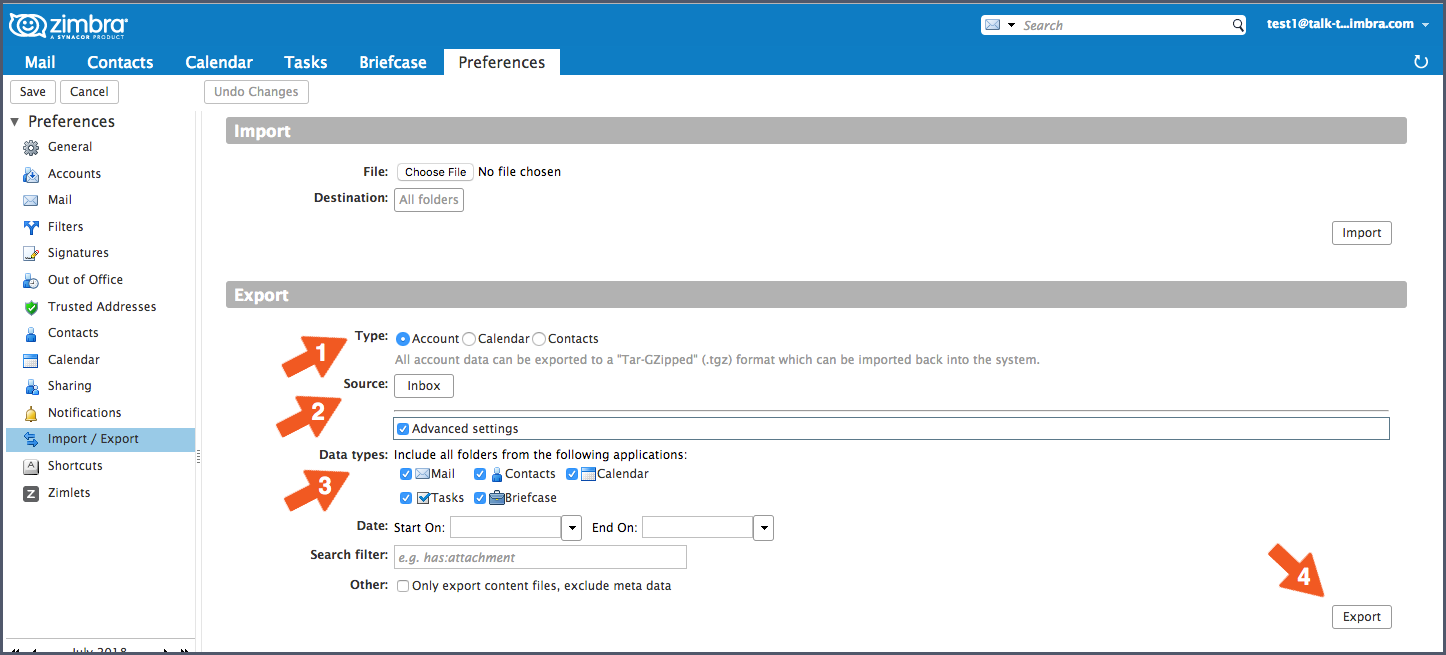

Comments are closed.