Hello Zimbra Partners, Customers & Friends,
Do you want to configure your iPhone or Android so your Zimbra email is delivered to your native mail app? It’s easy!
Here are directions, or click to watch the videos (under 1 minute!).
Zimbra iPhone Configuration
Watch the demo: https://youtu.be/-GwH5MFoqZ4
- Tap Settings
- Scroll down and tap Mail.
- Tap Accounts.
- Tap Add Account.
- Tap Microsoft Exchange.
- Enter your email address and a description (optional).
- Tap Configure Manually.
- Enter your password.
- Tap Save.
That’s it! Now your Zimbra email will be delivered to your iPhone’s native mail app.
Zimbra Android Configuration
Watch the demo: https://youtu.be/k-UhAk3s0YQ
- Tap Settings
- Scroll down and tap Accounts.
- Tap Add account.
- Tap Exchange.
- Enter your email address.
- Enter your password.
- Tap Save.
- Tap Done.
That’s it! Now your Zimbra email will be delivered to your Android’s native mail app.
If you have questions, please leave them in the comments.
Thanks,
Your Zimbra Team

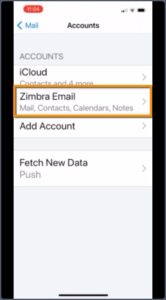

Comments are closed.