Did You Know? Add an RSS Feed
You can add an RSS feed as a new folder in Zimbra, so you can quickly and easily see new RSS content.
To add an RSS feed:
1. Click the gear icon for Mail Folders, and select New Folder.
2. Name the folder, click the Subscribe to RSS/ATOM feed box, paste the URL for the RSS feed into the field, and click OK.
The RSS folder is displayed with each story listed as an email message.

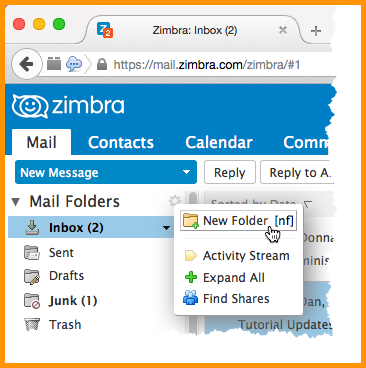
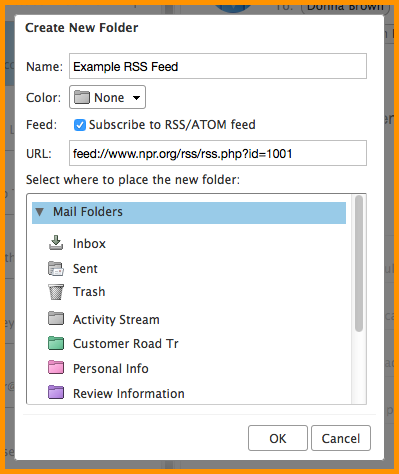
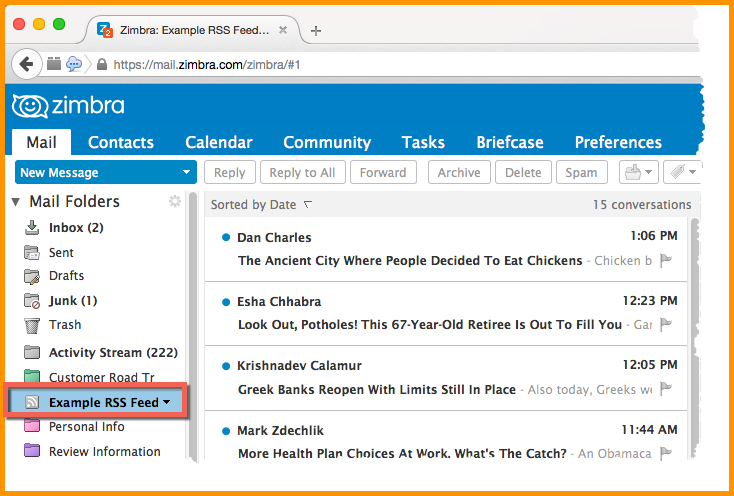
Wow.. we’ve been using Zimbra for 3 years… and I’ve never even noticed this feature! I’ve created loads of folders over the years too and never noticed it! Wow.
Guess I don’t need to tell Thunderbird to fetch the RSS feeds then push them to Zimbra anymore :-).
Set up a few feeds and it’s working great!
Can’t get over the fact I never noticed this before!