In Zimbra 10 we have added online document editing capabilities. You can create and edit Office documents in Zimbra Briefcase right from within your browser:
The new document is opened in a new browser tab for distraction free editing and spell check is available for many languages:
Once you close the document, you can find and preview it from Zimbra Briefcase:
Then you have the ability to revert your document to an older version by using Briefcase versions:
You can share the document with other Zimbra users on your Zimbra instance or share the document via a public link:

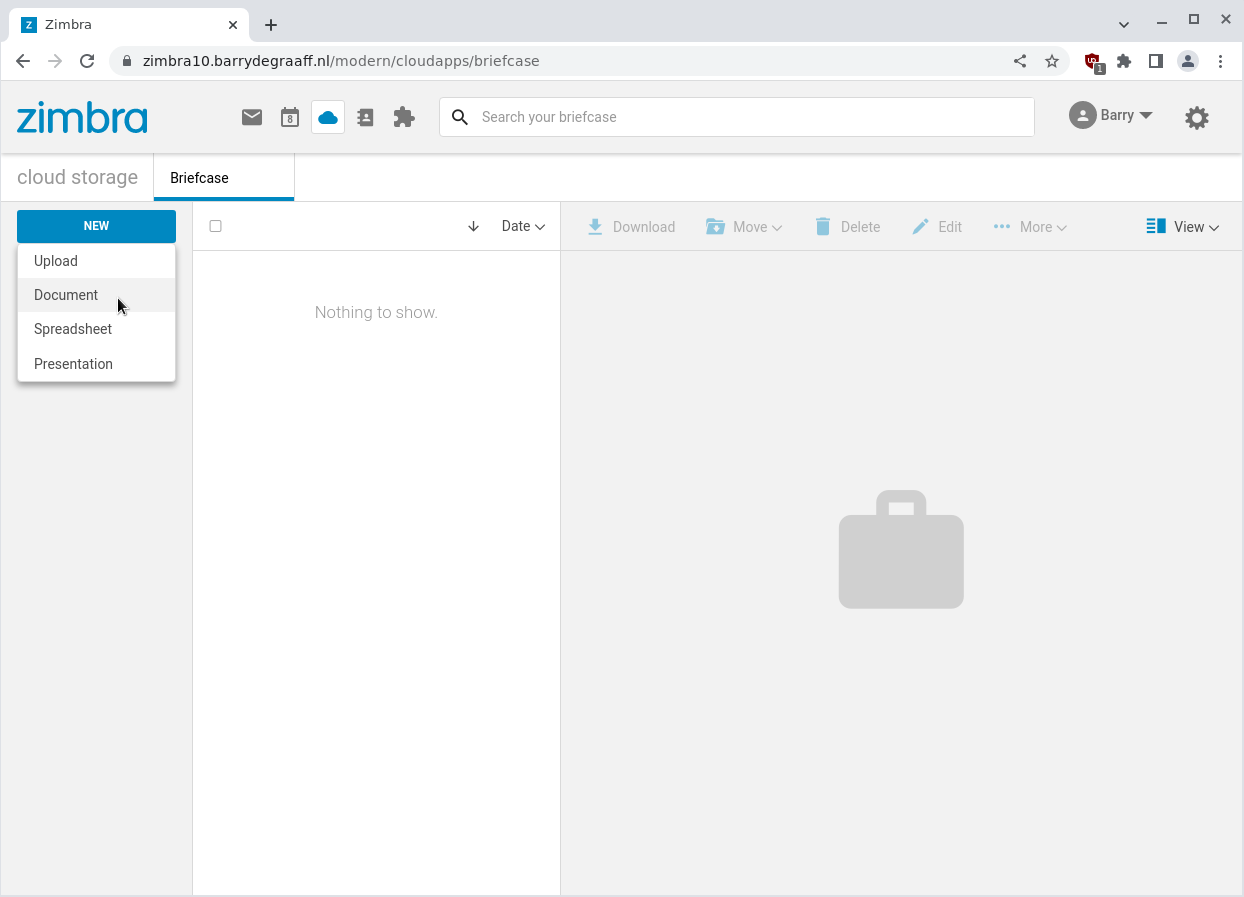
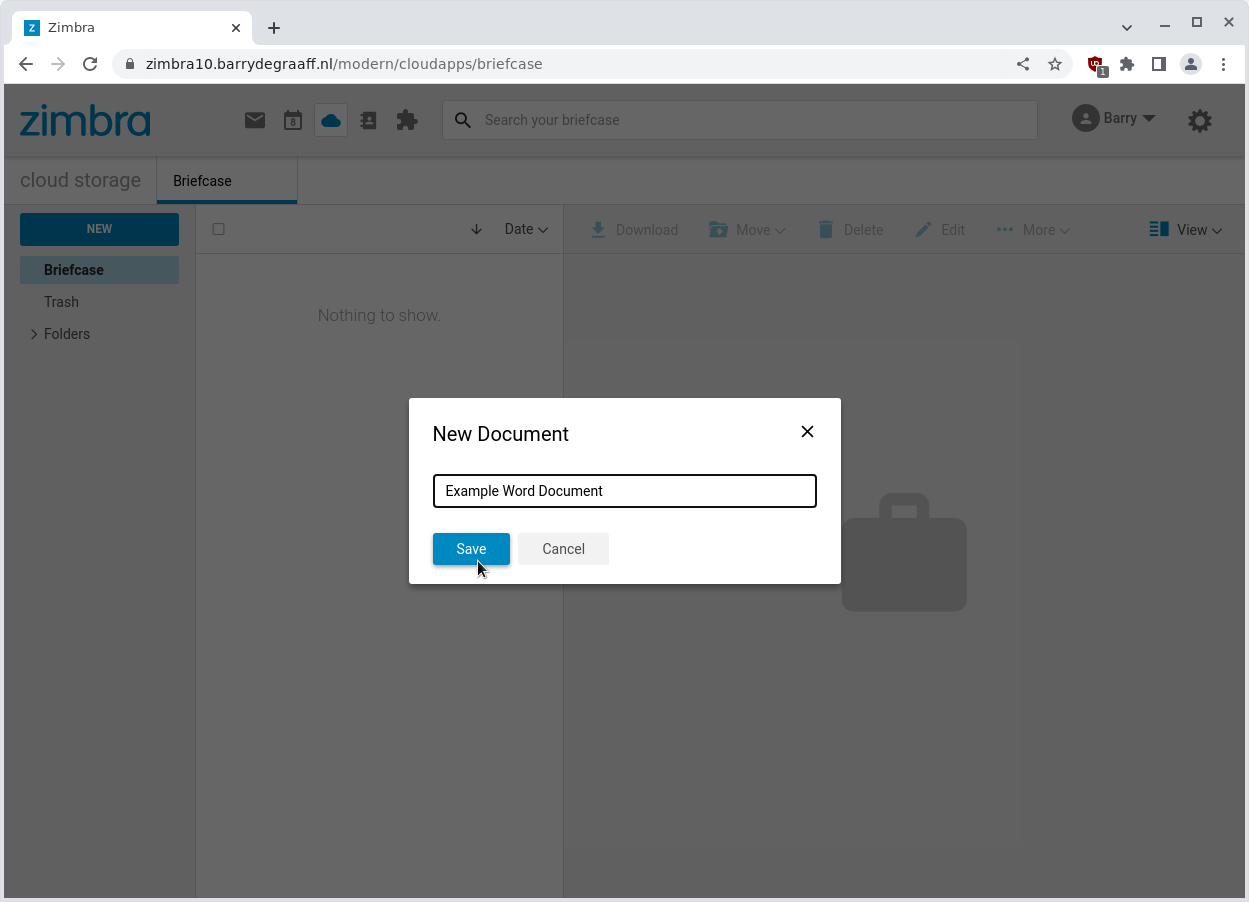
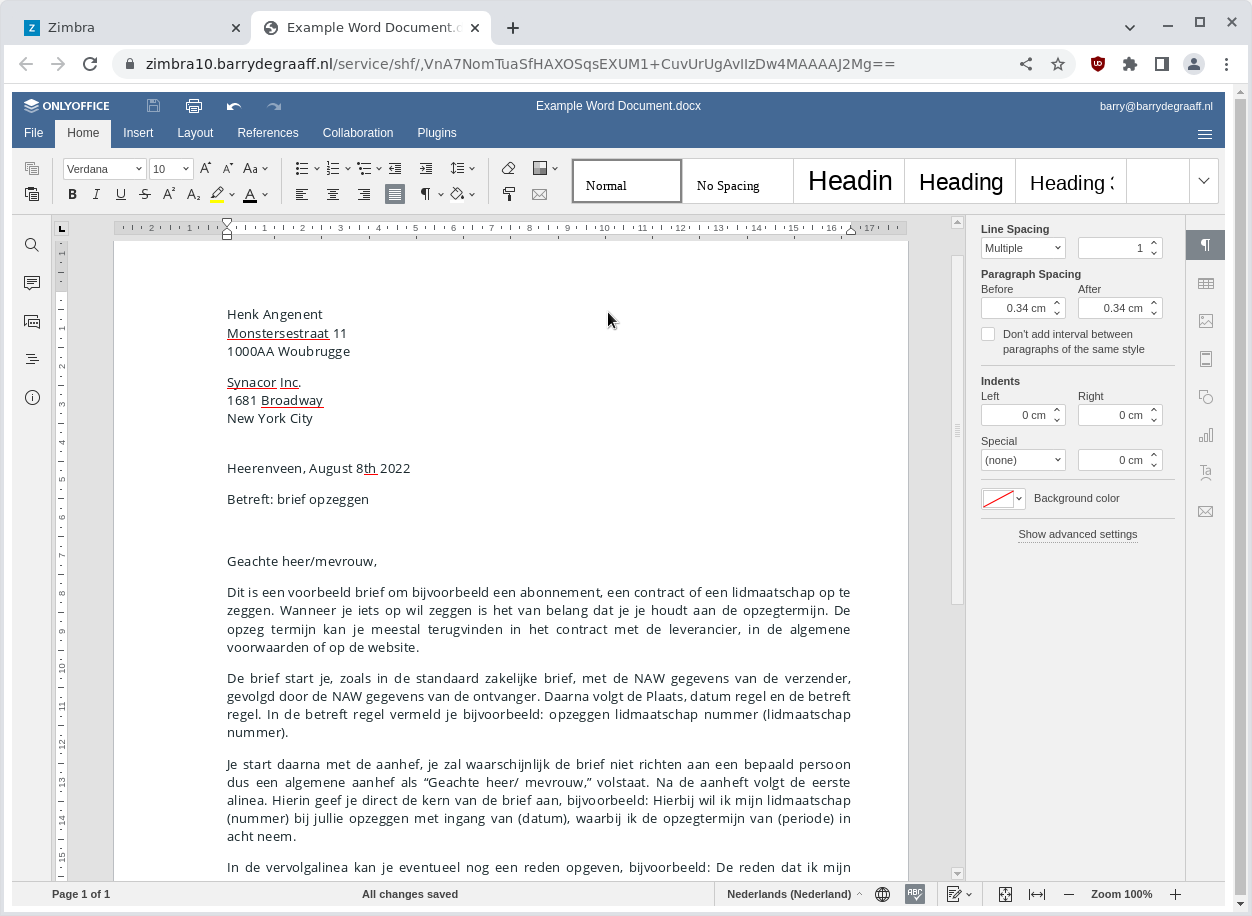
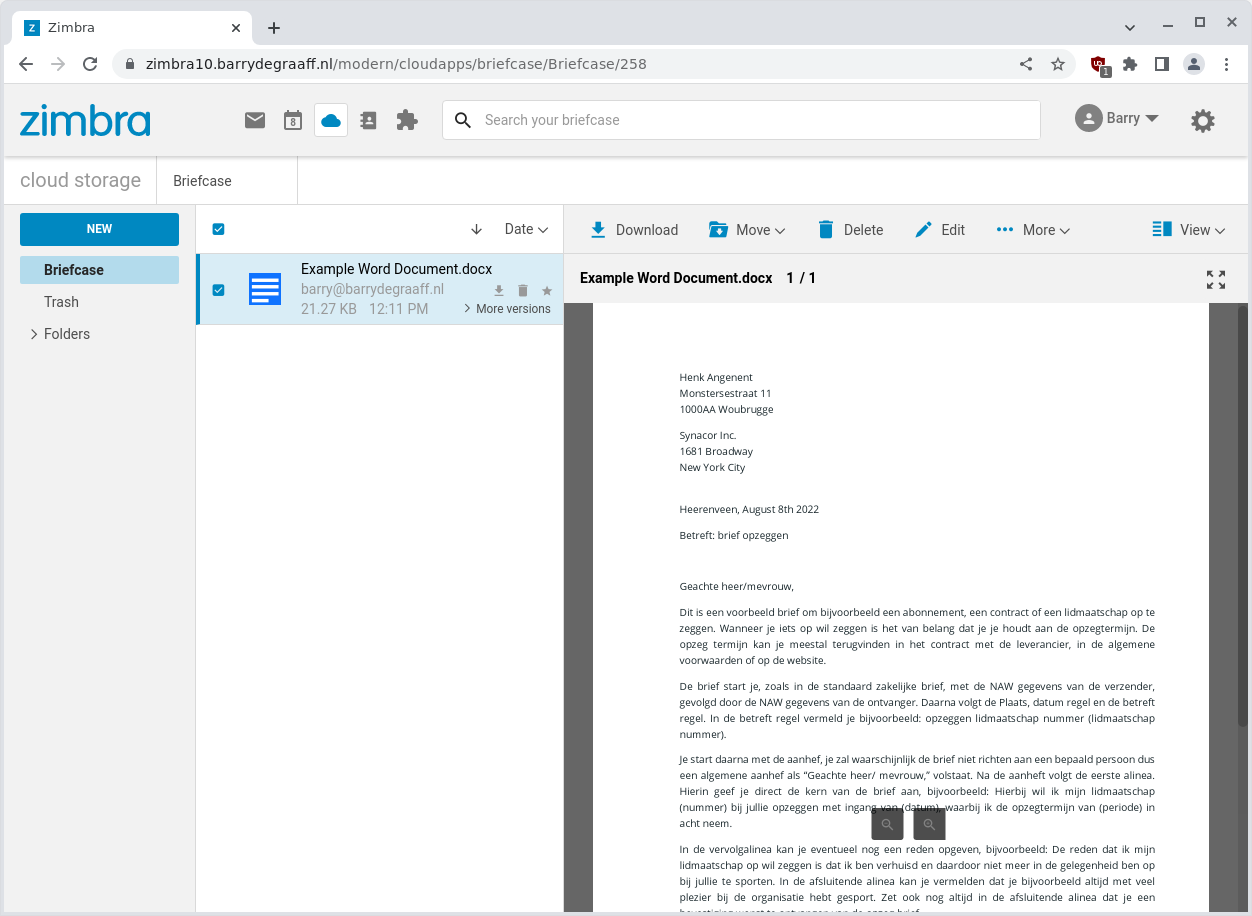


Can you also explain how to install and configure it? I have a Zimbra 10 license, but I can’t edit the attached files
Add the zimbra-onlyoffice repositories to your system as described in https://wiki.zimbra.com/wiki/Zimbra_Releases/10.0.5 then re-run the Zimbra installer and select the option to install OnlyOffice.
I am unable to preview all attachments and also briefcase documents after installing onlyoffice. But am able to edit documents in briefcase using onlyoffice, the main issue issue is previewing. Gives emssage : Unable to load preview
Please check: https://zimbra.github.io/documentation/zimbra-10/adminguide.html#_configure_attachment_viewing