Welcome to Part 5 of Our Zimlet Showcase: Attachment Alert Zimlet
For background information on Zimlets, refer to this post: Did You Know: Zimlets!
For more information on Zimlets, visit zimbra.org.
How many times have you clicked “Send” before you remember to include an attachment? You know the feeling. It’s that, “Ooops!” feeling, and you have to send a second email that includes the attachment.
There is a Zimlet that can save you from these potentially embarrassing lapses in memory. The Attachment Alert Zimlet alerts you when you forget an attachment when sending an email!
How does this work? The Zimlet searches for keywords in your email, such as “attach” and “attachment”. If the email has these keywords, but there is no attachment, you will see this alert message:
You can also configure the keywords used by the Zimlet when searching your outgoing emails. This means that you can enter keywords in other languages.
Click here for more information on the Attachment Alert Zimlet.

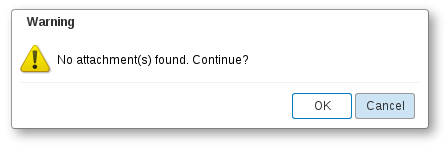
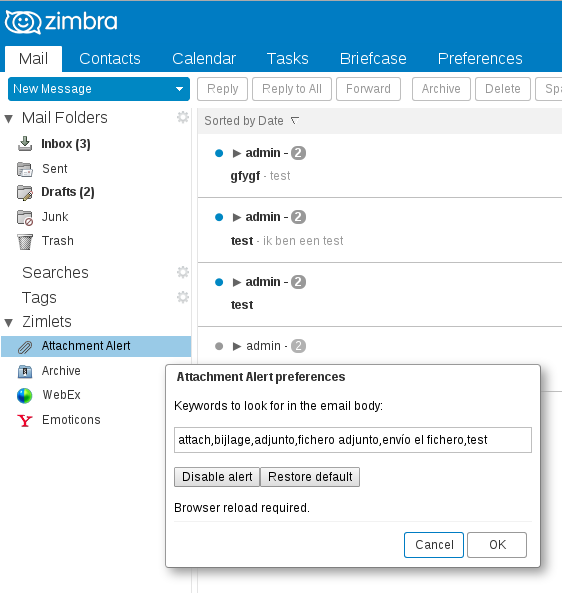
Comments are closed.