Setting Up Zimbra’s Nextcloud Zimlet
Hi Zimbra Friends, Partners & Customers,
Today’s post is from Barry de Graaff, Channel Evangelist for Zimbra Synacor, and it shows you how to configure the Nextcloud Zimlet. Nextcloud is an open source file hosting service similar to Zimbra Briefcase, Google Drive and Dropbox, but it can be hosted on-premises. With the Nextcloud Zimlet installed, your users can use Nextcloud for file storage in Zimbra.
This Zimlet works in Zimbra Modern UI which is available for Zimbra 9 and above.
Please refer to latest documentation at:
https://zimbra.github.io/documentation/zimbra-10/adminguide.html#_setting_up_nextcloud
When the Nextcloud Zimlet is set up and ready to go on your mail server, your users can …
Link to their Nextcloud account on the cloud tab.
Add files from Nextcloud to emails as attachments, links and inline.

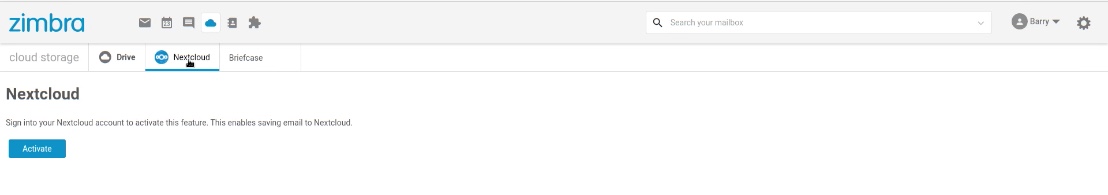
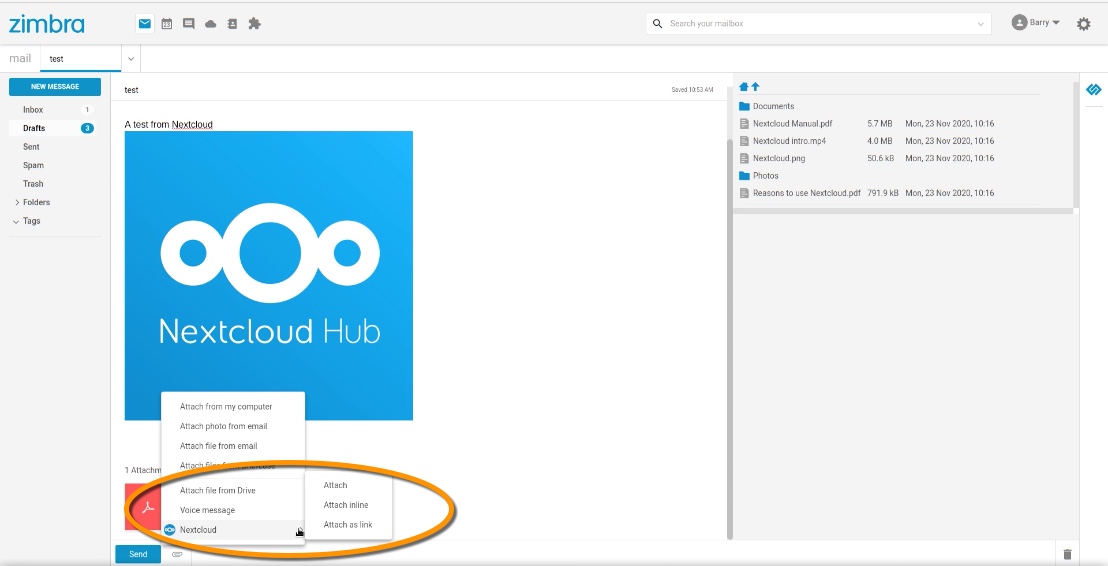
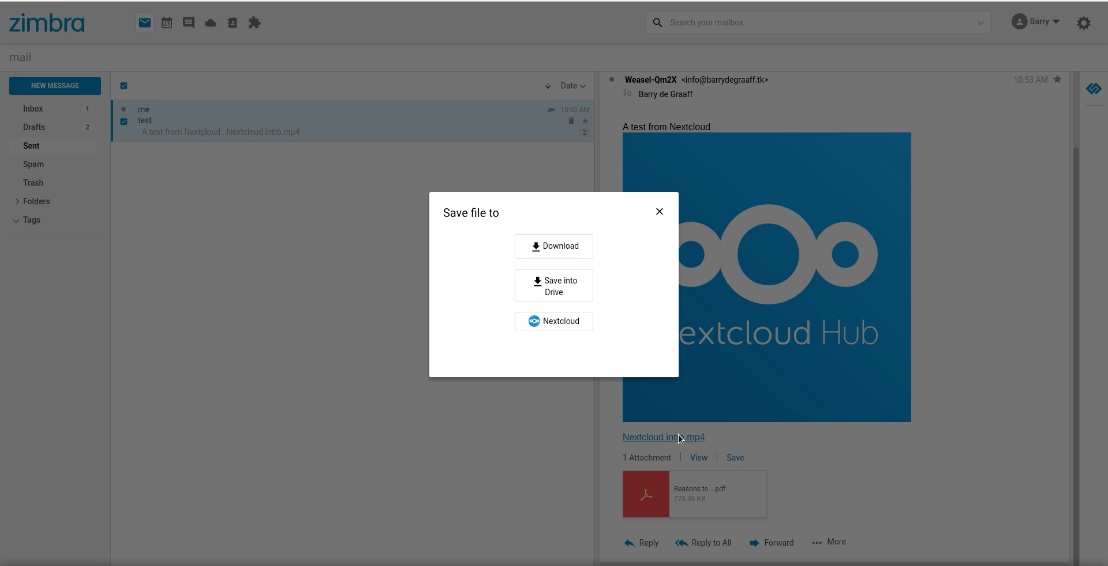
Hi,
I already follow the instructions. However, the nextcloud tab does not appear. I already install/reinstall zimlet. I am using this version
Release 9.0.0.GA.3924.UBUNTU16.64 UBUNTU16_64 NETWORK edition, Patch 9.0.0_P9.
Hi Ahmad – if you are still not seeing the Nexcloud tab, please ask this question in forums.zimbra.com. Thanks!
Very good nes thank you . Google Drive and Dropbox, but it can be hosted on-premises. With the Nextcloud Zimlet installed, your users can use Nextcloud for file storage in Zimbra