Zimbra’s massive user base means our new product releases reach farther than ever before. How far? Consider our 50 million paid mailbox count. With that comes the responsibility to make our solutions exactly what people need when it comes to shaping the future of communication.
So what are some of the top requested features included in the first release of Zimbra Collaboration Suite 6.0?
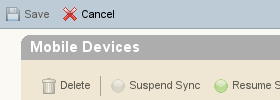
Sync your phone like never before.
We’ve added user trigger-able device wipe, server policies, and tasks to the existing MobileSync support for email, contacts, and appointments.
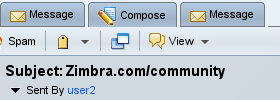
Arrange and personalize the interface.
Read and compose multiple messages in tabs without the need for pop-out windows using the advanced AJAX client. Widescreen? Move the reading pane to the side.
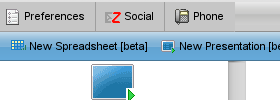
Presentation Framework.
Create new presentations (as well as documents and spreadsheets) from the briefcase – no need for external software to run them.
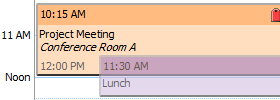
Calendar views. Direct CalDav connections. Streamlined contacts.
Our feature rich UI has new layouts including fisyeye and a sortable list view. Access an external ICS/CalDAV url – with adjustable automatic update polling frequencies. For the address book: Rather than pages of blanks to fill out, add only the contact fields you want.
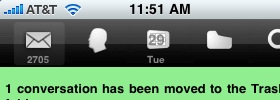
Lite-client overhauls galore.
The standard HTML client now includes all our primary apps, plus the ability to drag items like it’s AJAX cousin. Using a web-browser on your mobile device? There’s multiple variants based on device type and connection speed. We’ve added appointment management functionality to the portable web-client, a simplified login page, as well as file access.
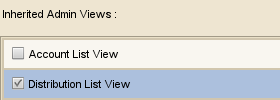
Role based administration.
Delegate. Empower distribution list managers without worrying about them accidentially changing major server settings. Even let someone add or remove members, but not create or delete existing lists – the views and ACL rights are that customizable. Hosting providers can now give one account permission to manage multiple domains or adjust class-of-service features.
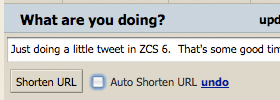
Connect with your social world.
Zimlets now have the ability to define application or preferences tabs. So use the new Social Zimlet to manage Twitter, Facebook, or just browse Digg. Try the Discover Zimlet to visit all that Del.icio.us has to offer.
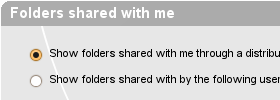
Share Management.
Join a new group? Get up to speed fast – receive and an instant email about all the available shares. Didn’t accept that invite long ago but turns out you need something? Rather than digging it up, just use the new share tool to see what you have permissions on; or have given to others.
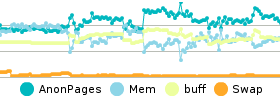
Server Architecture Improvements.
A few of the powerful under-the-hood changes include a new OpenLDAP engine with the ability to make on the fly config tweaks, SQLite & RRD for logger, customizable hierarchical storage queries. Plus we’ve exposed a UI for the stats service – giving you quick insight on just about everything you can think of.
Someone on the Zimbra freenode channel recently asked: “Why skip the usual numbering scheme?” Well, we felt the above along with several hundred other groundbreaking enhancements made it worthy of a major revision number instead of a more modest 5.5 designation. Be sure to checkout read receipts, browseable company directories (global address list sync folders), on-behalf sending options, print size controls, published (self-enabled) Zimlet settings, fast on-demand/header-first sync in the Outlook connector, and the ability to run filters over existing items.
We’ll have to stop listing improvements there, but the great strides of Zimbra’s growth trajectory can ultimately be traced back to the power of our partner model and community ecosystem. While we don’t reflect Open Source Edition users in our metrics, everyone here certainly recognizes their role in making the Zimbra Server what it is today. So no matter which edition you use, our engineering team invites you to leave us some feedback on version 6.0.1 over in the forums. What features do you want to see implemented next? Let us know below, or test the nightly builds for a glimpse of aspects like pressure based page scrolling, support for the CardDav standard, and the ability to remove attachments but retain an email body; all of which are just a heartbeat away.
Try it now: Experience collaborative messaging and groupware done right – play with some of the above using a sample account on our live hosted demo.
Download ZCS: Grab the open source edition, it’s completely free to use and even modify code to your delight; or get the network version packed with extras.

Comments are closed.