Hi Zimbra Customers, Partners & Friends,
Did you know that you can show receive time for your Zimbra email? The Zimbra Modern UI shows the time of emails received today but only a date for earlier emails, as you see in the Date column below.
There are settings you can use to show/hide more information, like the ‘Show receive time’ option that shows receive time and date.
Click the gear icon, and Settings > Viewing Email. Select Show receive time.
Now the Date column shows date and time.
Stay tuned for more Zimbra tips & tricks,
Your Zimbra Team

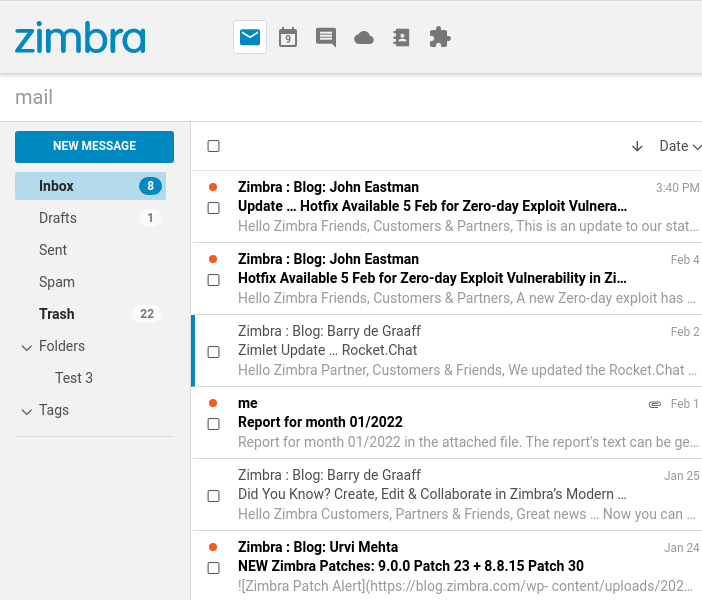
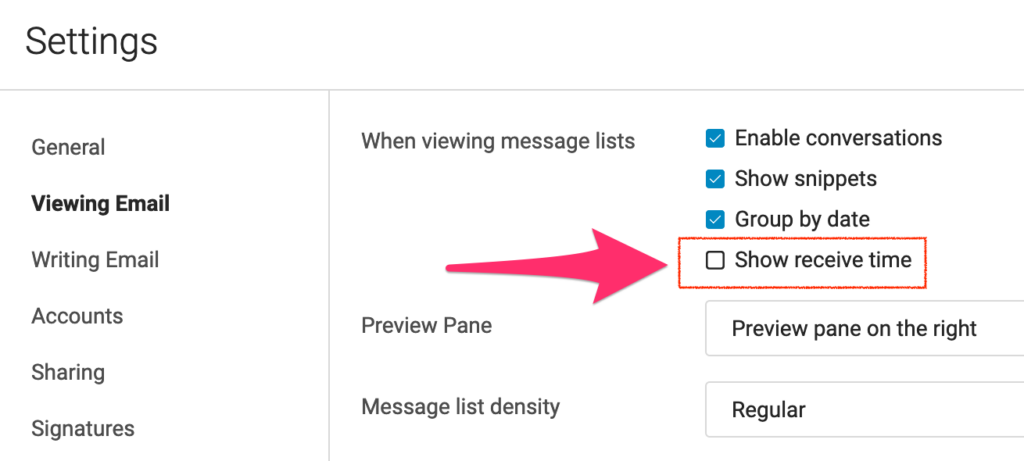
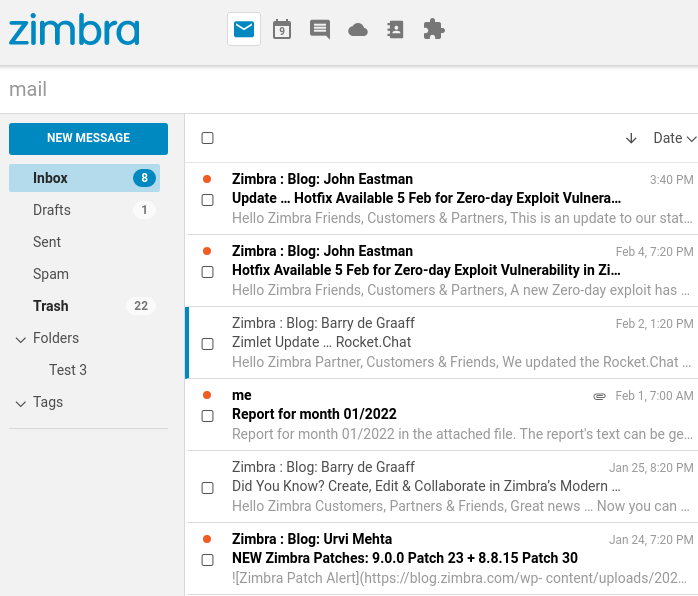
Comments are closed.