We have backported the Modern UI Nextcloud Zimlet that uses OAuth to the Classic UI. A number of partners have requested this Classic UI Zimlet since there are still many users the like to work with the Classic UI.
With the Nextcloud Zimlet you will be able to save emails and attachments from Zimbra to Nextcloud. And of course you can attach files from Nextcloud to email as a file or as a shared link.
To install the Classic UI Zimlet, just run
apt install zimbra-zimlet-nextcloud yum install zimbra-zimlet-nextcloud
Then as the user `zimbra` restart Zimbra mailbox:
zmmailboxdctl restart
Then both the Classic and Modern UI version of the Nextcloud Zimlet will be installed.

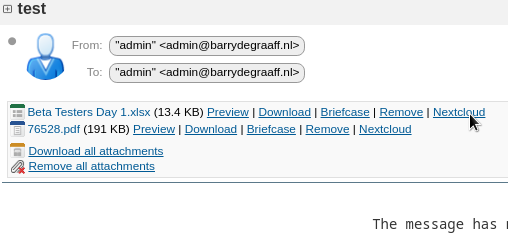
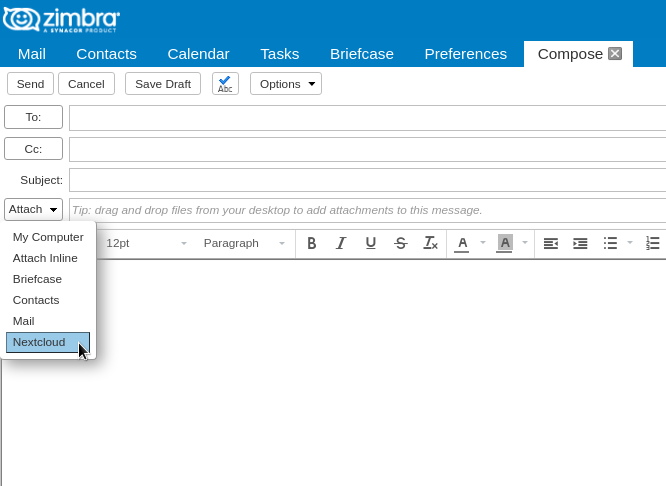
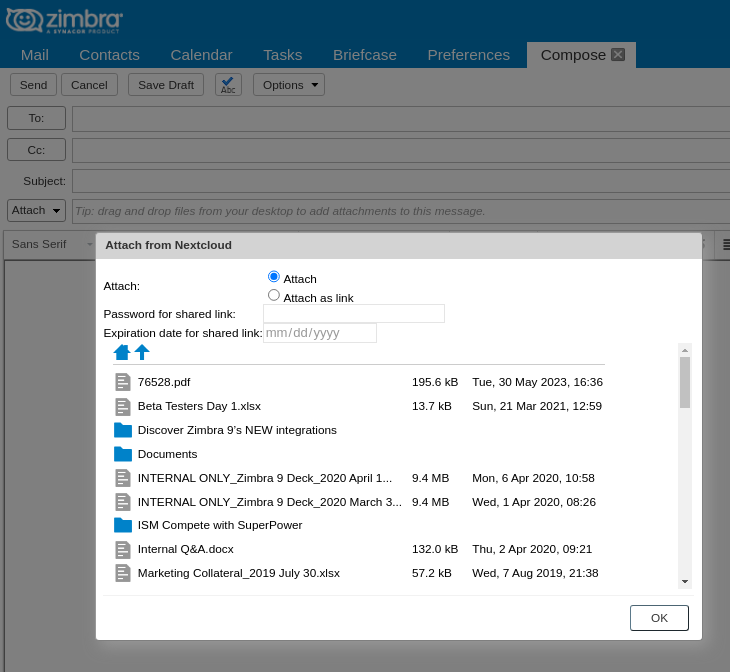
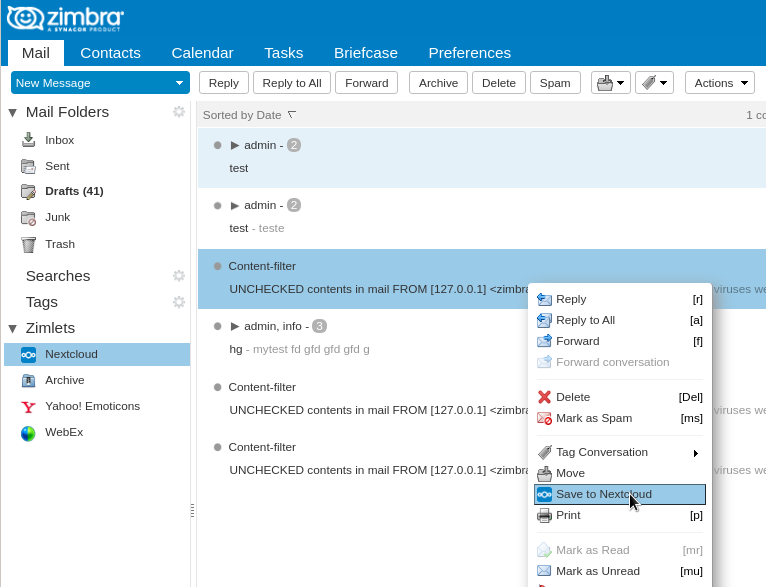
will it work with 8.8.15?
No as there is no OAuth support for 8.8.15.
Hi,
When I try to activate nextcloud for a user, I authenticate correctly to nextcloud but when I clic on allow access i’m back to mailbox and have following error in mailbox.log :
hostname of zimbra replaced by ziimbra.fr and nextcloud : nextcloud.fr
ERROR [qtp1147258851-5472:https://zimbra.fr/service/extension/oauth2/authenticate/nextcloud?state=%3Bnoop&code=461j8yRptJdPIm3hzcysRxHFb8nNCKSHaUuM77N8yqxyOK6Dt6BnYgLvzpMZ0DmKKSKg9qd6Vw0W6TcbYrM8H2koyI2QeZNM9800SzK3c4yIsk7KkE1Q0J0y32Nf8iN7%5D [name=m.*****@***.fr;] extensions – There was an issue acquiring the authorization token. : d2:CN9:localhost1:O0:2:OU0:6:accept4:true5:alias67:nextcloud.fr:3F4C84F5DB759DB0B228A5A4B0FB02D62C1C84B74:fromi1686837542000e4:host26:nextcloud.fr.fr3:icn9:localhost2:io0:3:iou0:3:md532:063B37B0A591B89EDD34C4295AAA89AA8:mismatch5:false1:s40:3F4C84F5DB759DB0B228A5A4B0FB02D62C1C84B74:sha140:2748E0BD9C1D54FE75155357A40C114E55FAC1212:toi2002197542000ee
here are my ldap OAuth value
zimbraOAuthConsumerAPIScope: https://nextcloud.fr/index.php:nextcloud_noop
zimbraOAuthConsumerCredentials: Xw5s2tJypGuMrkySvv0AdOWM5zl0kNQYZ52CgMkhlmlT4Gx8c:MTrX1DVHHpZGZYWf35BDlXpnRRW5CxBnN2miBNhuK2d5zRj4Y4wDjJx:nextcloud
zimbraOAuthConsumerRedirectUri: https://zimbra.fr/service/extension/oauth2/authenticate/nextcloud:nextcloud
Nextcloud : 27.1.5
zimbra : version 9.0.0_GA_4583
Thanks for your help…
Are you using an alias to log-in? If so try the zimbra account and not an alias.
Check the https://zimbra.github.io/documentation/zimbra-10/adminguide.html#_setting_up_nextcloud specifically:
zimbraOAuthConsumerAPIScope holds the URL to your Nextcloud instance, in our example we have set-up Nextcloud in a folder /nextcloud on nextcloud.server.com. If your Nextcloud is installed directly in the root / of your domain, make sure to use https://nextcloud.server.com/index.php:nextcloud_noop as zimbraOAuthConsumerAPIScope.
In case your Zimbra and Nextcloud are on different domains, for e.g. zimbra.example.com and nextcloud.example.org, in that case you have to disable the same site cookie restriction. Execute the following commands:
zmlocalconfig -e zimbra_same_site_cookie=""zmmailboxdctl restart
Beware for cache, see admin guide. Please upgrade to Zimbra 10 as Zimbra 9 is EOL soon.
Hello,
Thank you for sharing the update on the new Nextcloud Zimlet for Classic UI. It’s great to see the effort to accommodate users who prefer working with the Classic UI. Personally, I’ve found Nextfiles.eu to be a reliable and secure cloud provider, and I highly recommend it. Your insights are appreciated!
Best regards