Did you know that you can change the Zimbra logo in the Modern UI? For example you can configure it with your company logo.
If your Zimbra set-up uses a virtual hostname you will need to follow procedure A (using virtual hostname is recommended)/ If you do not use virtual hostname you can use procedure B.
To find out if virtual host name is used:.
- Login in Modern UI in Firefox web-browser.
- Right-click on the logo and open the logo in new tab(shift+right click on logo=>select open image in new tab.).
- It will show default virtual hostname like below, or It will show custom virtual hostname.
A. ZCS environment with default virtual hostname.
If it shows default virtual host. Then please follow below steps
- Step 1) Go to below path
cd /opt/zimbra/jetty/webapps/zimbra/modern/clients/default/assets
- Step 2) Copy logo.svg with logo.svg.old (As backup)
cp logo.svg logo.svg.old
- Step 3) Upload company logo name with logo.svg at below path
/opt/zimbra/jetty/webapps/zimbra/modern/clients/default/assets
If added image as root user, it might be change the files privileges to Zimbra:
chown zimbra:zimbra /opt/zimbra/jetty/webapps/zimbra/modern/clients/default/assets/logo.svg
- Step 4) Edit config.json to change the version. Do not use a previously used value.
nano /opt/zimbra/jetty/webapps/zimbra/modern/clients/default/config.json
- Step 5) Restart the zmmailboxdctl service as user zimbra:
su - zimbra zmmailboxdctl restart
B. ZCS environment with customize virtual hostname
If it shows the virtual host name like example.com. Then follow the below steps.
- Step 1) Switch Zimbra user and go to below path
su - zimbra cd /opt/zimbra/jetty/webapps/zimbra/modern/clients/
- Step 2) Copy default virtual host with virtual hostname
cp -r default <virtual hostname>
- Step 3) After that it will show like below. We have example.com virtual host
zimbra@example:~/jetty/webapps/zimbra/modern/clients$ pwd /opt/zimbra/jetty/webapps/zimbra/modern/clients zimbra@example:~/jetty/webapps/zimbra/modern/clients$ ls example.com default
- Step 4) Go on directory assets in virtualhost directory
cd /opt/zimbra/jetty/webapps/zimbra/modern/clients/example.com/assets
- Step 5) Copy logo.svg with logo.svg.old (As backup)
cp logo.svg logo.svg.old
- Step 6) Upload company logo name with logo.svg at below path
/opt/zimbra/jetty/webapps/zimbra/modern/clients/example.com/assets
- Step 7) Edit config.json to change the version. Do not use a previously used value.
nano /opt/zimbra/jetty/webapps/zimbra/modern/clients/example.com/config.json
- Step 8) Restart the zmmailboxdctl service as user zimbra:
zmmailboxdctl restart
From: https://wiki.zimbra.com/wiki/How_to_change_modern_user_interface_logo

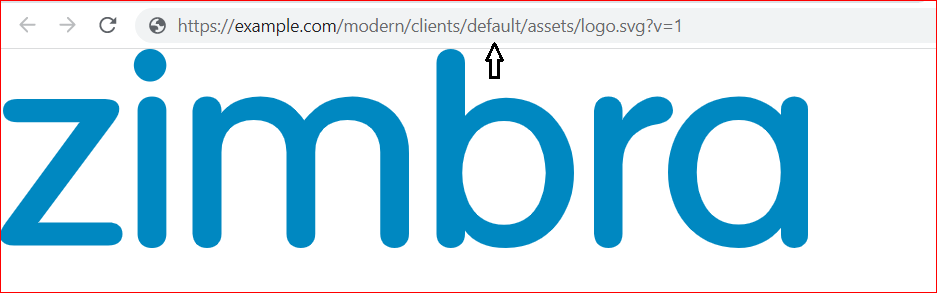

Hi Barry,
Nice and relevant article.
Could you also point to a resource that tells how to change the background image and tagline at the bottom of the login page.
Appreciate in advance.
Thanks for your question on the Zimbra blog, your question is answered in an upcoming blog,
meanwhile you can find it here: https://wiki.zimbra.com/wiki/How_to_change_background_image_of_webmail_login