In a previous blog we introduced the Zimbra integration in the Nextcloud Dashboard. A recent update in the integration added support for 2-factor authentication, so in case you enabled 2FA on your Zimbra account, you will also be asked to enter your 2FA (TOTP) token. In case you use 2FA on your Zimbra account you will be asked to re-enter your 2FA token once every month as an extra security measure. To make 2FA work on the Zimbra Dasboard in Nextcloud, administrators have to enter a Zimbra Pre-Auth key in the Nextcloud admin settings.
This is what the integration looks like, once your account is connected:
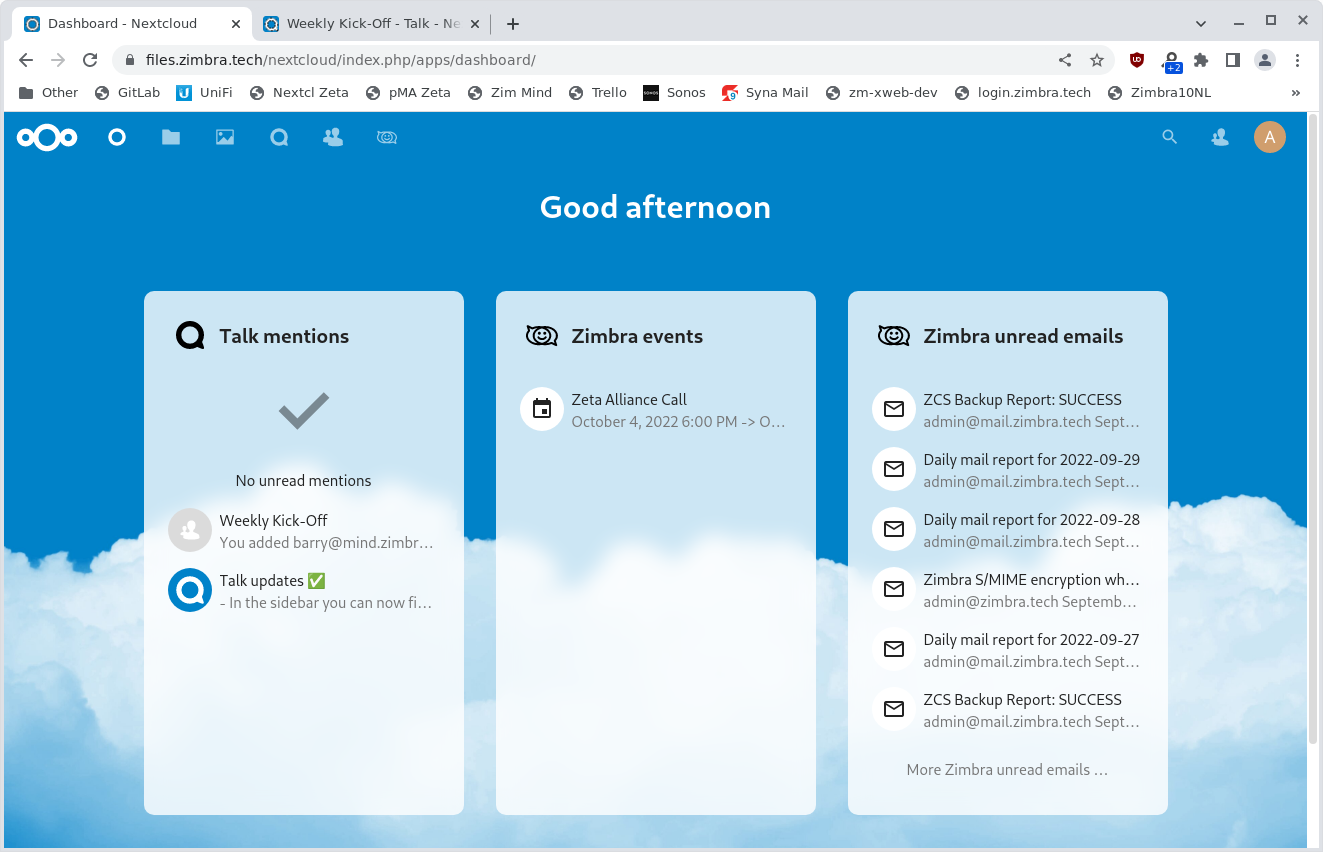
In case you have 2FA enabled on your Zimbra account, Nextcloud will ask you for the 2FA code:
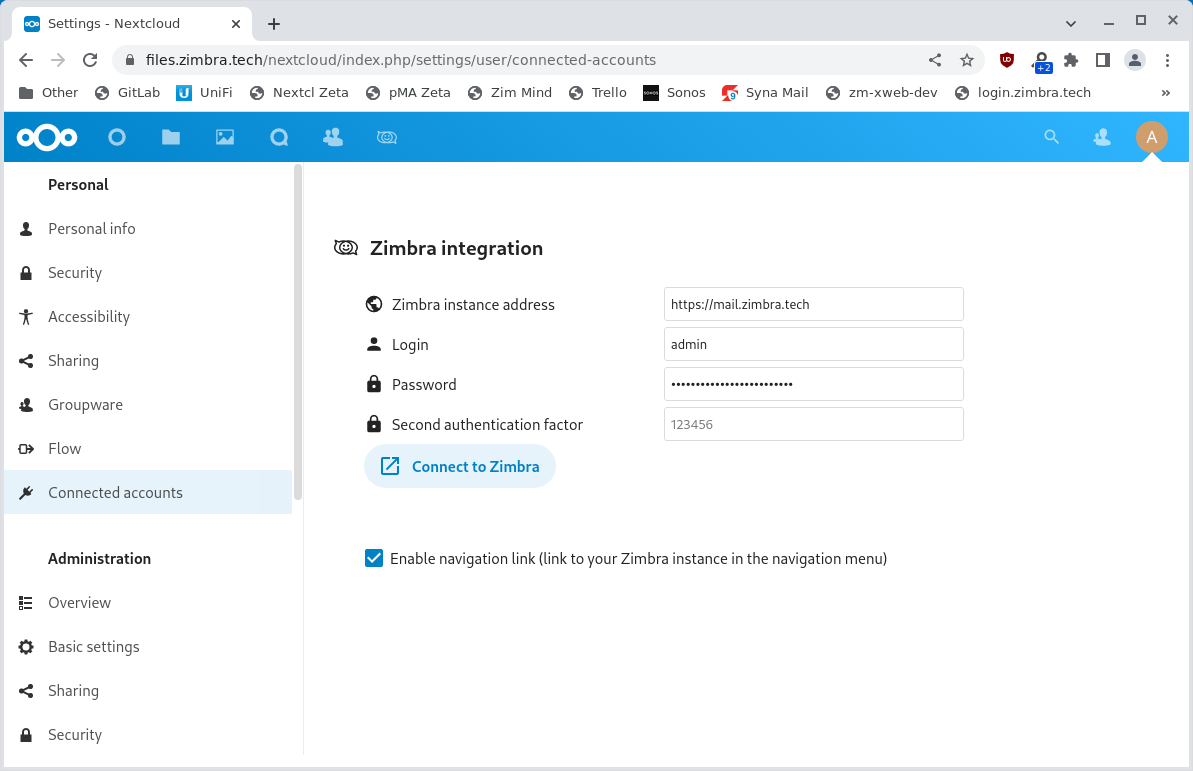
Admins need to set-up Pre-Auth in the Nextcloud admin settings, as seen in this screenshot:
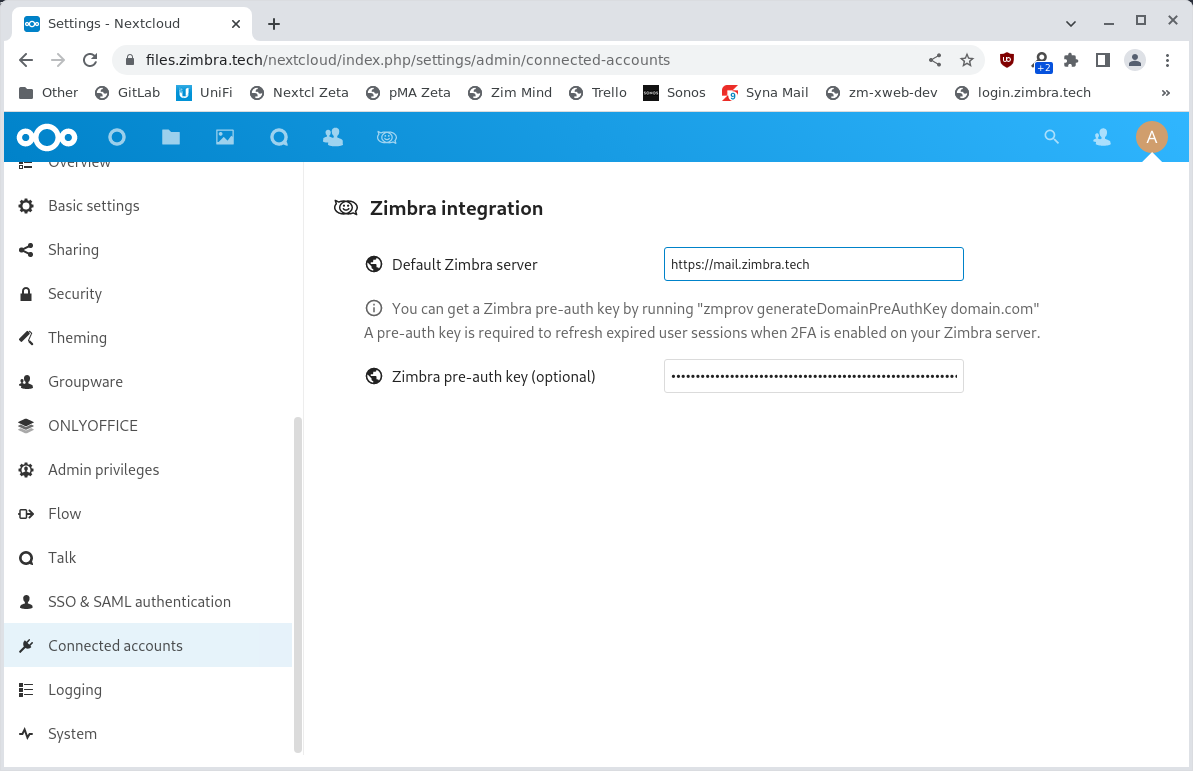

Comments are closed.