Hello Zimbra Customers, Partners & Friends,
This article is a short how-to on using Sieve filters on Zimbra via the Admin Console. Sieve is a powerful scripting language for filtering incoming email messages. While Zimbra supports user set incoming email filters, the Sieve filters are meant to be set up and installed by administrators.
Here’s a link to the blog covering using Sieve filters in Zimbra via the command line using zmprov.
Sieve via the Admin Console UI
To set up Sieve filter rules for Class of Service (COS) and domains in the Admin Console, click Advanced and scroll down to Sieve filter rules. Here is an example of settings per COS.

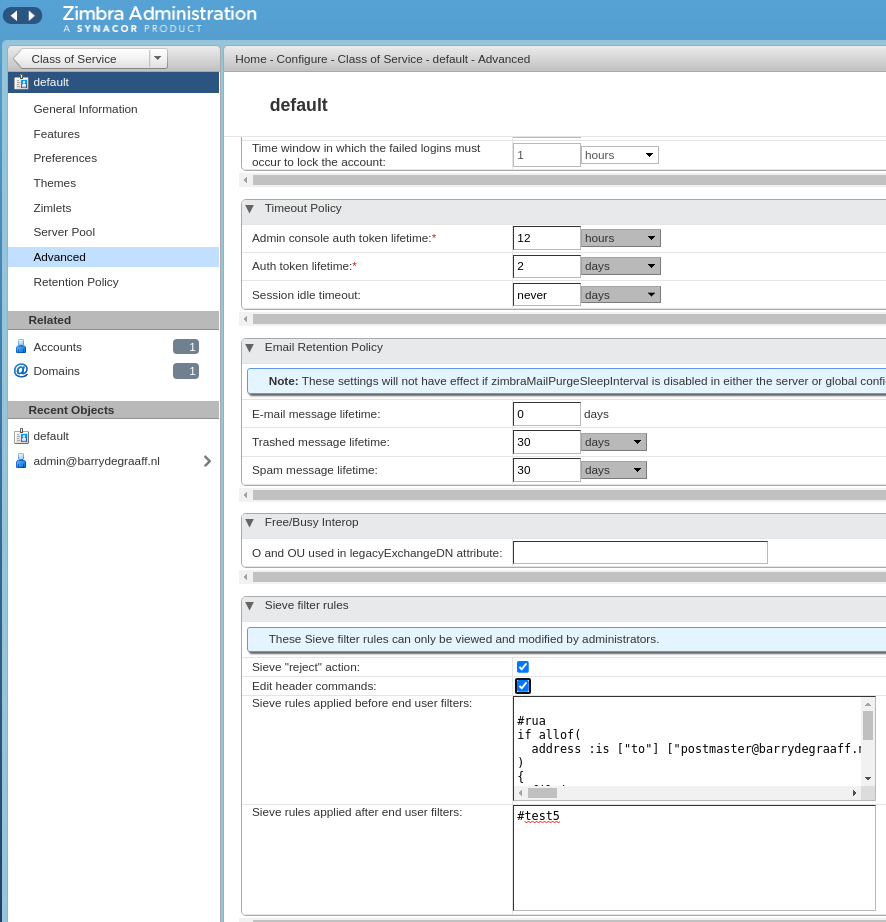
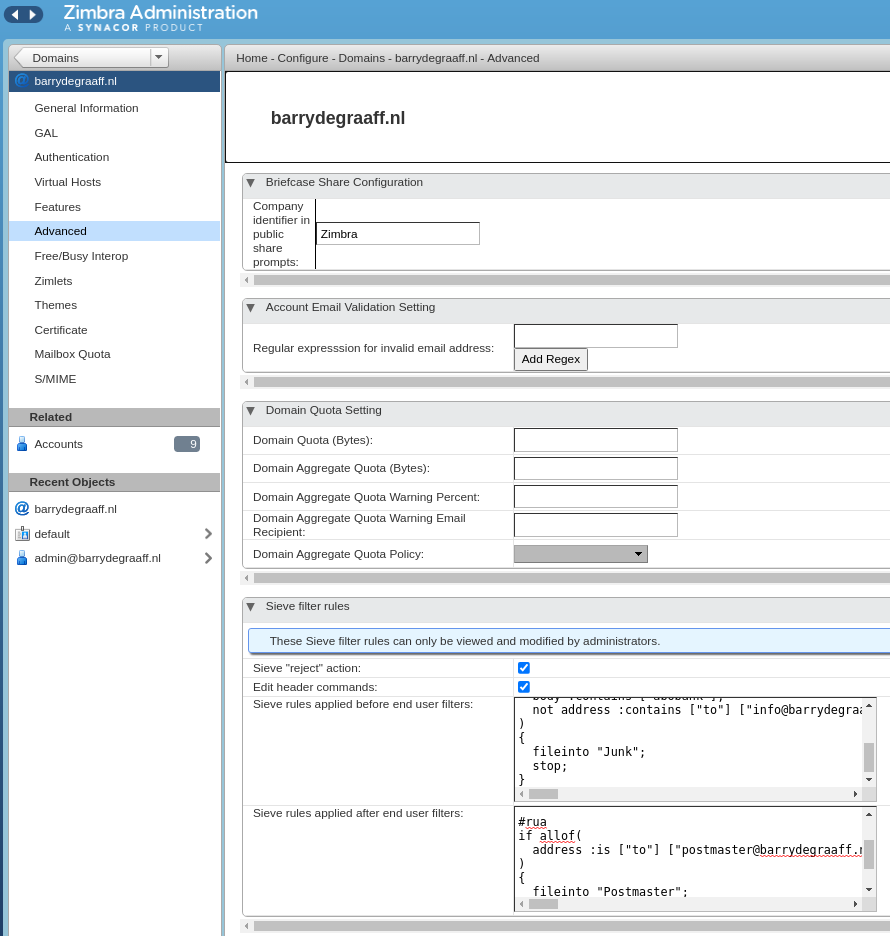
Hello Barry, Hello All,
Sieve filter offer great possibilies.
By the way, I can’t see this section in admin section, even If i’m running an 8.8.15_P33 community version.
Should I setup something else ?
Thanks & Regards,
Cédric
Hello, this setting has been added to the UI for Zimbra 9 and above. I have updated the article to clarify. Regards, Barry