With the Simple Theme customizer Zimlet you can change the Modern UI
appearance in a fast and easy way. Simple Theme customizer Zimlet
supports setting the primary and secondary color and the logo on Zimbra
Modern UI. You can set these settings globally or per domain.
Configuring and installing
Create a file /tmp/zimbra-zimlet-simple-theme.xml with the following
content:
<zimletConfig name="zimbra-zimlet-simple-theme" version="0.0.1">
<global>
<property name="primaryColor">#ff0000</property>
<property name="secondaryColor">#fbcebd</property>
<property name="logo">url(data:image/png;base64,iVBORw0 ... 5ErkJggg==)</property>
</global>
</zimletConfig>
To set a property for a specific domain you can prepend the domain with
a hyphen (-) like this:
<property name="example.com-primaryColor">#ffff00</property>
You can use a HTML color picker to find the color codes:
https://htmlcolorcodes.com/color-picker/
The Zimlet uses CSS so you can set the logo via a URL or probably better
by using a so-called data-uri:
url('https://www.zimbra.com/wp-content/uploads/2016/06/zimbra-logo-color-282.png')
url(data:image/png;base64,iVBORw0 ... 5ErkJggg==)
The benefits of using a data-uri is that the image data is stored on
Zimbra. So you do not rely on some URL that may become unavailable in
the future. You can create a data-uri by using
https://www.cssportal.com/image-to-data/ or
https://ezgif.com/image-to-datauri.
You can see a full example of
config_template.xml at
https://raw.githubusercontent.com/Zimbra/zimbra-zimlet-simple-theme/main/config_template.xml.
Finally install and configure the Zimlet:
cd /tmp wget https://github.com/Zimbra/zimbra-zimlet-simple-theme/releases/download/0.0.1/zimbra-zimlet-simple-theme.zip -O /tmp/zimbra-zimlet-simple-theme.zip zmzimletctl deploy zimbra-zimlet-simple-theme.zip zmzimletctl configure /tmp/zimbra-zimlet-simple-theme.xml zmprov fc all
Screenshots
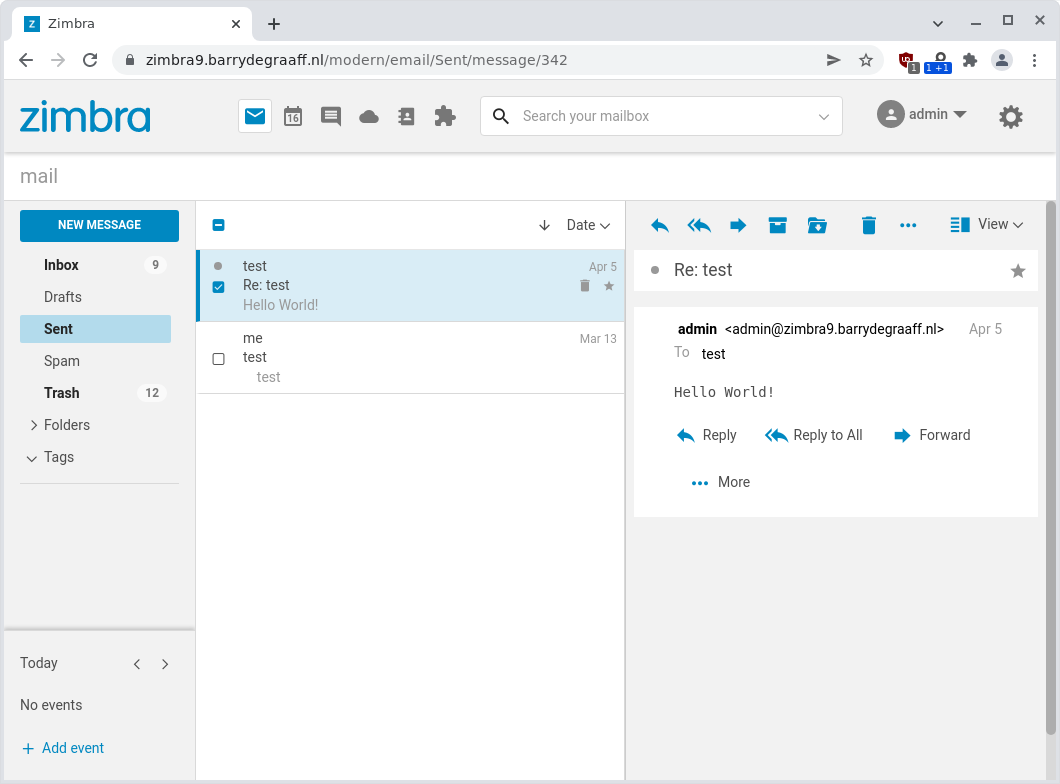 The default Modern UI
The default Modern UI
colors.
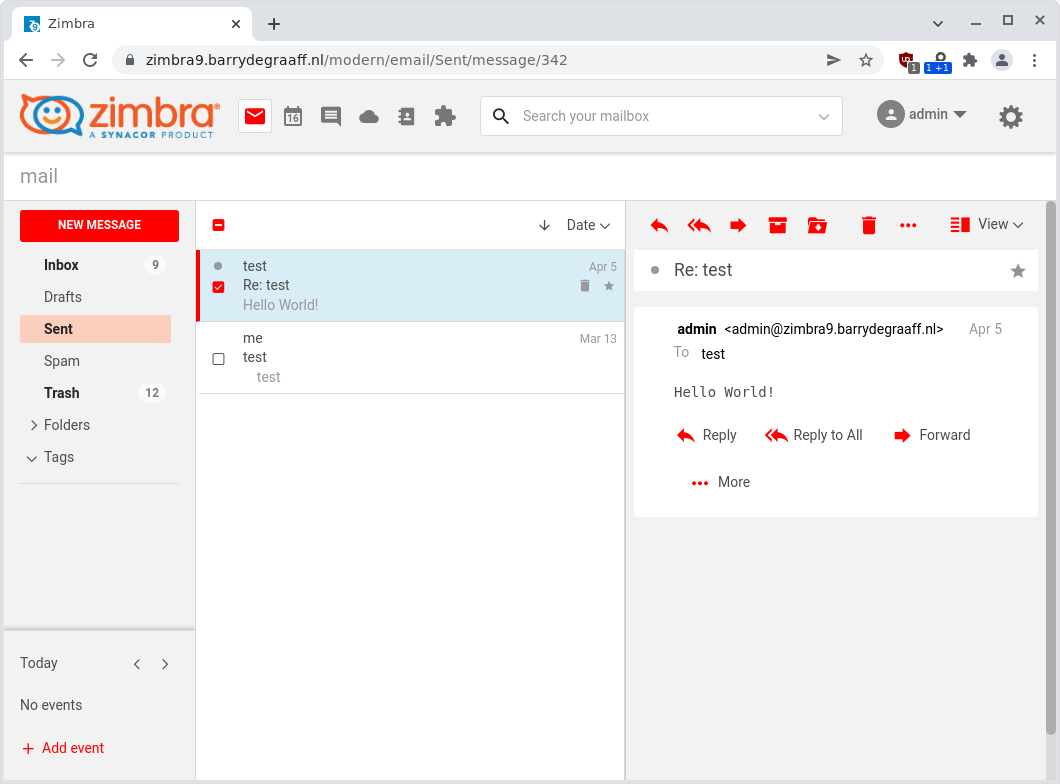 Modern UI after installation
Modern UI after installation
of Simple Theme customizer Zimlet.

Hi, I have done this and its working on some but not others could please assist
Zimbra Modern Web App Version 4.28.1 (build b6026b291, date 20220927145259)
Server Version 9.0.0_GA_4465 (build 20220923110020)
Connected to server
Not sure why the Zimlet would not work as it just injects CSS. You can also rebrand Zimbra Modern using these steps: https://wiki.zimbra.com/wiki/How_to_change_modern_user_interface_logo