Internally of late we refer to him as “The Zimlet Machine”, since Raja has been pumping them out so fast it’s hard to keep up. Now there are so many new mashups to show off we’ve declared it Zimlet Month. So browse the gallery, try out the experimental Zimlets in the source, and even if your not a developer you can drop us an idea for new ones, or just mention tweaks you’d like to see made to existing Zimlets over in the community forums.
Ok it may not be a continuous month – a few of these will require 5.0.14, and others depend upon core changes to 6.0.x; they’ll be in your server’s zimlet directories shortly. If your not into running the 6.0 betas, teaser screencasts are attached; check them out and start the feedback rolling – we want to make these Zimlets exactly what you expect of them when it’s time to deploy.
Honestly how many times have you flagged something, only to forget to check your ‘is:flagged’ search? The same goes for a ‘followup’ tag. I’m definitely guilty of it. How do you not forget about those important emails? Create an appointment reminder right?
One might drag critical emails to the mini-cal, mark them private, remove the meeting invites for any pre-filled attendees, and store the events in another calendar to stay clutter free; but first you have to remember to do it, plus it’s multiple steps. The Email Reminder Zimlet solves all that without pulling you away from your inbox.
Flagging an email creates an appointment with a reminder set a few hours later by default:
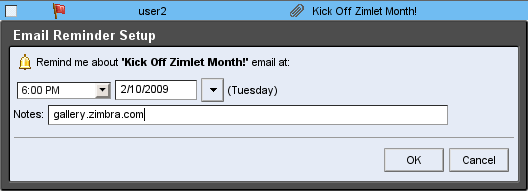
You can also use it on drag to the panel icon, or when composing an email to take care of creation twice as fast:
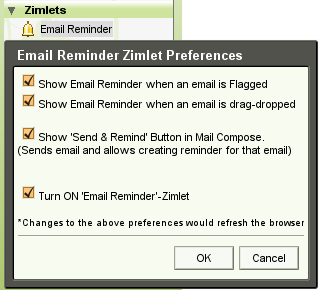
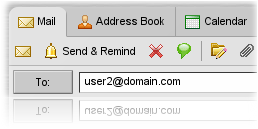
The events show up on a separate ‘Email Reminders’ calendar so you can easily toggle visibility; they’re marked as private and set to show as free in order to not obscure your free-busy status:
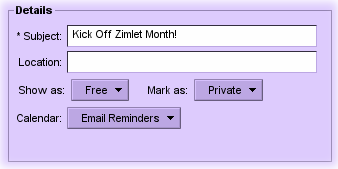
A quick screencast of the Zimlet in action:
Gallery download link: com_zimbra_emailreminder
Requires 5.0.12+ (5.0.11 w/o flagging capability). It can also be used in Zimbra Desktop RC1 – we’re working on multiple ways to make them easier to install in the desktop client, but you can find current directions here.
Enjoy this Zimlet or have an idea for enhancing it?
-Perhaps a per-user setting for the default reminder time?
-Would you like us to go with just single click buttons for 1 day / 3 days / 7days / 2 weeks / 1 month?
-Or even a “silent” appointment creation setting that doesn’t prompt you?
Let us know what you think in the comments!

exceptional site post. I am going to bookmark and check out a lot more often. I really like the website template