What is Zimbra Desktop? It is a free and open source email client application that you can use on Windows, Mac, and Linux. Install Zimbra Desktop on your computer, and you can link and view all of your email accounts in one place (Zimbra, Yahoo!, gmail, IMAP or POP) — whether you are online or offline!
Introducing Zimbra Desktop 7.3.1
What’s new in Zimbra Desktop 7.3.1
For our technical folks, Zimbra Desktop 7.3.1 continues the development we introduced in the previous version, 7.3.0, based on Nw.js for all platforms. It also includes the next fixed issues, which were requested by our Customers and Partners:
|
Fixed Issues
|
|
|---|---|
| 105422 | Spell check while composing new email not working in 7.3 for Windows OS |
| 107924 | No option of “Open with” for downloaded attachments. Only save option is available. |
| 107858 | Blank screen should not displayed while opening doc or xls file |
| 108171 | ZD zoom issue while switching applications when mouse is handled through trackpad |
| 108172 | Upgrading NW.js to latest version 0.23.3 |
See What’s New in Zimbra Desktop 7.3.1
A picture says more than a thousand words, but a quick video is even better! Watch the fixed issues on Zimbra Desktop 7.3.1 and how the view attachment capability works now.
As usual, your feedback is really important to us. Please share your input here, on our dedicated Forum about Zimbra Desktop.

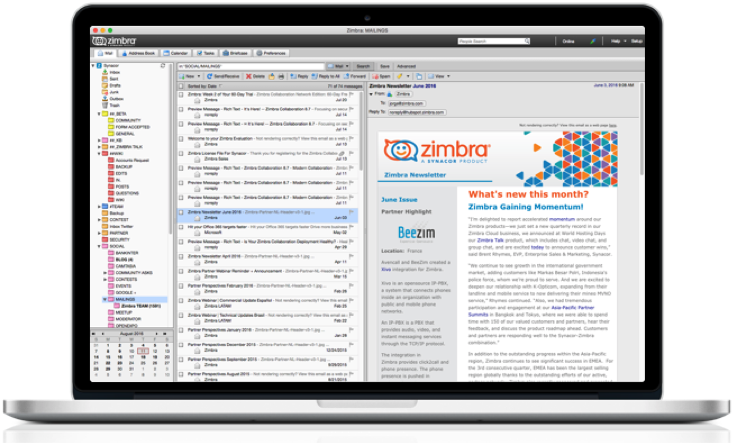
Filters cannot be configured with Zimbra Desktop. When?
Hi Ken,
We have an RFE about it, and we hope that will be included soon. As soon as I have more information I will update the ticket and reply here as well.
Best regards
Hello Jorge.
Filters cannot be configured with Zimbra Desktop, and this is the main reason why we can not switch from MS Exchange to Zimbra NE. When are you going to fix this problem? Thanks!
Hi – Please see Zimbra’s new bug and RFE process in the forums. You can submit the filters issue in Desktop there. Thanks.
When will Zimbra Desktop reach version 8?
Fixed doc and xls attach issue but pdf and picture must save before open it not make sense
105422 finally fixed.. thanks!!
When will be multi-language spell check support be available?
It is not only a must for dual speaking nations for Zimbra Desktop but also for Zimbra Collaboration System.
Thank you.
Fixed doc and xls attach issue but pdf Preview not working now ! and must save before open !!
Dear Zimbra Team
The 107924 problem is not resolved.
Please fix it.
Dear Zimbra Team,
Zimbra Desktop doesn’t allow single file attachment big that 10 mb why ?
How I can resolve it ?
P.S I add my gmail account also and same problem but gmail allow me to attach 17 mb single file!!
method: [unknown]
msg: upload too large: file ‘adobe-flashplugin_20171114.1.orig.tar.gz.part’: upload too large
code: mail.UPLOAD_TOO_LARGE
detail: soap:Sender
trace: com.zimbra.cs.mailbox.MailServiceException: upload too large: file ‘adobe-flashplugin_20171114.1.orig.tar.gz.part’: upload too large ExceptionId:btpool0-10:1512458283062:776ca1b72cf6ed05 Code:mail.UPLOAD_TOO_LARGE Arg:(name, STR, “adobe-flashplugin_20171114.1.orig.tar.gz.part”) Arg:(reason, STR, “upload too large”) at com.zimbra.cs.mailbox.MailServiceException.UPLOAD_TOO_LARGE(MailServiceException.java:286) at com.zimbra.cs.service.FileUploadServlet.saveUpload(FileUploadServlet.java:341) at com.zimbra.cs.service.FileUploadServlet.saveUpload(FileUploadServlet.java:328) at com.zimbra.cs.service.FileUploadServlet.saveUpload(FileUploadServlet.java:360) at com.zimbra.cs.service.mail.ParseMimeMessage.attachPart(ParseMimeMessage.java:821) at com.zimbra.cs.service.mail.ParseMimeMessage.handleAttachments(ParseMimeMessage.java:475) at com.zimbra.cs.service.mail.ParseMimeMessage.parseMimeMsgSoap(ParseMimeMessage.java:370) at com.zimbra.cs.service.mail.ParseMimeMessage.parseMimeMsgSoap(ParseMimeMessage.java:199) at com.zimbra.cs.service.mail.SendMsg.handle(SendMsg.java:149) at com.zimbra.soap.SoapEngine.dispatchRequest(SoapEngine.java:412) at com.zimbra.soap.SoapEngine.dispatch(SoapEngine.java:287) at com.zimbra.soap.SoapEngine.dispatch(SoapEngine.java:158) at com.zimbra.soap.SoapServlet.doWork(SoapServlet.java:303) at com.zimbra.soap.SoapServlet.doPost(SoapServlet.java:217) at javax.servlet.http.HttpServlet.service(HttpServlet.java:725) at com.zimbra.cs.servlet.ZimbraServlet.service(ZimbraServlet.java:206) at javax.servlet.http.HttpServlet.service(HttpServlet.java:814) at org.mortbay.jetty.servlet.ServletHolder.handle(ServletHolder.java:511) at org.mortbay.jetty.servlet.ServletHandler.handle(ServletHandler.java:390) at org.mortbay.jetty.security.SecurityHandler.handle(SecurityHandler.java:218) at org.mortbay.jetty.servlet.SessionHandler.handle(SessionHandler.java:182) at org.mortbay.jetty.handler.ContextHandler.handle(ContextHandler.java:765) at org.mortbay.jetty.webapp.WebAppContext.handle(WebAppContext.java:422) at org.mortbay.jetty.handler.ContextHandlerCollection.handle(ContextHandlerCollection.java:230) at org.mortbay.jetty.handler.HandlerCollection.handle(HandlerCollection.java:114) at org.mortbay.jetty.handler.HandlerWrapper.handle(HandlerWrapper.java:152) at org.mortbay.jetty.handler.rewrite.RewriteHandler.handle(RewriteHandler.java:230) at org.mortbay.jetty.handler.HandlerWrapper.handle(HandlerWrapper.java:152) at org.mortbay.jetty.Server.handle(Server.java:326) at org.mortbay.jetty.HttpConnection.handleRequest(HttpConnection.java:585) at org.mortbay.jetty.HttpConnection$RequestHandler.content(HttpConnection.java:988) at org.mortbay.jetty.HttpParser.parseNext(HttpParser.java:756) at org.mortbay.jetty.HttpParser.parseAvailable(HttpParser.java:218) at org.mortbay.jetty.HttpConnection.handle(HttpConnection.java:415) at org.mortbay.io.nio.SelectChannelEndPoint.run(SelectChannelEndPoint.java:429) at org.mortbay.thread.BoundedThreadPool$PoolThread.run(BoundedThreadPool.java:451)