As a long-time Zimbra developer and employee, I’ve spent countless hours each week using Zimbra email. I love the overall experience, especially because I have been able to tailor it to my personal style using Zimlets. They are easy to create and over time I have built quite a few. So without further ado, the following is the first of a 5 post series featuring new Zimlets which I think are incredibly useful and empower Zimbra users.
Zimlet 1: Attach Emails
Every so often I miss the ability to easily to attach an earlier email while composing an new email message. This Zimlet does just that, it adds an “Attach Email” tab in the Attachments dialog in Mail Compose. Once you click on the Email tab you can search for emails that you want to attach or just scroll the list. You can even ‘browse’ for emails by clicking on the folder tree. Finally, something I really like is with any of these methods you can also select multiple emails and attach them simultaneously.
Here is how it works… assume you are composing or replying to an email and now you want to attach some earlier email…
1. Click on the Add Attachment Button
2. Click on the Attach Mail tab
3. Search or browse for emails (in this case below I’m looking in the Sent folder)
4. Select the email(s) you want to attach – ctrl to select multiple.
5. Click Attach button
You can repeat these steps again if you want for more emails or other attachment types.
For more screen caps and the download check out the Zimbra Gallery.
Note – you need ZCS 5.0.15 and above or 6.x to use this Zimlet.
Next post… Ignoring Conversations.

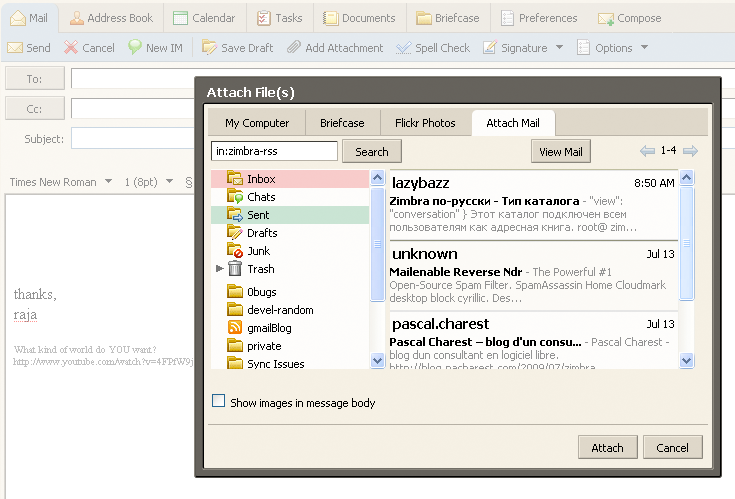
Comments are closed.