iCalendar (the standard .ics not the Apple program) only gets you so far. We’ve previously covered CalDav in Apple’s iCal for Mac, but where does the CalDav field stand for Windows and Linux users?
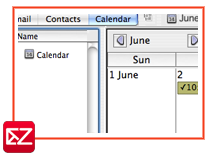 |
It’s important to push communication between different programs, platforms, and technologies. We’ve just completed a free-busy interop that we’ll blog more about that later, but you can checkout the forum announcement. This week, Jong L. and John H. are at CalConnect Roundtable XII from June 2nd to 6th, 2008. Where they’re doing some heavy testing with other clients and servers to make sure that we’re compatible and standards-compliant. |
A good consortium for that is CalConnect’s Interoperability Test Events (C.I.T.E.) the latest we attended during a previous Roundtable back in February. It included all sorts of IOP and Mobile IOP events, where interoperability testing between different calendaring and scheduling implementations were preformed. Organizations participating in the C.I.T.E. events were Apple, Microsoft, Zimbra (Yahoo!), Oracle, Sun, Kerio, Marware, Scalix, and Sony Ericsson.
While there’s plenty of CalDav compatible programs out there our server-team judges are firm: Pizazz and setup wizards won’t get you anywhere if you can’t correct that meeting time or properly notify others of the change.
If you want strict specification adherence in a cross-app & cross-platform thick-client: Our winner is Mulbery for Linux, Windows, & Mac. In addition to being a Swiss-army-knife of protocols, it’s also Open Source.
How to set it up? Checkout the wiki article CalDav and Mulberry – Zimbra :: Wiki or drop in over at the community forums for help.
Download and give it a try: http://www.mulberrymail.com/
Leave us a message below if you got another contender you’d like us to put through its paces.

Comments are closed.