Zimbra makes it easy to delegate administrative tasks. In a previous blog we described a way to create roles that allow you to manage delegated admin accounts via the command line. New in Zimbra 10 is that you can create delegated administrators from the Admin Console web-UI.
Zimbra contains 2 built-in roles that you can use to create a new delegated admin account.
- zimbradomainadmins
can create and manage accounts including setting the account quota, aliases, distribution lists, and resources accounts in their domain. - zimbradladmin
can manage distribution lists.
You can also define your own roles, this will be described in a future blog.
To create a new account with one of the built-in roles, log-in to the Admin Console Web-ui and go to Manage -> Accounts and click New Administrator:
Next select Admin Account from the drop-down menu:
Enter the username and password for the new administrator and select the built-in role zimbradomainadmins@yourdomain.com:
Finally click the Finish button to create the delegated admin account.
This was just the beginning, all Zimbra rights, ACL’s and Grants that have been supported in Zimbra for a long time can now be seen and configured from the Admin UI. For more information read the admin guide and stay tuned with our upcoming blogs that go deeper in the details of Zimbra rights management.

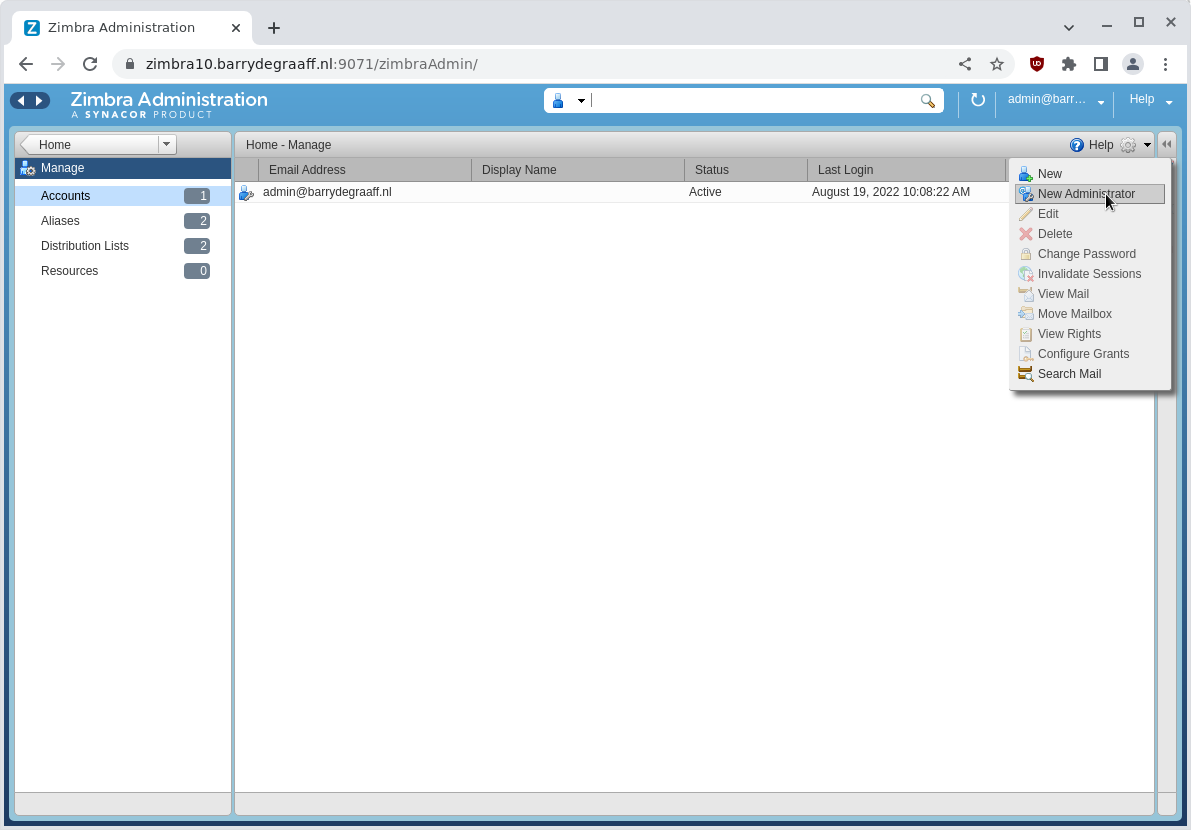
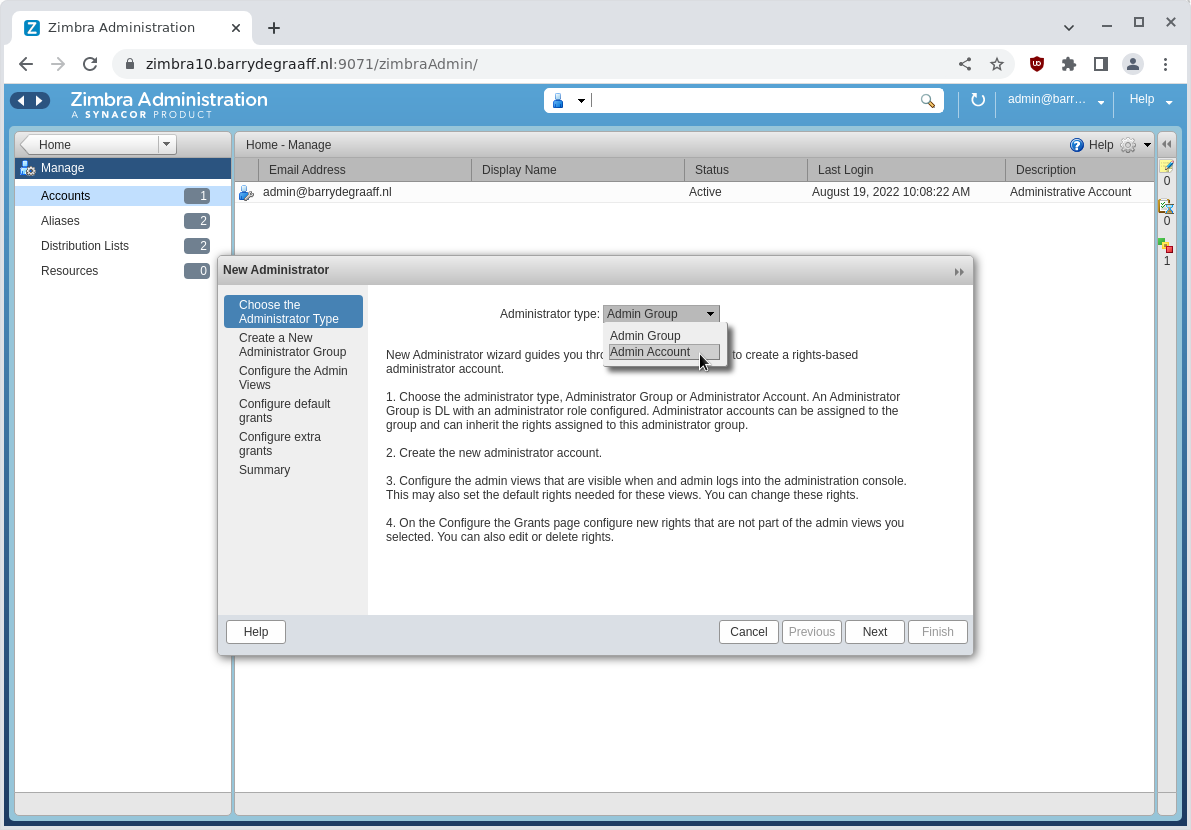
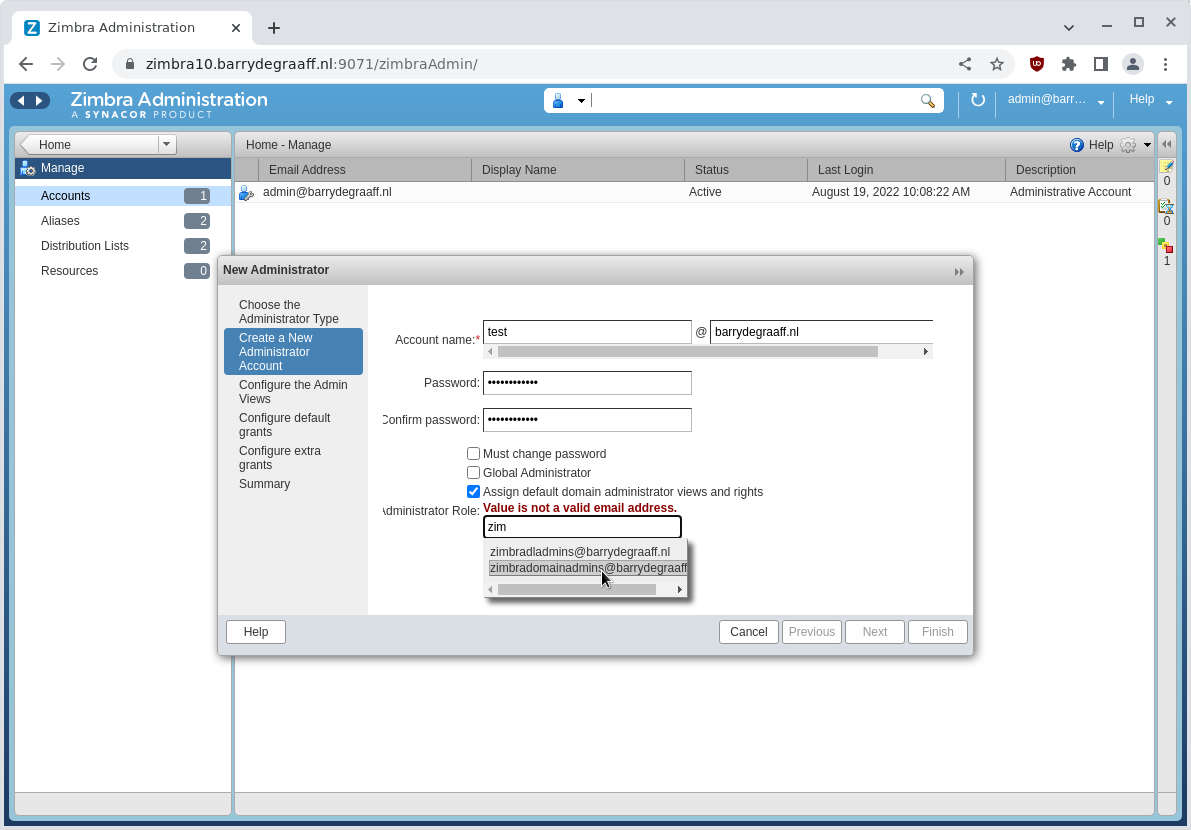
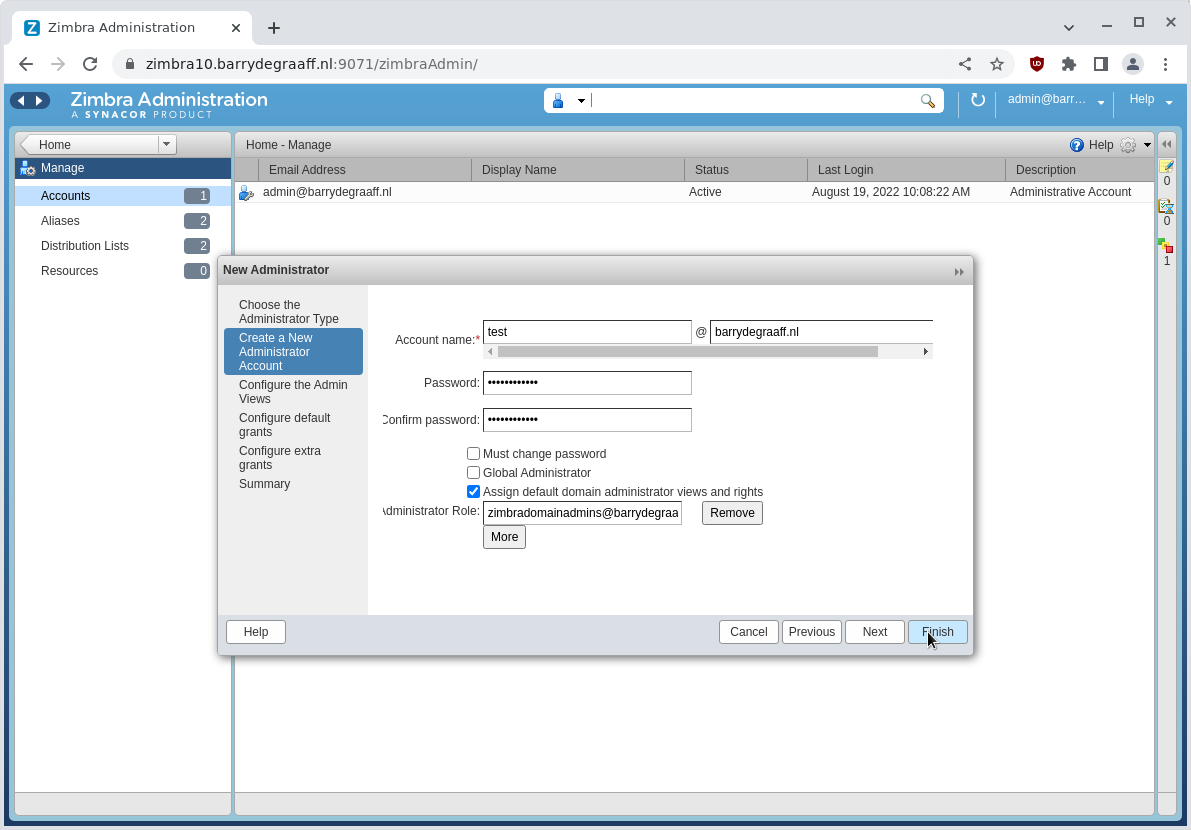
Comments are closed.