Hi Zimbra Customers, Partners & Friends,
Have you ever heard of a Zimlet?
A Zimlet is a magical piece of code in Zimbra that makes Zimbra email, chat, video, calendar, etc. easier to use. Zimlets can also be used to integrate Zimbra with other third-party apps used by your organization like SalesForce. And of course Zimbra has built-in integrations with apps like Zoom, Slack, Dropbox and more … and these are all done via Zimlets.
Let’s take a look at some Zimlets that are embedded into your user experience. Here are some great examples.
If an email contains a date, a day, or a time, it will be displayed in blue text, as shown below.
You can mouse over these blue bits to see your appointments for that date.
And you can click these dates as a short cut to open your calendar to that date.
Other Zimlet examples include (but are not limited to):
- Phone numbers: If shown in blue, you can right-click a phone number and dial the number from Skype or from a VoIP phone (if your organization supports this option).
- Address: If shown in blue, you can right-click to open the address in Google maps.
- Purchase Order Numbers, etc: If your organization has integrated with SalesForce or any number of other third-party information systems, important numbers such as purchase order numbers will be shown in blue. You can right-click such numbers to open the supporting system and view related information.
- Flight numbers: You can right-click a flight number to see the status of the flight arrival time.
For more information about Zimlets, visit zimbra.org.
Thanks,
Your Zimbra Team

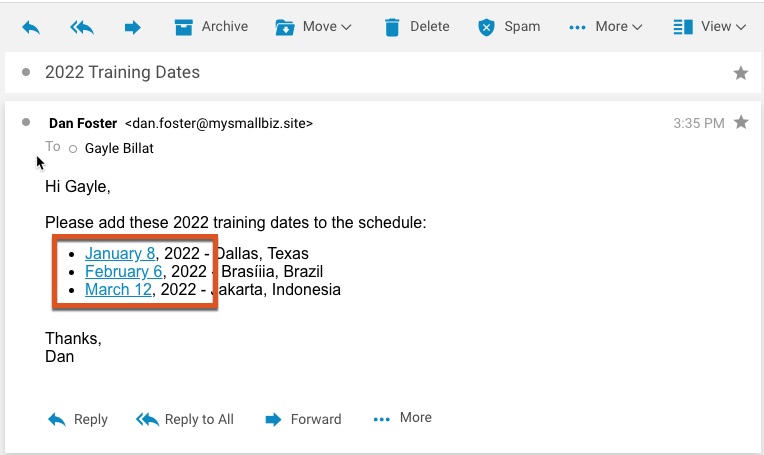
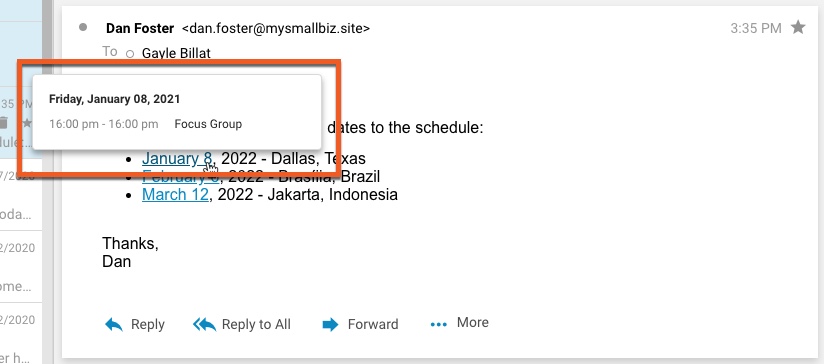
it would be helpful to have the phone numbers Zimlet working with version 8.x
The Zimlet I could find seems very outdated and not suitable for the latest Zimbra version
I am a happy user of Zimbra 8.8.15