Hi Zimbra Partners, Customers & Friends,
Salesforce Email-to-Case automatically turns customer emails into cases, so your agents can quickly track and resolve issues. This Zimlet adds Email2Case to the Zimbra More menu.
Configure and Deploy the Zimlet
Here are the steps to configure and deploy the Zimlet …
Get zimbra-zimlet-salesforce.zip and as Zimbra user:
zmzimletctl deploy zimbra-zimlet-salesforce.zip
To configure the sfsubdomain in the Zimlet, add your url and create a config template:
echo '<zimletConfig name="zimbra-zimlet-salesforce" version="0.0.1">
<global>
<property name="sfsubdomain">na87</property>
</global>
</zimletConfig>' > /tmp/salesforce_config_template.xml
Import the new configuration file by the running following command:
zmzimletctl configure /tmp/salesforce_config_template.xml
To find your Salesforce subdomain, log into Salesforce from the web browser and check the address bar.
Zimlet In Action
When deployed, the Salesforce Email2Case option is in the More menu, as shown below.
Click SalesForce Email2Case to open SalesForce. 
Thanks,
Your Zimbra Team

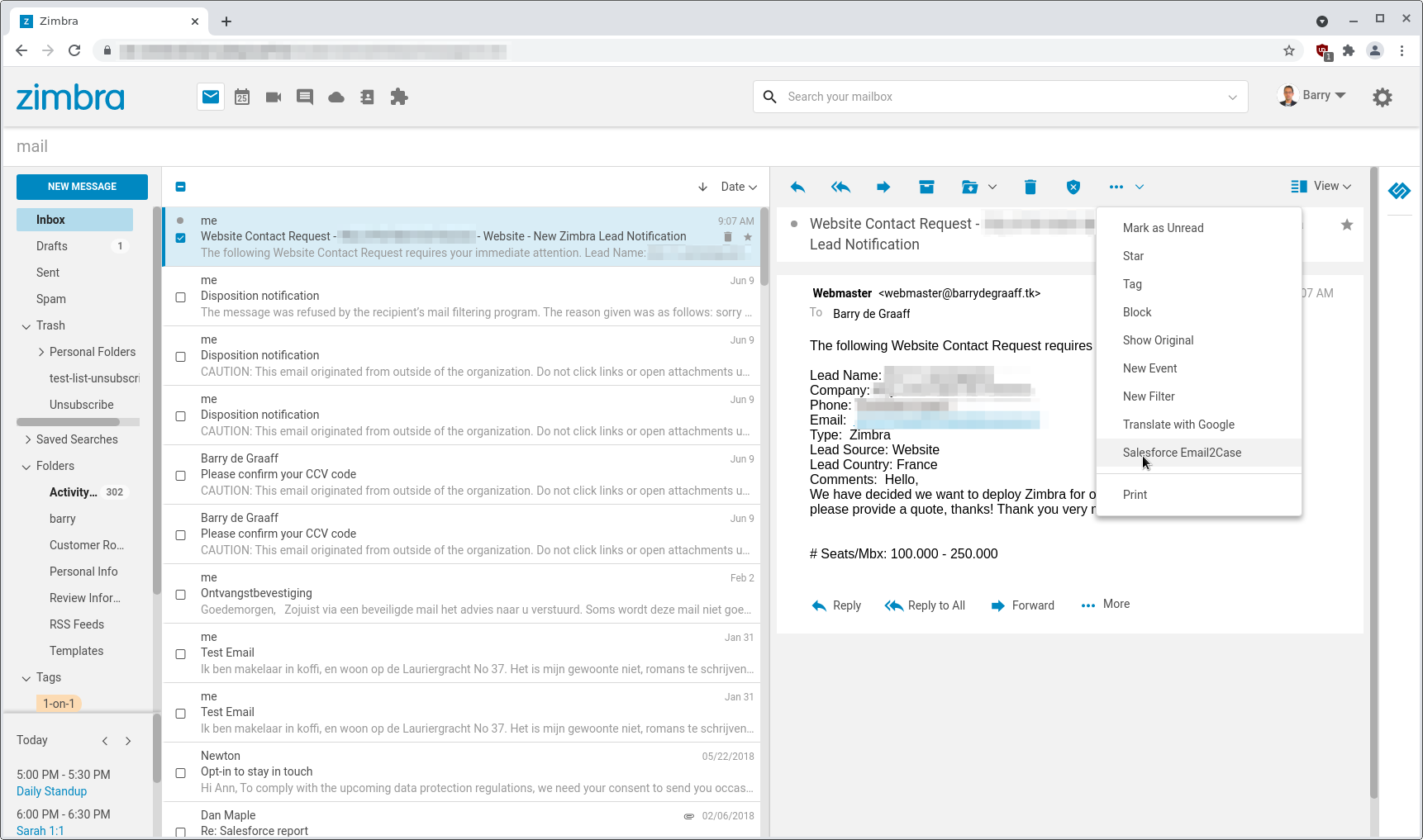
Comments are closed.