At Zimbra, we embrace Open Source. Zimbra started with an Open Source version, and we are going to keep it that way.
However, many of our Zimbra Open Source users demand a middle step between Zimbra Open Source and Network Edition, something that provides basic capabilities like Backup, Mobile Sync, Delegation Admin and HSM for storage savings. To satisfy this demand, we’ve released Zimbra Suite Plus to boost Zimbra Open Source.
What is Zimbra Suite Plus?
Zimbra Suite Plus is an add-on kit that boosts and improves any Zimbra Collaboration version, Open Source (Community) or Network Edition. Zimbra Suite Plus brings business-ready tools like Backup, ActiveSync, HSM or Admin Delegation to Zimbra. Download the Product Datasheet to learn more.
How Do I Download Zimbra Suite Plus?
Zimbra Suite Plus can be installed and used as a 30-day trial demo, free. We don’t request a credit card or bank information. To try Zimbra Suite Plus just complete a few questions.
When we receive your information, you can download the Zimbra Suite Plus bits or save the download directly in Zimbra Collaboration server.
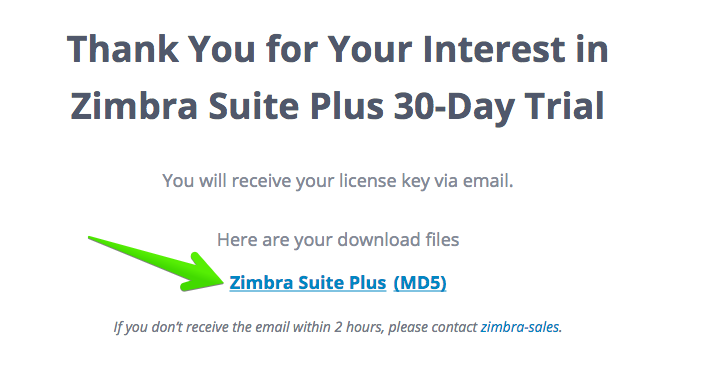
How Do I Install Zimbra Suite Plus?
Login using ssh to the Zimbra Collaboration server, and download the Zimbra Suite Plus bits:
root@mail:/home/oper# wget https://URL/zimbra_suite_plus-2.4.0.tgz
--2016-09-21 16:03:43-- https://URL/zimbra_suite_plus-2.4.0.tgz
Resolving s3.amazonaws.com (s3.amazonaws.com)... 54.231.41.26
Connecting to s3.amazonaws.com (s3.amazonaws.com)|54.231.41.26|:443... connected.
HTTP request sent, awaiting response... 200 OK
Length: 39511035 (38M) [application/octet-stream]
Saving to: ‘zimbra_suite_plus-2.4.0.tgz’
100%[================================================>] 39,511,035 935KB/s in 32s
2016-09-21 16:04:15 (1.17 MB/s) - ‘zimbra_suite_plus-2.4.0.tgz’ saved [39511035/39511035]Once downloaded, extract the files:
root@mail:/home/oper# tar xzvf zimbra_suite_plus-2.4.0.tgz
zimbra_suite_plus-2.4.0/
zimbra_suite_plus-2.4.0/packages/
zimbra_suite_plus-2.4.0/packages/supported_zimbra_versions
zimbra_suite_plus-2.4.0/packages/zxsuite
zimbra_suite_plus-2.4.0/packages/zextras.jar
zimbra_suite_plus-2.4.0/packages/com_zextras_zextras.zip
zimbra_suite_plus-2.4.0/install.sh
zimbra_suite_plus-2.4.0/docs/
zimbra_suite_plus-2.4.0/docs/open_source_licenses.txt
zimbra_suite_plus-2.4.0/bin/
zimbra_suite_plus-2.4.0/bin/check_version.pl
zimbra_suite_plus-2.4.0/bin/zxtool.sh
zimbra_suite_plus-2.4.0/bin/zaltool.sh
zimbra_suite_plus-2.4.0/bin/check_zal_latest.pl
zimbra_suite_plus-2.4.0/bin/check_latest.pl
zimbra_suite_plus-2.4.0/bin/get_zal.pl
zimbra_suite_plus-2.4.0/README.TXT
zimbra_suite_plus-2.4.0/libs/
zimbra_suite_plus-2.4.0/libs/variables.sh
zimbra_suite_plus-2.4.0/libs/functions.shMove to the new folder, and execute the install script with the flag all, to install all components:
root@mail:/home/oper# cd zimbra_suite_plus-2.4.0
root@mail:/home/oper/zimbra_suite_plus-2.4.0# ./install.sh allThe installation process starts. In this example, I’m using Zimbra Collaboration 8.6, but Zimbra Suite Plus supports 8.7 as well:
-------------------------
Checking for existing installations ...
FOUND Zimbra 8.6.0
Checking whether you are installing the latest version ...
Current release: 2.4.0
Latest release: 2.4.0
For more information check the Changelog at
https://wiki.zimbra.com/Zimbra_Suite_Plus/Changelog
This installer is up to date: version 2.4.0
-------------------------
Checking whether the Core is already installed ...
Checking whether the ZAL is already installed ...
Checking whether the Zimbra Suite Plus Zimlet is already installed ...
Checking whether the ZeXtras Migration Tool Zimlet is already installed ...
-------------------------
-------------------------
No preexistent Core installation found.
No preexistent ZeXtras Migration Tool Zimlet installation found.
No preexistent Zimbra Suite Plus Zimlet installation found.
-------------------------
----------------------------------------------------------------------
PLEASE READ THIS AGREEMENT CAREFULLY BEFORE USING THE SOFTWARE.
ZeXtras WILL ONLY LICENSE THIS SOFTWARE TO YOU IF YOU FIRST
ACCEPT THE TERMS OF THIS AGREEMENT. BY DOWNLOADING OR INSTALLING
THE SOFTWARE, OR USING THE PRODUCT, YOU ARE CONSENTING TO BE BOUND BY
THIS AGREEMENT. IF YOU DO NOT AGREE TO ALL OF THE TERMS OF THIS
AGREEMENT, THEN DO NOT DOWNLOAD, INSTALL OR USE THE PRODUCT.
License Terms for this Zimbra Suite Plus Software:
----------------------------------------------------------------------
Do you agree with the terms of the software license agreement? [N] yZimbra Suite Plus relies on Open ZAL. Open ZAL is an abstraction layer that permits you to run the Zimbra Suite Plus components on different Zimbra Collaboration servers without a problem.
Press ENTER when the installation wizard asks if you want to install the ZAL library:
Checking for the most up-to-date version of the ZAL library...
===========================
Beginning Core installation procedure ...
**************************** Note ****************************
In addition to the Zimbra Suite Plus Zimlet a command line tool
is also available, "zxsuite" .
Run it as the zimbra user in order to see the available options.
****************************************************************
Press ENTER to continue ...Once ZAL is downloaded, the installer prompts you to install Zimbra Suite Plus Core. Select Yes. Please remember that Zimbra Suite Plus needs the TCP ports 8735 and 8736 open.
************************ WARNING: ************************
Zimbra Suite Plus needs to bind on TCP ports 8735 and 8736 in order
to operate, for inter-instance communication.
Please verify no other service listens on these ports and that
ports 8735 and 8736 are properly filtered from public access
by your firewall.
************************************************************
Downloading the ZAL library. It might take a few minutes ...
** GET http://openzal.org/1.11/zal-1.11-8.6.0.jar ==> 301 Moved Permanently
** GET http://openzal.org/1.11/zal-1.11.0-8.6.0.jar ==> 200 OK (1s)
Download succeeded and validated for ZAL branch 1.11 variant 8.6.0
Zimbra Suite Plus Core will now be installed. Proceed? [Y]The installer requires you to stop the mailboxd service because it can affect users using the Web Client. It is a best practice to do the Zimbra Suite Plus installation during off-peak hours.
The Zimbra Web Application must be restarted
in order to perform the installation.
Do you wish to stop the Zimbra Web Application (mailboxd)? [Y]The mailboxd restart service might take several minutes depending on the size of your environment.
Stopping mailboxd...done.
Zimbra Suite Plus Core installation successfully completed.
* Be warned that Zimbra Suite Plus needs for the
* related zimlet to be installed in order to operate.
Starting The Zimbra Web Application (mailboxd) ....
Starting mailboxd...done.
mailboxd is running.
Waiting 60s for Zimbra to initialize ...
===========================
===========================
Beginning Zimbra Suite Plus Zimlet installation procedure ...When the restart is done, the installer prompts you to install all the Zimlets. Select Yes.
The Zimbra Suite Plus Zimlet will now be installed. Proceed? [Y]Checking whether the Core is already installed ...
Zimbra Suite Plus Core detected.
**************************** Note ****************************
WARNING: Zimbra 8.x users might experience slowness and AJAX errors
when accessing the Zimbra Administration Console because of the
Zimbra DOS Filter. In this case, raising the number of Maximum Requests
per Second is suggested.
****************************************************************
Press ENTER to continue ...Now the wizard will install all the components and Zimlets. The process will take a few seconds.
Deploying zimlet ...
[] INFO: Deploying Zimlet com_zextras_zextras in LDAP.
[] INFO: Installing Zimlet com_zextras_zextras on this host.
[] INFO: Upgrading Zimlet com_zextras_zextras to 2.4.0
[] INFO: Enabling Zimlet com_zextras_zextras
The Zimbra Suite Plus Zimlet has been successfully installed.
===========================
After installing/uninstalling Zimbra Suite Plus Zimlet,
it's highly suggested to clear both your browser's and server's cache.
In order to clear your server's Zimlet cache, simply run
« zmprov fc -a zimlet »
as the zimbra user.
E.g. « su - zimbra -c 'zmprov fc -a zimlet' »
===========================The last command will flush the Zimlet cache on the Zimbra Collaboration Server. You should clear your web browser cache as well.
su - zimbra -c 'zmprov fc -a zimlet'With these simple steps, you have a Zimbra Suite Plus environment fully functional. Now you can test the backup tool, sync your mobile devices using Activesync, generate HSM policies or delegate the administration of certain tasks to other members of the team or customer’s multi-tenant.
The Zimbra Team hopes you like this Blog post, and watch for the next ones coming soon.



Comments are closed.