As promised here’s an update on a few of the major projects we are working on for the JudasPriest release of Zimbra. Overall, our goal for the release is to innovate around our web app using HTML5 capabilities that run on any desktop, tablet, and mobile device while providing support for native clients using sync protocols.
Here’s what we’re working on.
HTML5 Offline Web App
With our mission to drive advancements in Zimbra into the browser as our primary client experience, so goes Zimbra Desktop. ZD was essentially an offline HTML experience using SQL lite to store data, Jetty to serve our web app locally, and Prism (Firefox) to render the client UI. HTML5 enables us to cache our web app in local storage and provide SQL services, via IndexedDB embedded within Chrome, IE, and FireFox, to store and retrieve a local cache of your mailbox data.
Initially we will support mail, calendar, and contacts and we’re taking the approach of syncing your current working set of data up to 30 days similar to a mobile experience where you typically don’t sync your entire 30GB mailbox. For those that must have their entire 30GB mailbox locally with them at all times, we are continuing to make advancements in the sync protocols and Desktop clients we support…keep reading.
HTML5 Touch Web App
We are completely rewriting our mobile web app using the Sencha Touch Mobile HTML5 Framework optimized for the canvas size of today’s smartphones and tablet devices. Our design goals are to focus on fast triage and quick replies to email messages using touch and swipe gestures while providing a unique Zimbra experience with our tags, flags, and search. Initially we are focused on mail, calendar, and contacts with extensibility in mind. Skinning and theming can be done through standard CSS and the Sencha Touch framework has a broad community of contributors and documentation for those interested in doing more layout changes or building additional capabilities on top of our core solution.
Here’s a screenshot of the Alpha UI:
Exchange Web Services
For those that want a native client experience, we aim to support these types of clients using sync protocols. Just as we support native clients across a wide range of platforms and devices using IMAP/POP, CalDAV, CardDAV, and ActiveSync; we will introduce Exchange Web Services (EWS) support. EWS will allow us to support the latest versions of Outlook on Windows and MAC and even the native Apple Desktop Clients. One of the added benefits to supporting EWS is that there is no need to deploy a client connector (eg Zimbra Connector for Outlook) on the local desktop. EWS is a server side protocol and will make it easier for administrators to support the leading desktop clients without desktop touches. You will still be able to connect the Apple Desktop clients via IMAP, CalDAV, and CardDAV as we are committed to supporting standards based protocols.
Always ON, Carrier Grade Architecture
We’re making several architectural changes to Zimbra’s backend to enhance availability, scalability, patching, and update/upgrades. Zimbra has three major components that represent the mailbox configuration and message data: our LDAP Directory, message blobs, and message metadata. In Zimbra 8, we introduced multi-master replication for our LDAP Directory that enabled rolling upgrades and maintenance of this component without service disruption. We also introduced a new version of our StoreManager API that integrates with cloud storage technologies like Scality and EMC Atmos to provide distributed and highly available stores for our message blobs. In JudasPriest, we will introduce a distributed, shared nothing, and active-active architecture for our message metadata and a separate web app component that can be installed on it’s own server. We already have a working prototype of this architecture in our lab.
Yesterday the Engineering team showed me a demo of multiple mailbox servers with multiple web clients attached to the same mailbox at the same time on different servers. Then one of our server engineers opens Apple Mail connected to the mailbox via IMAP and starts flagging messages. You can see the flags show up across both web clients connected to different servers! This is a truly active-active architecture that not only provides redundancy/failover but load balancing for mailboxes across a pool over servers.
This architecture serves as the foundation to provide rolling upgrades with 0 downtime! Mailbox service nodes can be upgraded with maintenance releases or eventually major versions without end user disruption with control over when a user is cut over to the new version and UI.
I’ll continue to provide more information regarding JudasPriest in upcoming posts.
Cheers,
The Zimbra Team

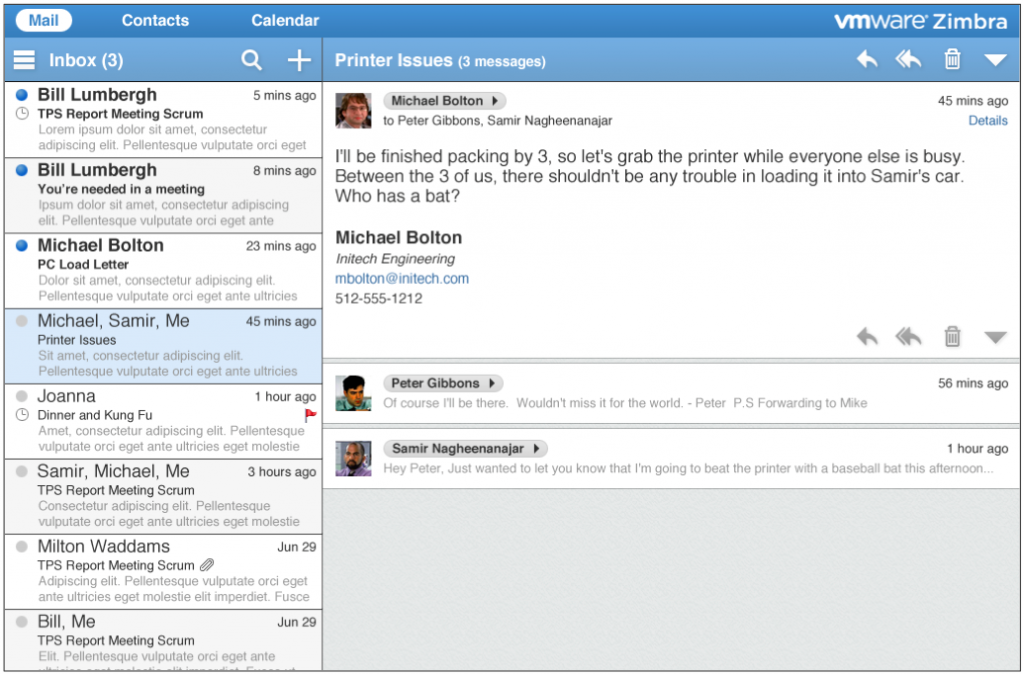
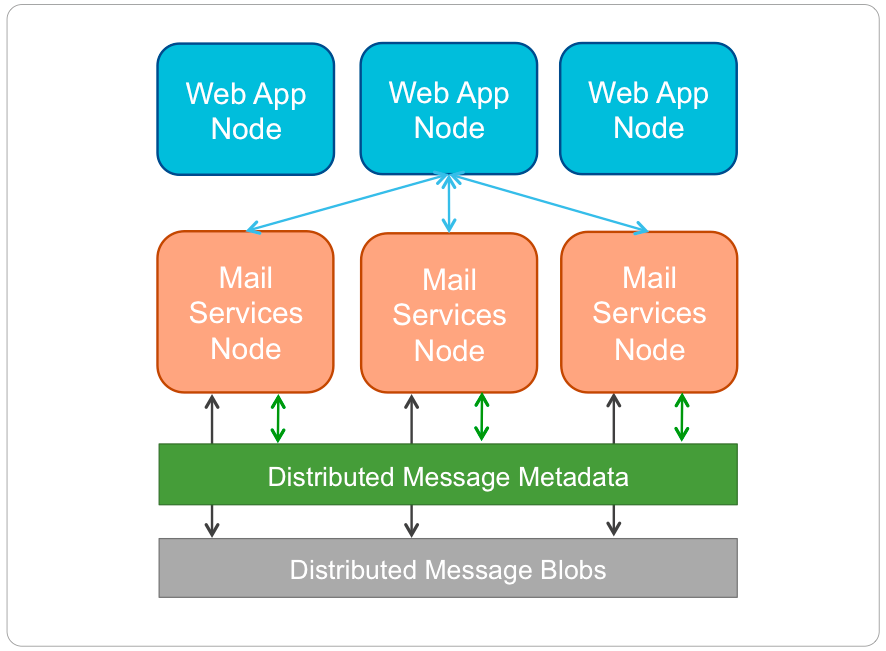
WOW. All these things sound amazing. So excited if they are going into Zimbra soon.
We are waiting for more informations about the full 30GB sync client since our entire business is depending on it and we are currently using ZD to get this.
We will continue to support Outlook on Mac/Win, Apple Mail, and IMAP based clients you need to carry around your full mailbox when offline.
Nooooo…. What Zimbra Desktop had that I can’t get from a standard IMAP client was instant synchronization across multiple folders and data types, combined with offline searchable access to history. Are you giving up saying you can do that better than Outlook?
Not at all. We are focused on being better than Outlook through a web browser interface providing both online (full mailbox access) and offline (partial mailbox sync). For people that truly need the full mailbox available offline we will support Outlook via EWS, Apple Mail/iCal/AB through EWS or IMAP/CalDAV/CardDAV, and other standards based clients.
The images are not showing up in this post.
Exellent !!!
Great! I am really looking forward to the new features.
And I love the reference to Office Space!!
Fantastico!!!
When are these going to be available ?
Hi,
Are these new features going into the OSE? Or just the commercial versions?
Thanks
Michael
EWS support will be in the Commercial versions only. We have to license the technology from Microsoft on an ongoing basis to use the protocol. The other features are to be determined.
Would the EWS support be available on the OpenSource version of Zimbra?
I mentioned in another reply that EWS support will be in the commercial version only because we have to license the technology from Microsoft on an ongoing basis.
To be clear, will the “distributed, shared nothing, and active-active architecture” of version 9 be holistically implemented as Zimbra-provided modules and components? Or, will we need to use/purchase additional third-party hardware/software to leverage the new architecture?
Thanks for all the great work!
Hello!
Do you have any information about alpha/beta testing dates?
Hi, nice update
Will “Exchange Web Services” available on Open Source version ?
Thank you
Hi – with regards to the Carrier Grade Architecture … will that allow us to deploy an active-active cluster with nodes in two different data centres with Network License?
Is there a location to download a pre-release? Thanks!
I really like it where they say, “This architecture serves as the foundation to provide rolling upgrades with 0 downtime! Mailbox service nodes can be upgraded with maintenance releases or eventually major versions without end user disruption with control over when a user is cut over to the new version and UI.”
That way potentially I could move over few users the new system test it out before upgrading everyone and introducing a lot of problems that the new version allowed. AKA when upgrading from 7 to 8 it introduced a lot of problem for my end users.
Well this is now the third company which has owned ZIMBRA since inception
first Yahoo who sold to VMWARE NOW VMWARE who sold to Telligent Systems,
we will have to see how this progresses???? but VMWARE did not do much with this product to date.
good luck we expect to see some changes for the good.
We are desperate for these two:
– Exchange Web Services
– Always ON, Carrier Grade Architecture
Possible as x-mas present to all zimbra users/providers?
EWS is actually not support in Windows Outlook right? So this has changed? From my understanding EWS is only supported on MAC Outlook and not Windows.
Good day, is it possible for me to access the alpha/beta html5 client as a developer-preview?
I haven’t found any links to this via the zimbra forums.
Many thanks.
The user interface would be better if it was more like outlook/thunderbird/emclient where:
1. the list of email messages takes up one line per message (i.e. a spreadsheet paradigm)
By forcing emails to take up two or three lines you are sacrificing the benefits of being able to see a large amount of messages at once. If you have bad eyesight or are a casual user in a senior citizen assisted living facility, then this type of interface is perfect. Savvy users who receive and process large amounts of mail on a daily basis find the spreadsheet paradigm is superior.
2. The message list is sortable by columns not via a drop down menu which is a slower user experience. It obscures potential user interactions by needlessly adding an extra step in terms of not only user interaction, but it also widens the perceptual gulf of execution, thus increasing and wasting time deciding upon appropriate interaction decisions. Two line message lists are a popular fad in design class, but a design flaw in actual use.
3. Easily disable conversation views, not everyone’s email consists of the same content and can not always be easily broken up into conversational bundles. For some users with simplistic requirements this is a great feature, however the option to disable must be standard and easily and quickly modified.
4. Most monitors are horizontal and you should be able to configure the interface to have three panels, the folders/tags/whatever panel, the message list panel, and a preview panel. The message list panel should be single spaced and arranged by columns. User experience design fads are fine for freeware email services, but the expectations are higher for paid applications. Let’s not forget that the reason Gmail’s user interface is designed is designed the way it is, without columns, is because of their desire to push users into using their core product, which is/was search, not email. Thus, unless you are a search engine, there is no rational basis for the removal of columns. Tagging and filtering mail is often not a viable alternative, and if it is, an often slower and inefficient method of managing mail.