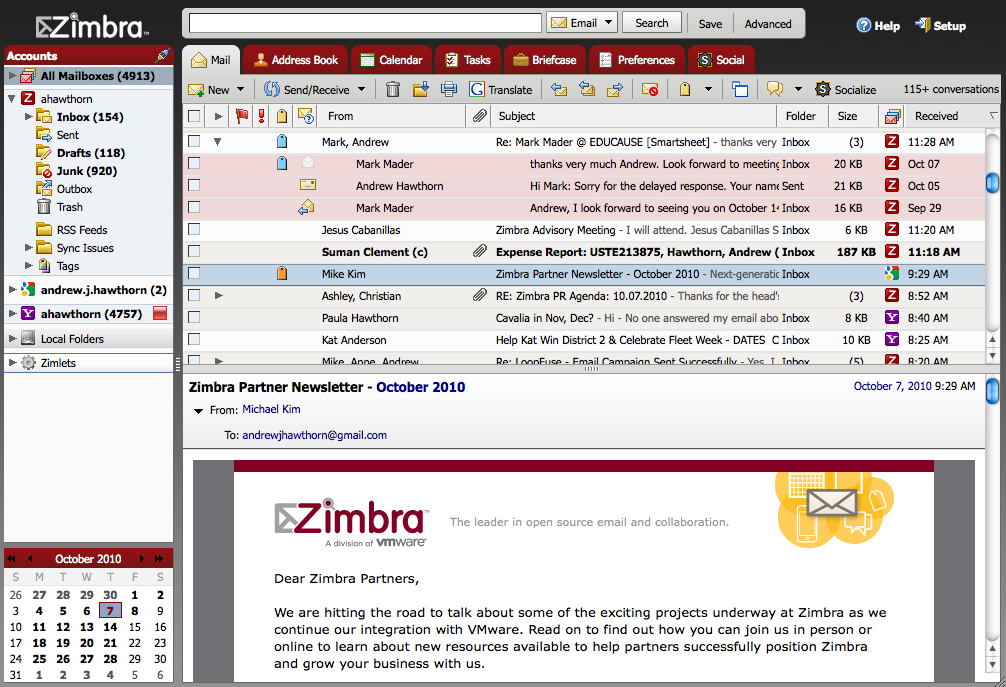 We are pleased to announce the general availability of Zimbra Desktop 2.0! This is a major milestone for the Zimbra team and includes significant feature and performance upgrades. The difference between Desktop 1.0 and 2.0 is enormous thanks to the millions of downloads, thousands of forum posts, and hundreds of bugs posted by Zimbra customers and community members.
We are pleased to announce the general availability of Zimbra Desktop 2.0! This is a major milestone for the Zimbra team and includes significant feature and performance upgrades. The difference between Desktop 1.0 and 2.0 is enormous thanks to the millions of downloads, thousands of forum posts, and hundreds of bugs posted by Zimbra customers and community members.
As most readers of this blog know, Zimbra Desktop is a completely unique client. It’s the only free, cross-platform tool allowing you to meld your worlds on or offline – storing and syncing your email, calendar, contacts, files and documents in the cloud, yet having them locally accessible when on the road. And now, in Zimbra Desktop 2.0 we have also added management of your Facebook and Twitter accounts.
Of course, Zimbra Desktop is also a valuable complement to the Zimbra Web Client and Zimbra Mobile because it provides organizations the exact same user experience on or offline, thus resulting in no productivity loss as users switch between applications.
Zimbra Desktop 2.0 builds on that success with significant advancements for End Users…
- In addition to the robust list of features already supported, we’ve added read-receipts, email filtering, tabbed compose, mandatory spell check, three-pane reading view, calendar fish-eye view, and shared access to email folders, calendars, address book and briefcase.
- Desktop already simplifies our lives by aggregating multiple email accounts (Zimbra, Yahoo! Mail, Gmail, AOL, Hotmail, etc.). Now it adds the ability to aggregate Social accounts (Facebook, Twitter, Digg, etc.) into the same single user interface. This is the first and only online/offline Enterprise-grade client that offers aggregation of multiple accounts for email, calendar, contacts and social. It is the true inbox for the way we work today.
- Desktop’s integrated support for the Zimlet Gallery means users have one-click access to 100+ productivity tools: Meebo, Google Translator, sticky notes, email reminders, email templates and many more.
- Desktop 2.0 lowers help desk and IT costs by deploying the same application on Linux, Mac and Windows and by having a consistent user experience across web client, mobile client, and desktop client.
- Desktop 2.0 promotes easier back-up and restore, given all of the data and settings are backed-up in the cloud.
- Nearly limitless extensions and personalization without IT headaches through the one-click Zimlet Gallery integration.
Given the high download rates of Zimbra Desktop 2.0 beta and release candidates, we assume many Zimbra Desktop 1.0 users have already upgraded. However, if you haven’t already installed Zimbra Desktop 2.0, existing 1.0 users should note that these significant changes have resulted in changes to the underlying database schema and installation procedures. Translation: Zimbra Desktop 2.0 will be a fresh install on your computer and trigger a re-sync – be sure to read the upgrade notes.
Again, many thanks to the community for its continued support of Desktop. See Zimbra Desktop for more details or to download Zimbra Desktop today!

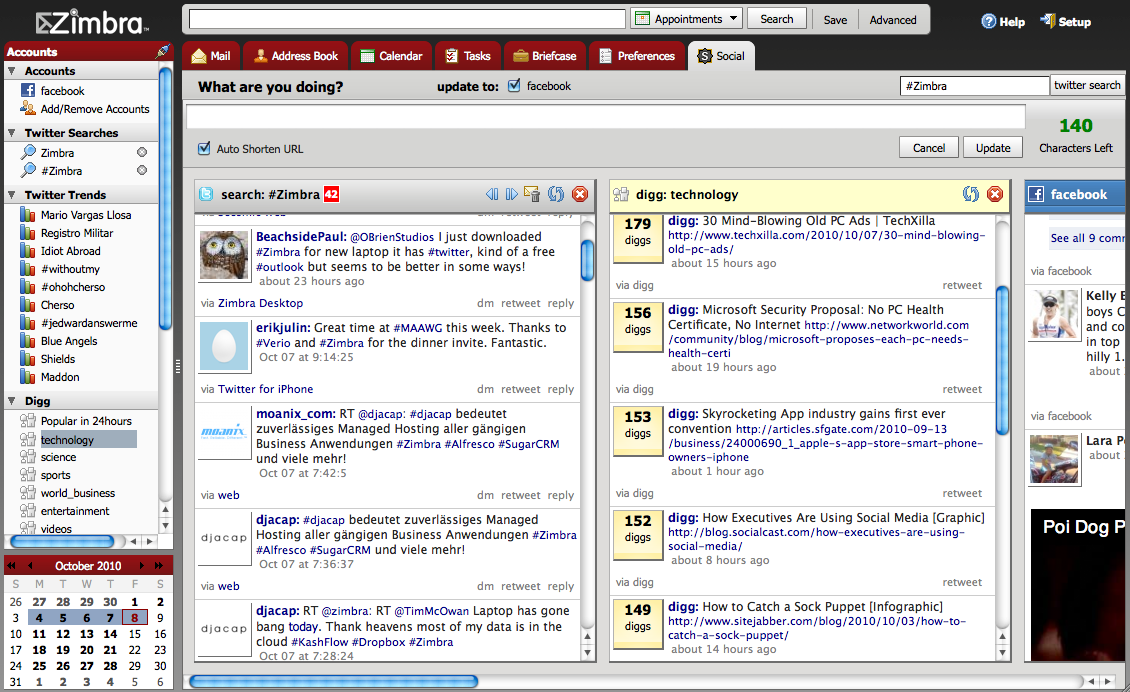
hi!
in Zimbra webmail and desktop, there is a great visual effect that outlook neither thunderbird have :
possibility to add a animated imae (.gif) to your contacts and when you do that the address books looks very more user-friendly. it is a great ‘plus’ !
I hope, next release of zimbra will offer the feature to see the contact image (so the animated gif) in tray icon bar when a email arrived….
even a customizable sound by contact….i hope! i can even paid for that !
go on guys !
best regards
Fantastic! With every release Zimbra grows from strength the strength. Can’t stop recommending this to others! x
Just installed Desktop 2.0 and found that the To: and Cc: buttons are static. Neither will link to contacts.
Wow…amazing application, really do it all for you, specially if you’re running several email address in the same time, ten times better than outlook.
Regarding the price, if you’re running a business..it’s very affordable.
Thanks guys.
Thank you.Just downloaded the 2.0 desktop and can’t wait to get started.Owesome!
Thnx for link :)
Cannot beat the price, got to love the freebies :)
Any reason why I get a trojan warning on my virus/spyware protection when I try to update the 2.0 client?
Zimbra 2.0 sounds a very useful update
I’ve download Zimbra Desktop today!
Wow! This looks awesome especially the integration of Social Media management.
Dear Sir/madam,
Interesting article.
Where can I see the prices?
Kindly regards,
Jan
It sounds all very interesting and would like to download it BUT : does it support IMAP feature? does it allow to leave the locally imported messages on the server? I have always used Outlook but recently bought a new desktop with OS Windows7 Home Basic which doesn’t have a mail client. I downloaded and tried Windows mail / Thunderbird and other clients but they don’t have the “save on server” feature.
Since the mail address we are using is “shared” among several friends it is important for us that the messages are left on the server so that others can still read them even if one of us has downloaded them in a mail client.
Could you please let me know more on this issue? do you have any alternative suggestions?
Thanks for your kind support.
Teresa
P.S. is it only in english or can we select a languange i.e. ITALIAN?
Yes it supports IMAP and you can keep messages on a central server. Zimbra Desktops is translated into Italian, you can set that option in Preferences.
It’s a good move. While other OS/Email make it harder for users to get featured rich applications.
Here comes zimbra with fast and user friendly interface with latest technology.
Good to hear this from you.
ATB
Thank you Greg,
I have installed it BUT when I imported the mails from the server it dowloaded ONLY the incoming mail.
How can I import also the ‘sent’ mail from the server? Can anyone help?
Thanks
Teresa
It should work – have you tried Desktop 2.0.1? It has slightly better sync handling across IMAP server inconsistencies.
http://www.zimbra.com/downloads/zd-downloads.html
after reading all comments and forum posts,do you suggest I go to the Zimbra Desktop 2.0 beta straight way or just test drive it before I upgrade.
Hi Greg.
I’m Italian and I have the same problem of Teresa. I have installed zimbra desktop but I have some problme when I imported the mails. What I can do?
Thanks a lot for your reply.
Regards,
Giovanni