In Zimbra it is easy to switch between the legacy Classic UI and the Modern UI via menu options. However in case of upgrades to Zimbra 10 in some cases your Class Of Service will not be updated to include new Zimlets. As a result the Zimlet that adds the menu option to switch to the Classic UI may not be visible. To work-around this issue, update the CoS from the Admin Console and make sure the zimbra-zimlet-set-default-client is enabled.
In the Admin Console you can find your Class Of Service via the Configure->Class of Service menu. Check if the zimbra-zimlet-set-default-client Zimlet is enabled and available in your CoS in the Zimlets section. As follows:
In case the Zimlet is not present in the selected Class Of Service you can install it from the command line using:
apt-get install zimbra-zimlet-set-default-client yum install zimbra-zimlet-set-default-client
- Follow the instructions reported by apt/yum to restart the Zimbra mailbox service.
In the Modern UI the zimbra-zimlet-set-default-client shows up in Settings->Zimlets:
You will then see the option to switch to Classic UI in the gear menu:

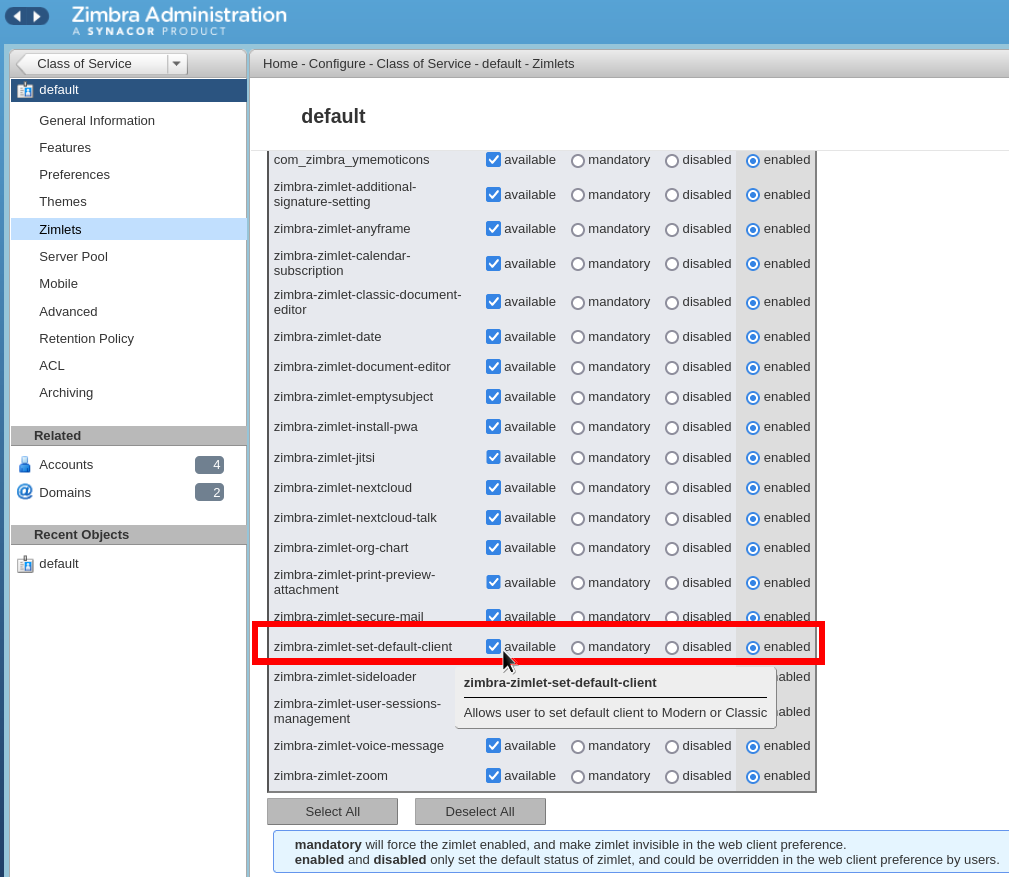
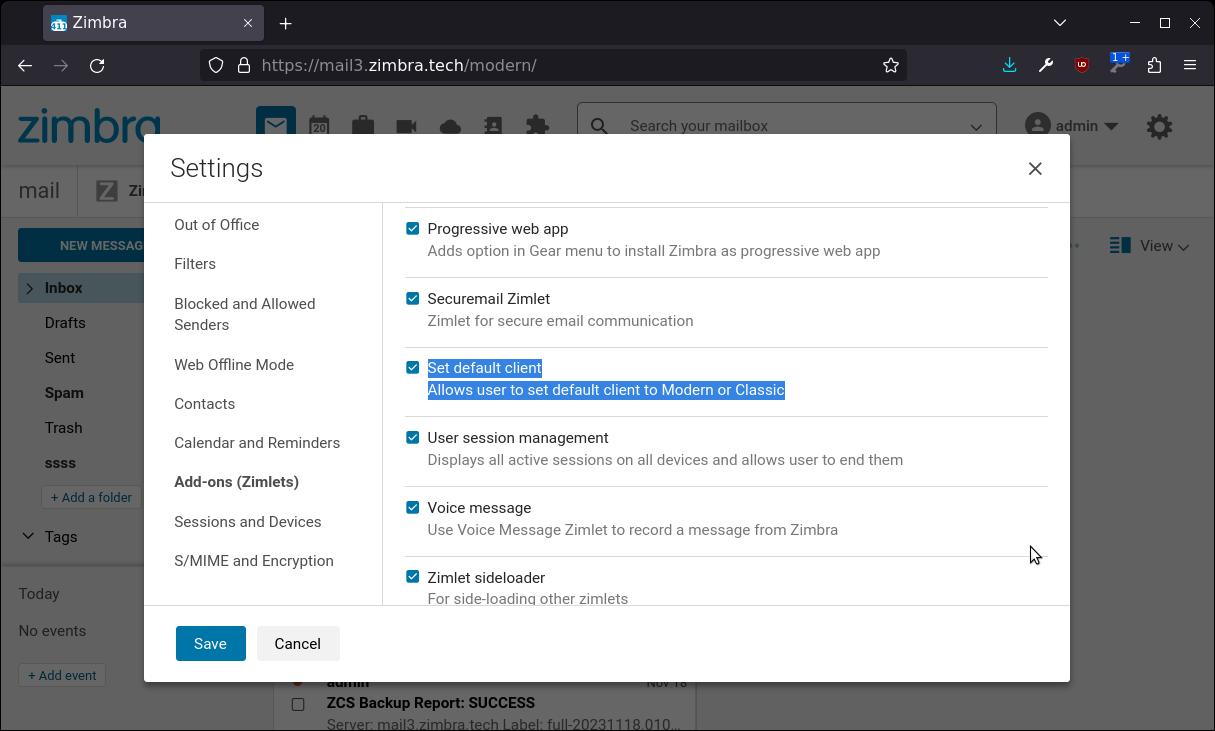
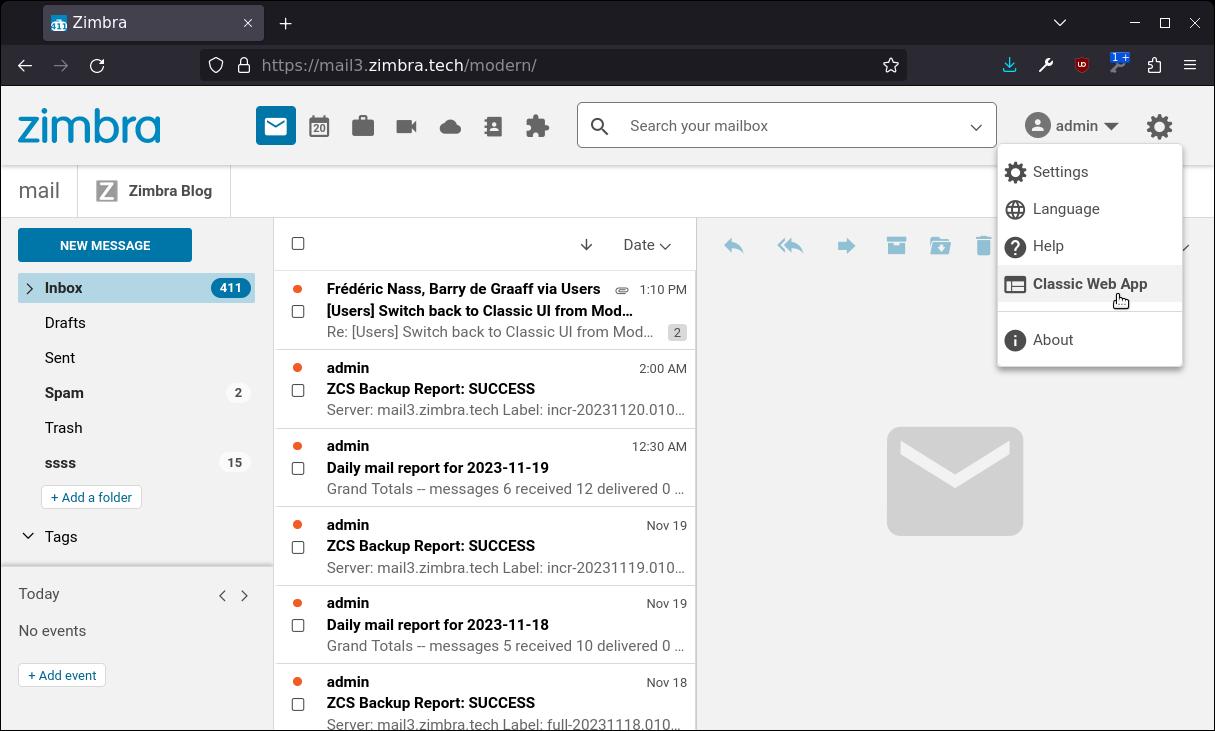
Comments are closed.