One of the great things about being an open source company is that we have a passionate community that goes beyond the boundaries of any one location (Zimbra HQ, for example), with community members that participate and contribute from all over the globe. We saw this early on with the help the community gave us for international translations, and several of our early partners hailed from as far as South Africa, Brazil and Germany.
So in December when the Ministerio de Vivienda – the Ministry of Housing in Lima, Peru – began looking for new options to replace their expensive proprietary software with lower-cost, open source alternatives, it came as no surprise that the open source community eventually led them to Software Libre Andino, a Zimbra / Red Hat distributor in Peru who helped replace their outdated systems with modern ones, including Zimbra for collaboration and Alfresco for document management.
The Ministerio de Vivienda, which is responsible for all the housing, construction and sewer systems in Peru, has a mission to improve access to adequate housing and basic services to all the citizens of Peru. Saving the government money is definitely one reason for the switch to Zimbra, but another important factor in their decision to deploy open source solutions is they found that open platforms allow their users to easily integrate and build new solutions on top of this foundation.
In this case they were able to deploy the Alfresco Zimlet created by Zimbra community members and allow a simple way for employees to store documents that are attached in email on the Alfresco server, and in turn select documents from the Alfresco server and attach them to a Zimbra email. Simple, inuitive integrations like these make it easy for government agencies or companies to invest in multiple open source products to meet their needs, instead of choosing proprietary options.
We love to hear stories of how Zimbra and open source technologies travel the globe – if you have any stories you want to share, drop us a line.
(Below: Save attachment to Alfresco and add an attachment to Zimbra from Alfresco).
Zimbra Gallery Pages:
Save in Alfresco Zimlet
Alfresco Zimlet
Alfresco Zimlet Peru

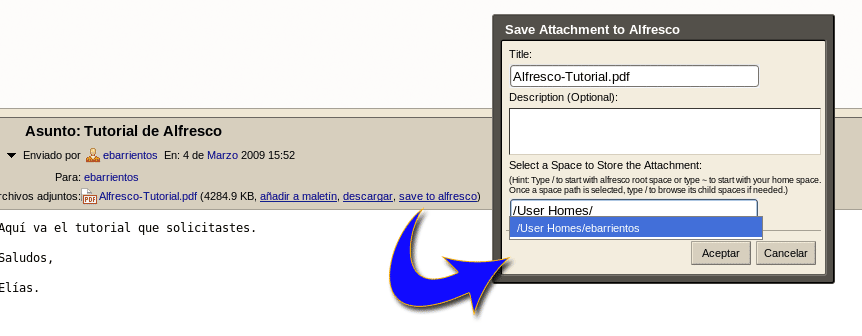
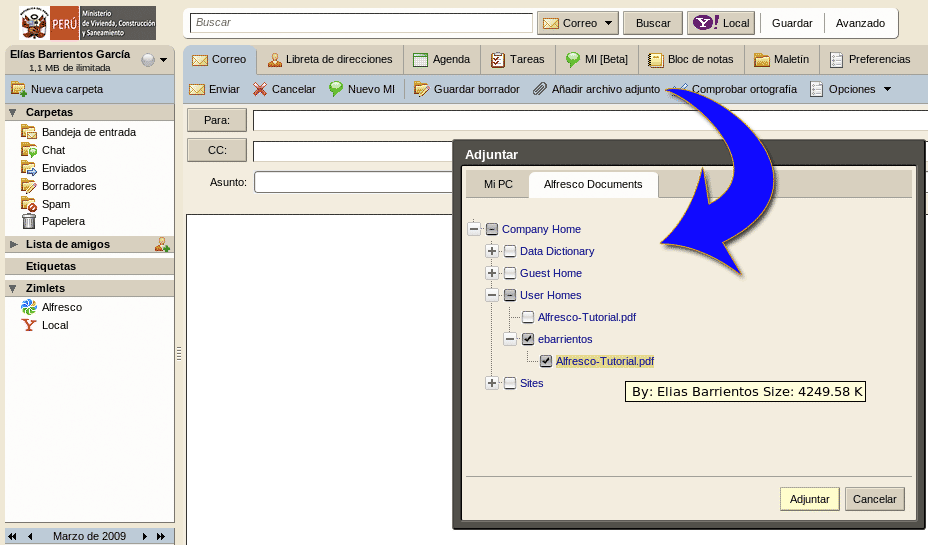
Zimbra Open Source Great!