Power Zimlet #2
Every now and then we get messages from co-workers and others that we are not interested in. It gets annoying especially when it becomes a huge back-and-forth thread of conversation. And we fall into this gray-area where we don’t necessarily want to manually filter them or, we don’t want to see such conversations either. So we end-up constantly deleting them as and when they arrive.
For example: I am a front-end engineer and I belong to a broad-distribution list called ‘engineering’. And although I usually read messages from this distribution list, at times I see message-threads regarding server-side engineering or something else that I don’t necessarily care about.
So ideally, we should be able to click-a-button to unsubscribe or ignore a ‘specific’ conversation but continue to get other messages as usual.
Now with this Zimlet you get a ‘ignore’ toolbar button. When you click on the ‘ignore’ button, this Zimlet takes the subject of the message and creates a filter ‘on-the-fly’ and also move that message to “Ignored Messages” folder. Because of this filter, we will prevent any future messages of that thread from showing up in your Inbox or your folder.
And secondly, as you know, since such message threads lasts only for a week or two so, we expire these filters every 10-days(by default). This expiration date also helps in keeping the filter from bloating.
PS:
– You need to manually Turn-ON the Zimlet by clicking on it in the left-panel.
– We only create a single filter called “Move these messages to Ignored messages Folder” and we add/remove ‘subject’ conditions within this filter.
For more information and to download:Visit Zimlets Gallery

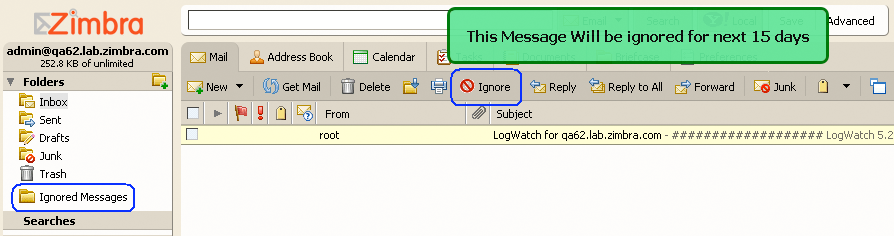
Comments are closed.