Zimbra Desktop is a free and open source email client application that gives you online and offline access to all your email accounts in one place. It’s the best ally offering the best Zimbra experience in your workstation without any additional cost, and available for Windows, Mac and Linux.
Principal advantages of using Zimbra Desktop
![]() Zimbra Desktop has a version for every popular Operating System in the world: Windows 32bit/64bit, for macOS and for Linux 32bit/64bit, so you can install it in every workstation or laptop, and move the backup .tar.gz file across devices.
Zimbra Desktop has a version for every popular Operating System in the world: Windows 32bit/64bit, for macOS and for Linux 32bit/64bit, so you can install it in every workstation or laptop, and move the backup .tar.gz file across devices.
 Zimbra Desktop offers a full sync experience even when offline, for frequent-travelers or where the DSL connection is unreliable or intermittent. Keep working without any disruption, replying to emails, accessing your files in the Briefcase, or reviewing and creating appointments. Zimbra Desktop ensures productivity.
Zimbra Desktop offers a full sync experience even when offline, for frequent-travelers or where the DSL connection is unreliable or intermittent. Keep working without any disruption, replying to emails, accessing your files in the Briefcase, or reviewing and creating appointments. Zimbra Desktop ensures productivity.
 Zimbra Desktop is free and for everyone. You can download it today from our Downloads page. You’ll have a full, rich Email experience at zero cost, helping to keep the TCO significantly low compared to other Email products.
Zimbra Desktop is free and for everyone. You can download it today from our Downloads page. You’ll have a full, rich Email experience at zero cost, helping to keep the TCO significantly low compared to other Email products.
 Zimbra Desktop is officially supported by Zimbra, both by Open Source and Network Edition. For Open Source users, we have a dedicated Forum where users can ask, and our Engineers will reply and offer support and guidance. For Network Edition Customers, you can create Support Cases about your inquiry.
Zimbra Desktop is officially supported by Zimbra, both by Open Source and Network Edition. For Open Source users, we have a dedicated Forum where users can ask, and our Engineers will reply and offer support and guidance. For Network Edition Customers, you can create Support Cases about your inquiry.
![]() Zimbra Desktop allows users to sync their Zimbra account, but goes beyond that, and the next account types can be added out of the box: Gmail, Yahoo!, Exchange ActiveSync, IMAP and POP.
Zimbra Desktop allows users to sync their Zimbra account, but goes beyond that, and the next account types can be added out of the box: Gmail, Yahoo!, Exchange ActiveSync, IMAP and POP.
 Zimbra Desktop brings one of the most powerful Searches in an Email product from Zimbra Collaboration, Lucene, into every user workstation. Search in Zimbra Desktop is the same as ZCS and delivers the power of attributes, command:attribute or location. More Search tips in the next Wiki article.
Zimbra Desktop brings one of the most powerful Searches in an Email product from Zimbra Collaboration, Lucene, into every user workstation. Search in Zimbra Desktop is the same as ZCS and delivers the power of attributes, command:attribute or location. More Search tips in the next Wiki article.
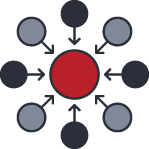 We recently presented a Migration tool that allows users to directly migrate from .pst files to Zimbra Desktop, which facilitates the task of migrating from older Email Desktop software and giving Administrators a powerful and simple way to migrate users in batches.
We recently presented a Migration tool that allows users to directly migrate from .pst files to Zimbra Desktop, which facilitates the task of migrating from older Email Desktop software and giving Administrators a powerful and simple way to migrate users in batches.
![]() Zimbra Desktop is the only Email application that offers a full and sync experience of Zimbra Collaboration: every item in Mail, Contacts, Calendar, Tasks and Briefcase will be synced, as well as Tags, Signatures and other User Preferences.
Zimbra Desktop is the only Email application that offers a full and sync experience of Zimbra Collaboration: every item in Mail, Contacts, Calendar, Tasks and Briefcase will be synced, as well as Tags, Signatures and other User Preferences.
 Zimbra Desktop is the only Email Application that supports Mailboxes larger than 40GB without threatening workstation usability and without fear of .pst file corruption. While other applications issue warnings to stay below 5 to 10GB, Zimbra Desktop is well known for successfully and seamlessly syncing large Mailboxes.
Zimbra Desktop is the only Email Application that supports Mailboxes larger than 40GB without threatening workstation usability and without fear of .pst file corruption. While other applications issue warnings to stay below 5 to 10GB, Zimbra Desktop is well known for successfully and seamlessly syncing large Mailboxes.

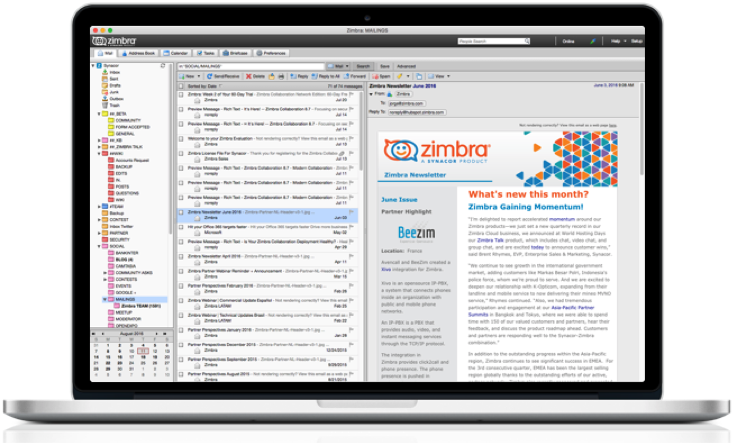
Exchange ActiveSync? Just found Microsoft Exchange IMAP.