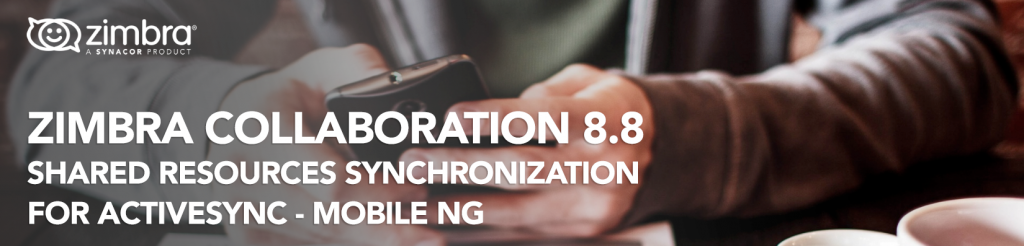 Hello, Everyone. Zimbra Collaboration 8.8 has unveiled a set of NG Modules to enhance the Enterprise Capabilities for Email Administrators. In this blog post, I will present the ability to synchronize shared resources in the Zimbra Web Client using ActiveSync, which can then be shared to any device, on any platform. For this particular post, I will show this feature using an iPhone and iOS, but it works with Android, Microsoft Outlook or any other device that is compatible with ActiveSync.
Hello, Everyone. Zimbra Collaboration 8.8 has unveiled a set of NG Modules to enhance the Enterprise Capabilities for Email Administrators. In this blog post, I will present the ability to synchronize shared resources in the Zimbra Web Client using ActiveSync, which can then be shared to any device, on any platform. For this particular post, I will show this feature using an iPhone and iOS, but it works with Android, Microsoft Outlook or any other device that is compatible with ActiveSync.
This blog post is a bit long, here is a quick menu to facilitate your navigation:
- How to Configure a Zimbra Account in iOS using ActiveSync
- Quick view of Zimbra Mobile NG in the Admin Console
- How to Work with iOS and Shared Resources
How to Configure a Zimbra Account in iOS using ActiveSync
Quick View of Zimbra Mobile NG in the Admin Console
Zimbra Mobile NG is integrated 100% into the Admin Console, so administrators have centralized administration for each feature and capability. You can see a comprehensive device report under the Home > Network Modules NG> Mobile tab, where you will see:
- Last synchronization of the devices
- The account that is syncing using Zimbra Mobile Plus
- The device that is actually connected
- An unique ID per device
- The status of the device
- The EAS (Exchange ActiveSync) version
- And the server to which it is connected, which is especially useful for multi-server deployments and troubleshooting
Apart from that, admins have the usual options for ActiveSync, such as wiping the device in case it’s stolen, stop or remove the device, etc.
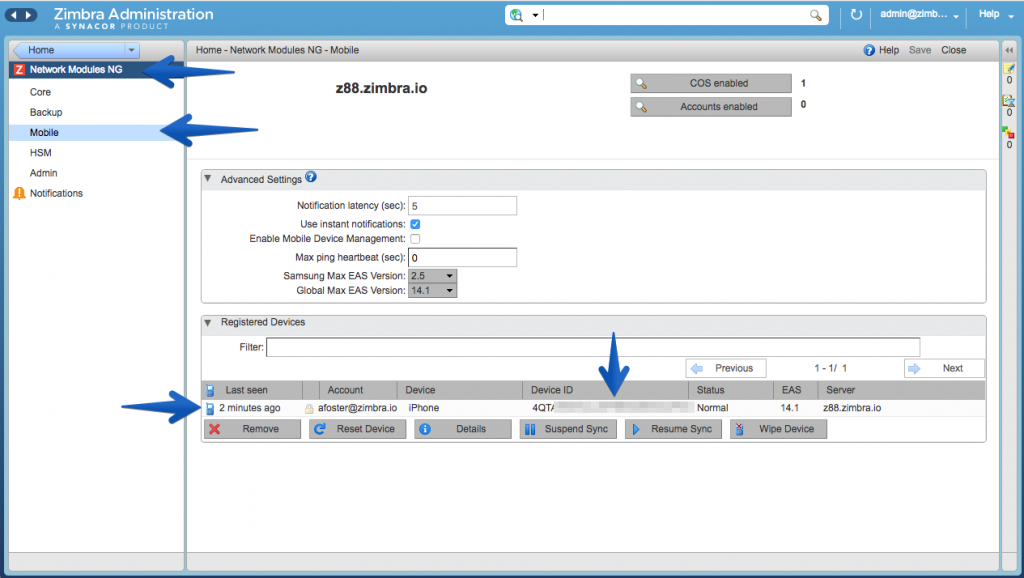 Zimbra Mobile NG includes a detailed view of each device, where the Admin can see number of synchronized items, ping timeout, etc.
Zimbra Mobile NG includes a detailed view of each device, where the Admin can see number of synchronized items, ping timeout, etc.
How to Work with iOS and Shared Resources
Until Zimbra Collaboration 8.8, it was not possible for a Network Edition Customer to sync shared resources on iOS or ActiveSync compatible devices. However, with the new Zimbra Mobile NG, you can sync your resources on any device with two clicks. Imagine all the new possibilities!
Once you open your Mail app in iOS for the first time after the sync, all the items on the Web Client appear in the Device without exception.
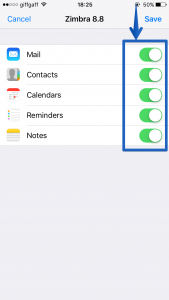 If we go to the Web Client, under Preferences > Mobile Devices we can see a list of the devices connected using ActiveSync with a few basic actions like Wipe, Suspend, Remove, etc.
If we go to the Web Client, under Preferences > Mobile Devices we can see a list of the devices connected using ActiveSync with a few basic actions like Wipe, Suspend, Remove, etc.
How to Sync Shared Email Folders
Let’s sync the email folder Ann has shared with another user: ZSP alerts. To sync this shared folder on all the ActiveSync devices, right-click and select Folder Sync Settings.
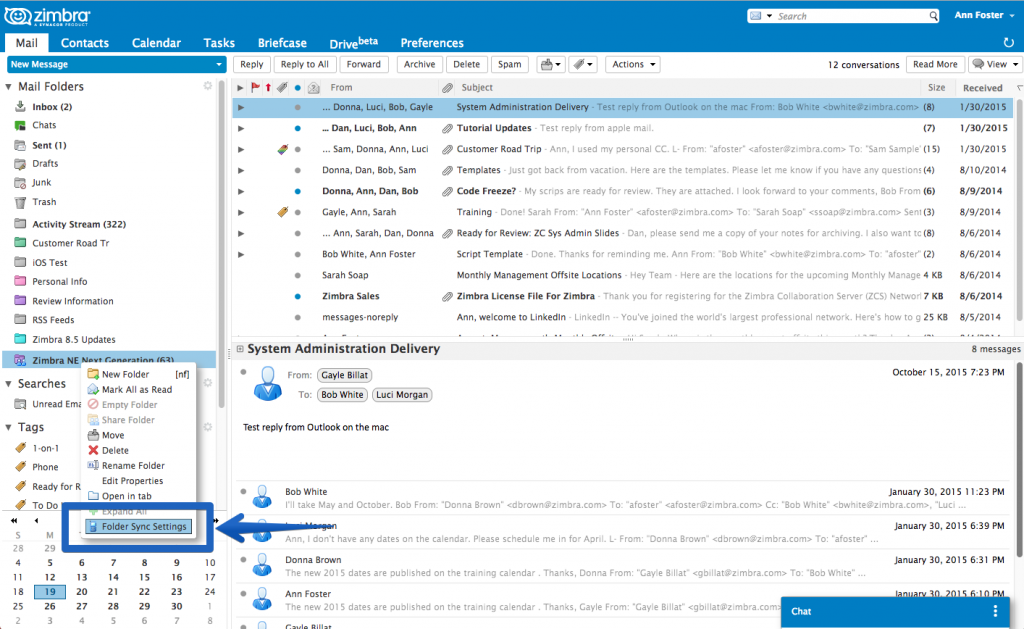 Check the option called Enable synchronization for this folder.
Check the option called Enable synchronization for this folder.
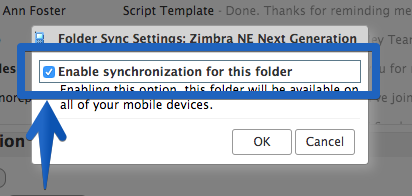 If you return to the Mail app in your iOS Device and execute the action to refresh by scrolling from the top on the email folders, the shared folder and all of its contents appear as if it was any other folder.
If you return to the Mail app in your iOS Device and execute the action to refresh by scrolling from the top on the email folders, the shared folder and all of its contents appear as if it was any other folder.
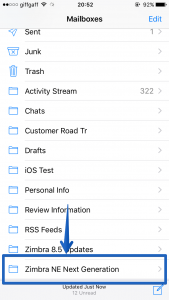 Here you can see the contents of the email folder, which is a shared email folder from another user.
Here you can see the contents of the email folder, which is a shared email folder from another user.
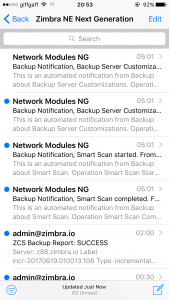 This method work as well with shared Calendars, Contact Lists and Task Lists, allowing your Users to have all the Zimbra shared experience on their Mobile Devices as well.
This method work as well with shared Calendars, Contact Lists and Task Lists, allowing your Users to have all the Zimbra shared experience on their Mobile Devices as well.

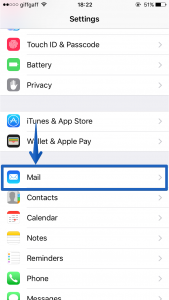
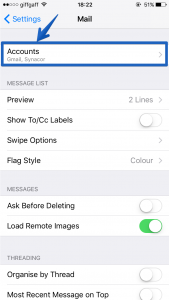
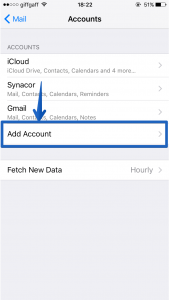
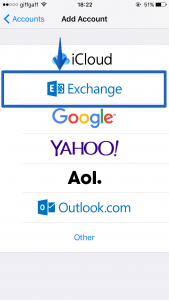


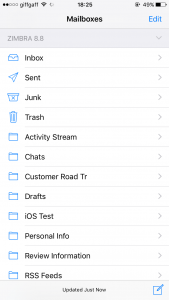
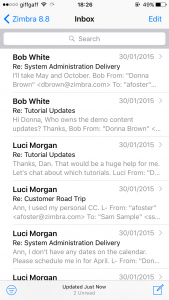

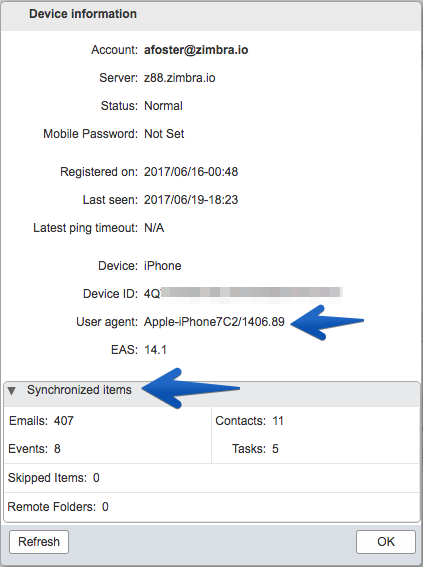
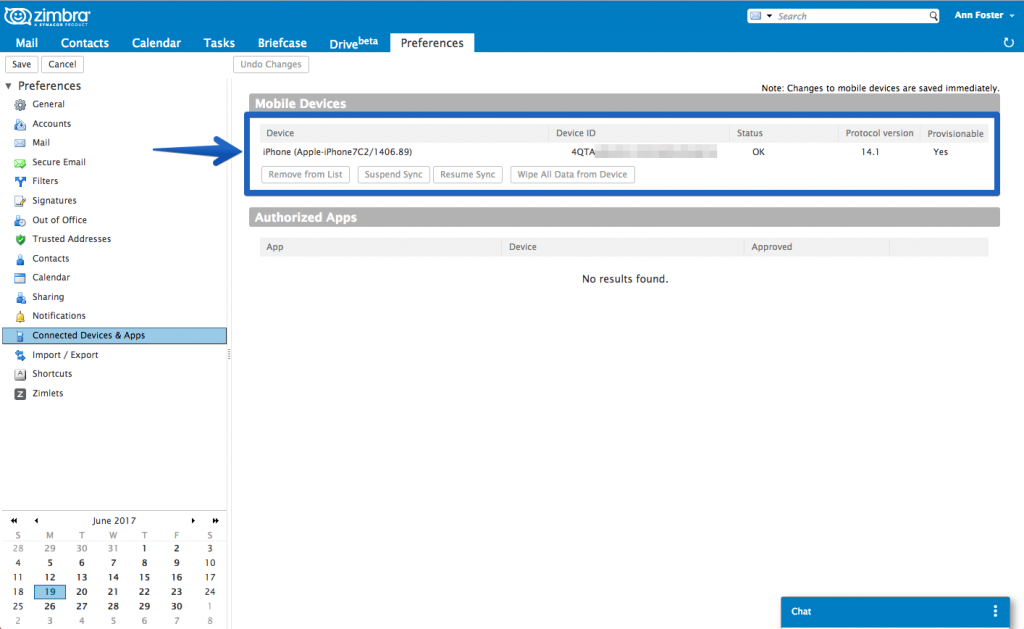
Great :-)
Does it mean we still cannot sync the GAL to mobile devices ? I mean have the complete GAL displayed in the Contacts app on the phone ?
Hello David,
you can go to your Contacts tab and search for shared address books, click find shares and you will see the GAL from the galsync account, then follow the sharing procedure described here. However, most of the Mobile devices don´t sync multiple address books, it’s not a Zimbra limitation, neither Zombra NG Mobile limitation but how iOS and Android works. You will be able to see it, for example, Microsoft Outlook using Mobile NG.
Best regards
Fantastic article.
Please write another post on using Outlook desktop mail client using ActiveSync from the Mobile NG module.
Keep up the great work!
How do i migrate an existing email account in 8.8.8 to use active sync. The account was migrated in from Zimbra 8.6
I use zpush today and want to get to Zimbra NG tools.
Hi – Please check the Zimbra forums for info on migration, or open a Zimbra Support case. Thanks!
Hi everybody!
I may be mistake, but since the very first installation of Zimbra, I have been able to see other account’s shared folder in my account. For example, I’ve always set up to see the shared Zimbra admin’s Inbox in my active account. Can anybody explain me what is the novelty of the latest feature update?
May be, it means new patch allows to see this shared folder on mobile devices via EAS? If yes, I would better request to make the search folders visible on iOS/Android stock mail apps via EAS. Mobile apps for EAS are not very convinient for using with Zimbra at all, I still use web mobile client.
Hi – If you have admin access, you have different share permissions than regular Zimbra users … so your visibility into other accounts is different. Please check the Zimbra forums for more technical info about how the shares work in 8.8. Thanks!